As technology advances, the need for efficient and secure email systems becomes increasingly important. In response to this demand, Carbonio CE Admin User Interface has recently added a dedicated MTA (Mail Transfer Agent) panel to its user interface. This new feature aims to provide users better control and customization options for their email systems, ensuring smooth communication and enhanced security.
The MTA panel in Carbonio CE Admin User Interface has various useful features that can significantly enhance the management and security of email communication. In this article, we will get a short tour of these features.
The Carbonio CE MTA Panel
So, this is the MTA panel’s first look/landing page.
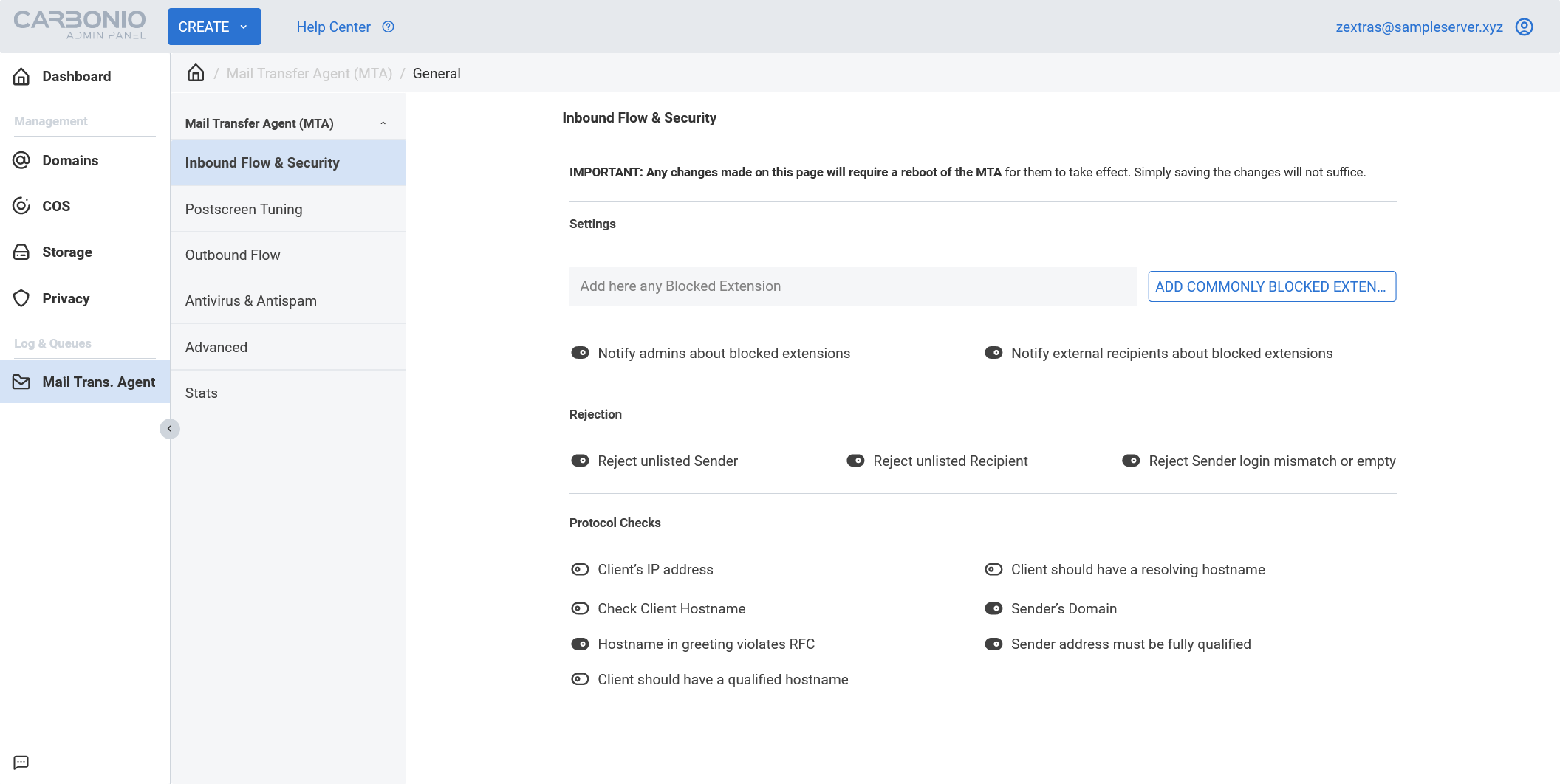
There are six (6) segments on this MTA panel.
- Inbound Flow & Security
- Postscreen Tuning
- Outbound Flow
- Antivirus & Antispam
- Advanced
- Stats
Inbound Flow & Security
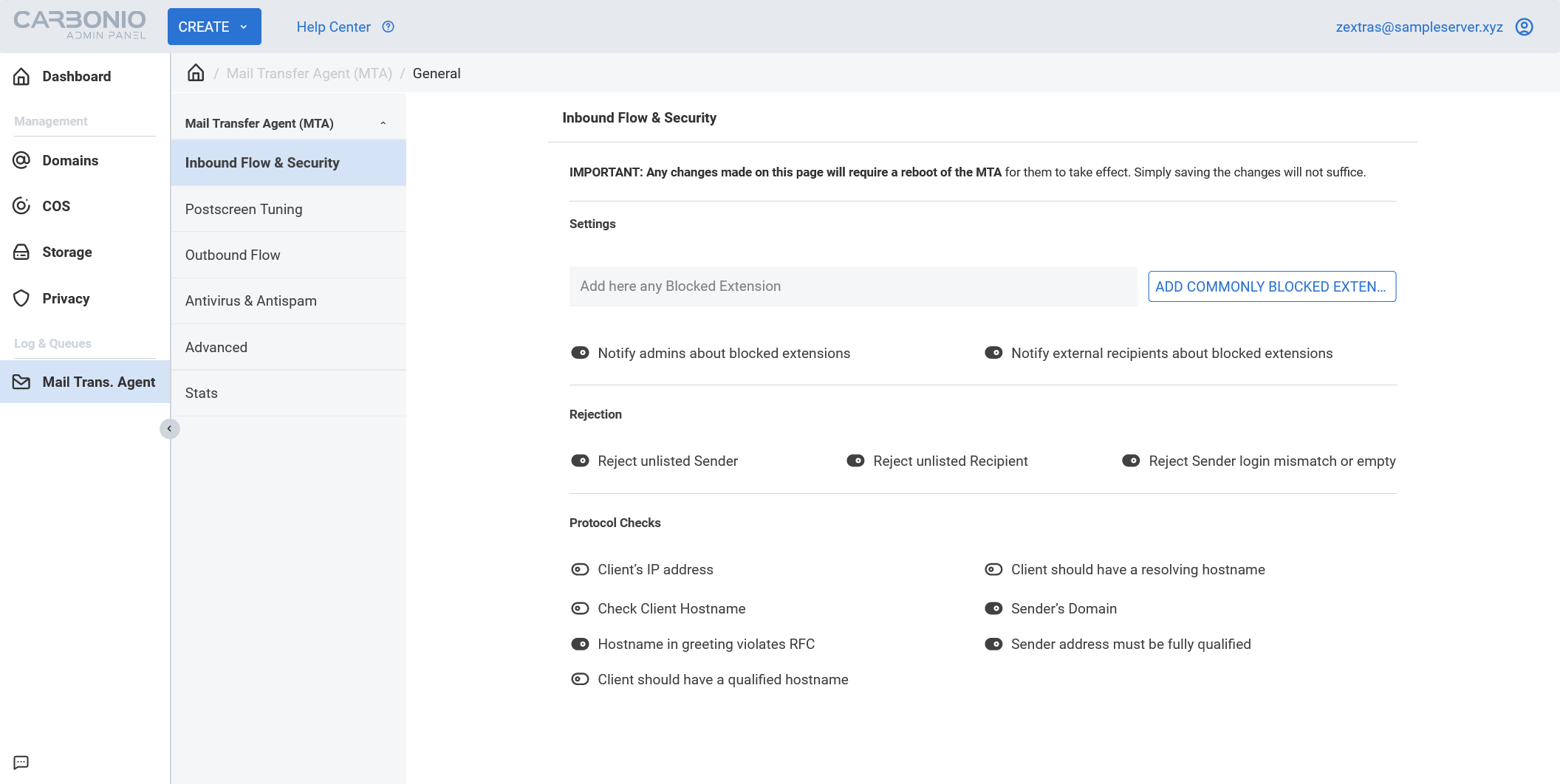
One notable feature in this segment is the ability to block specific extensions. This means administrators can prevent certain file types, such as executable files or potentially harmful attachments, from being sent or received through their email systems. This feature adds a layer of security by reducing the risk of malware infiltration through email attachments.
Another significant feature of the Inbound Flow & Security is protocol checks. With this feature, administrators can configure their email systems to perform checks on incoming and outgoing messages. These checks can include verifying the integrity of email headers, ensuring compliance with industry standards, or scanning for any suspicious content. By implementing protocol checks, administrators can reduce the risk of unauthorized access, spam, or other malicious activities.
In the Rejection section, you can further enforce restrictions for the unlisted sender or unlisted recipient and even for sender login mismatch/empty. To understand the details of these Postfix parameters, you can look at the official web page of Postfix.
Postscreen Tuning
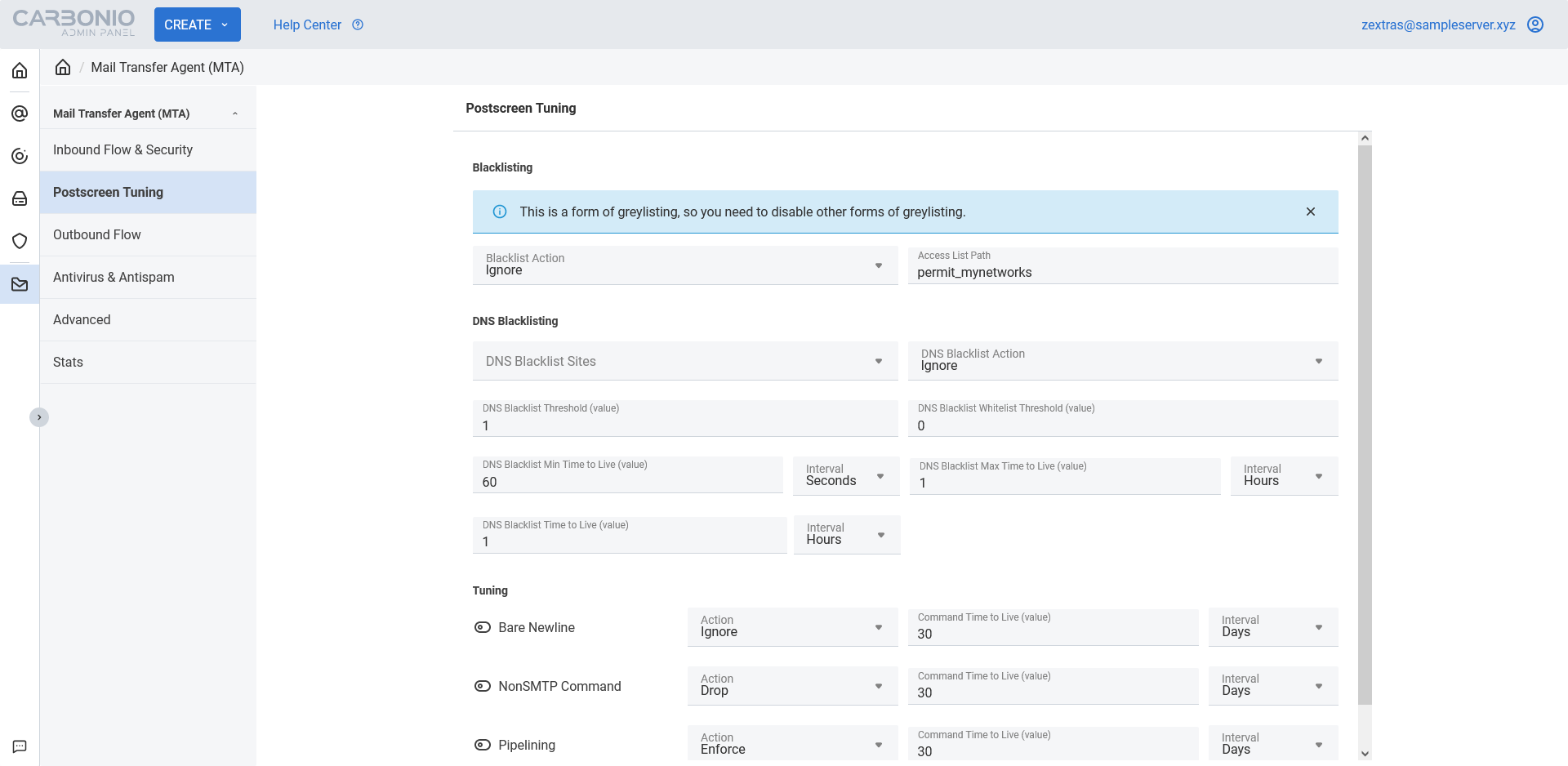
Postscreening tuning has added a whole new dimension (in terms of security) to server-to-server communication. It started with the early days of Postfix, but very few platforms have utilized it. So far, all Linux email system admins have been able to harness the power of Postscreen through CLI. But in Carbonio, we always go the extra mile. We have enabled the CLI modification of Postscreen for your ease and convenience. You can visit this Postfix page to understand the basics and details of Postscreening Tunings.
Outbound Flow
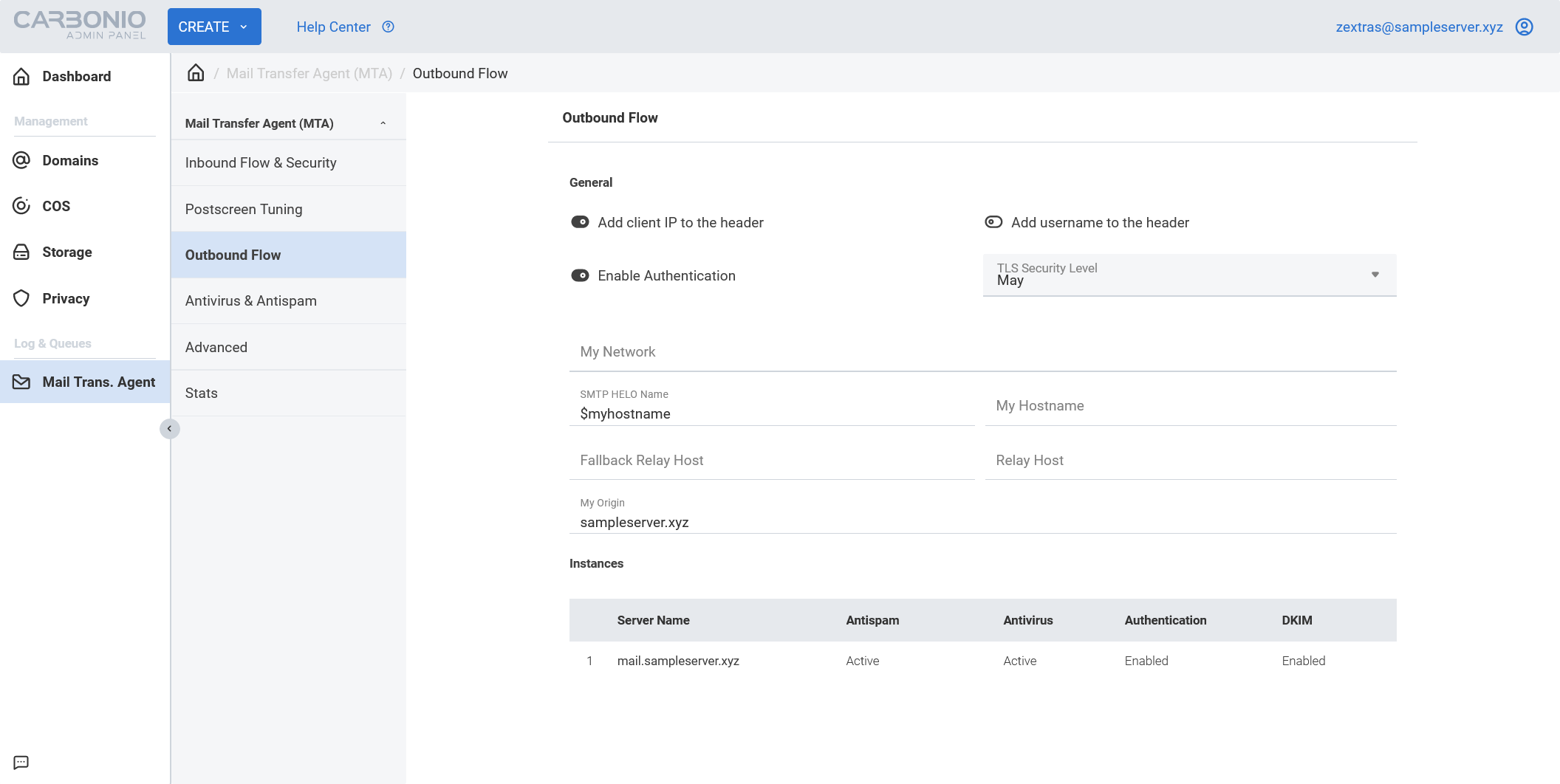
The MTA panel also offers a relay host feature. This feature allows administrators to specify a particular server to forward outgoing emails. By choosing a reliable and secure relay host, administrators can improve the delivery of their emails while also ensuring that they are being sent through a trusted source. This can be especially useful for organizations with a large volume of outgoing emails, as it can help prevent deliverability issues and improve overall email performance.
Carbonio CE admin can also tweak the preference of adding client IP to the header or adding username to the header.
Antivirus & Antispam
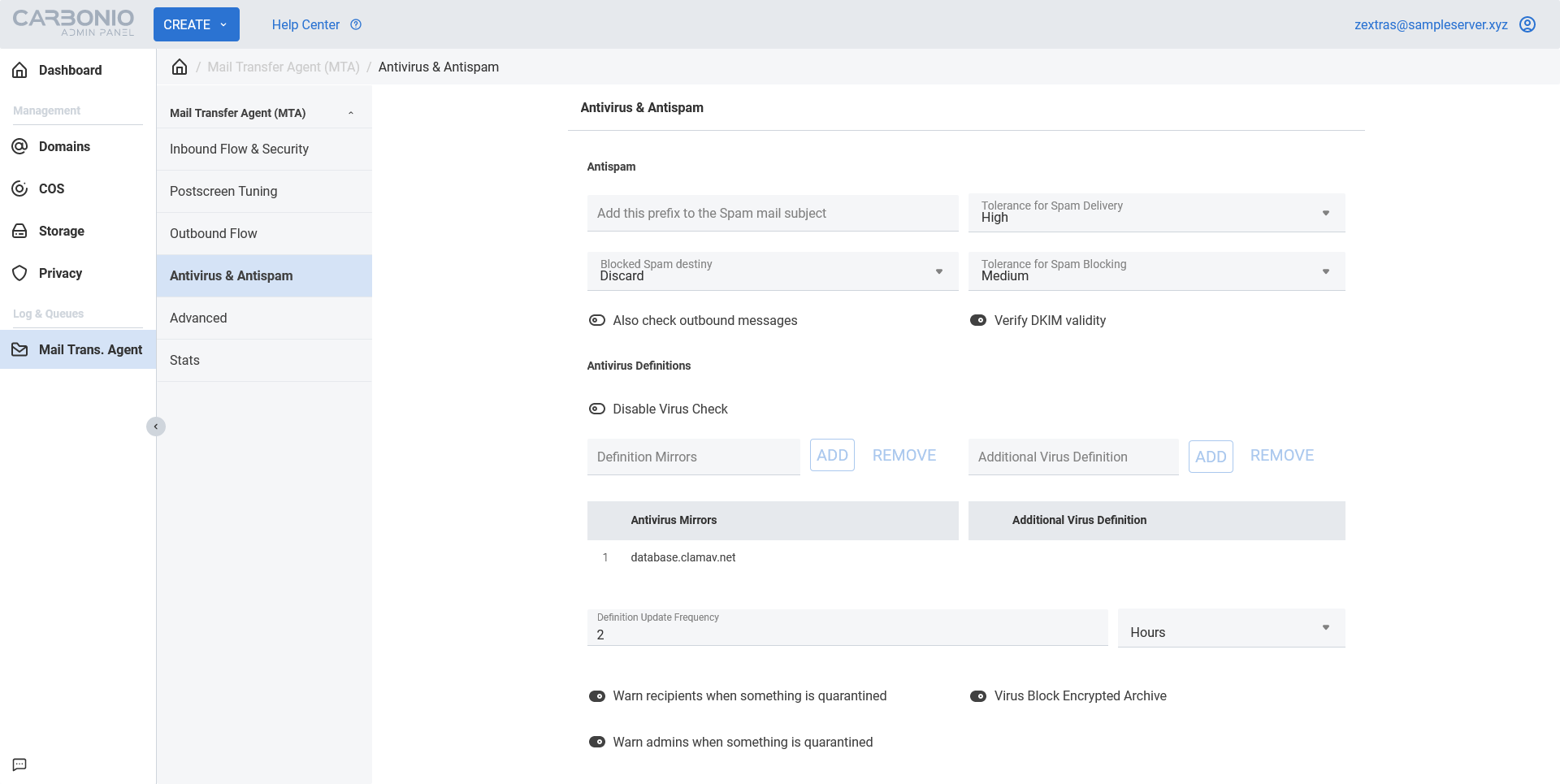
The MTA panel includes options for configuring antivirus and antispam settings. Administrators can integrate their preferred antivirus mirrors and databases into the MTA panel, ensuring that all incoming emails are thoroughly scanned for potential threats and spam content. Organizations can significantly reduce the risk of cyber attacks, data breaches, and other security incidents from email communication by implementing robust antivirus and antispam measures. Also, the admin can enable/disable notification settings anytime an email is being quarantined.
Advanced
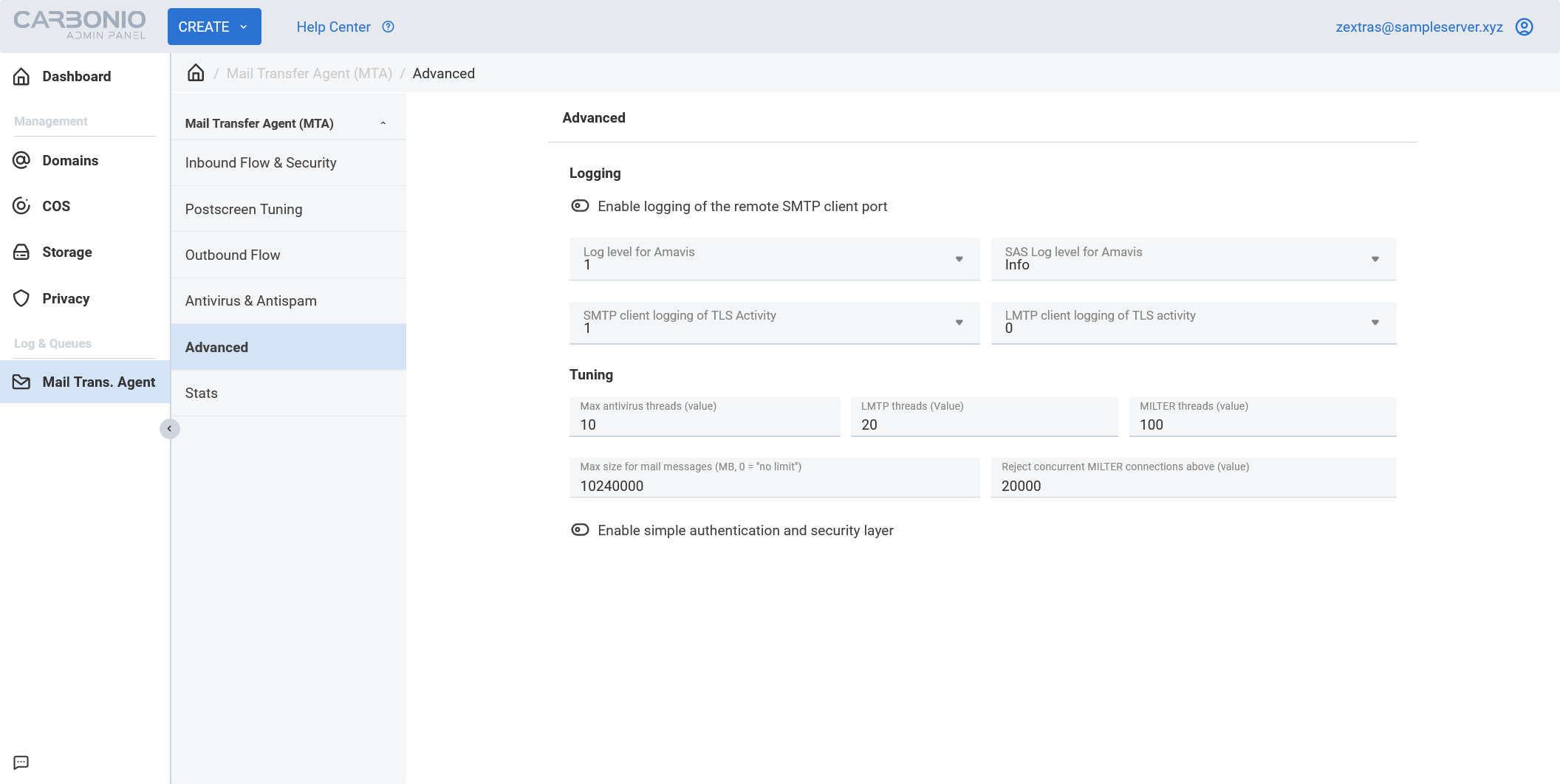
In the advanced section of the MTA panel, you can set preferences for logging on SMTP client port. Also, you can set the maximum size of the email message.
Stats
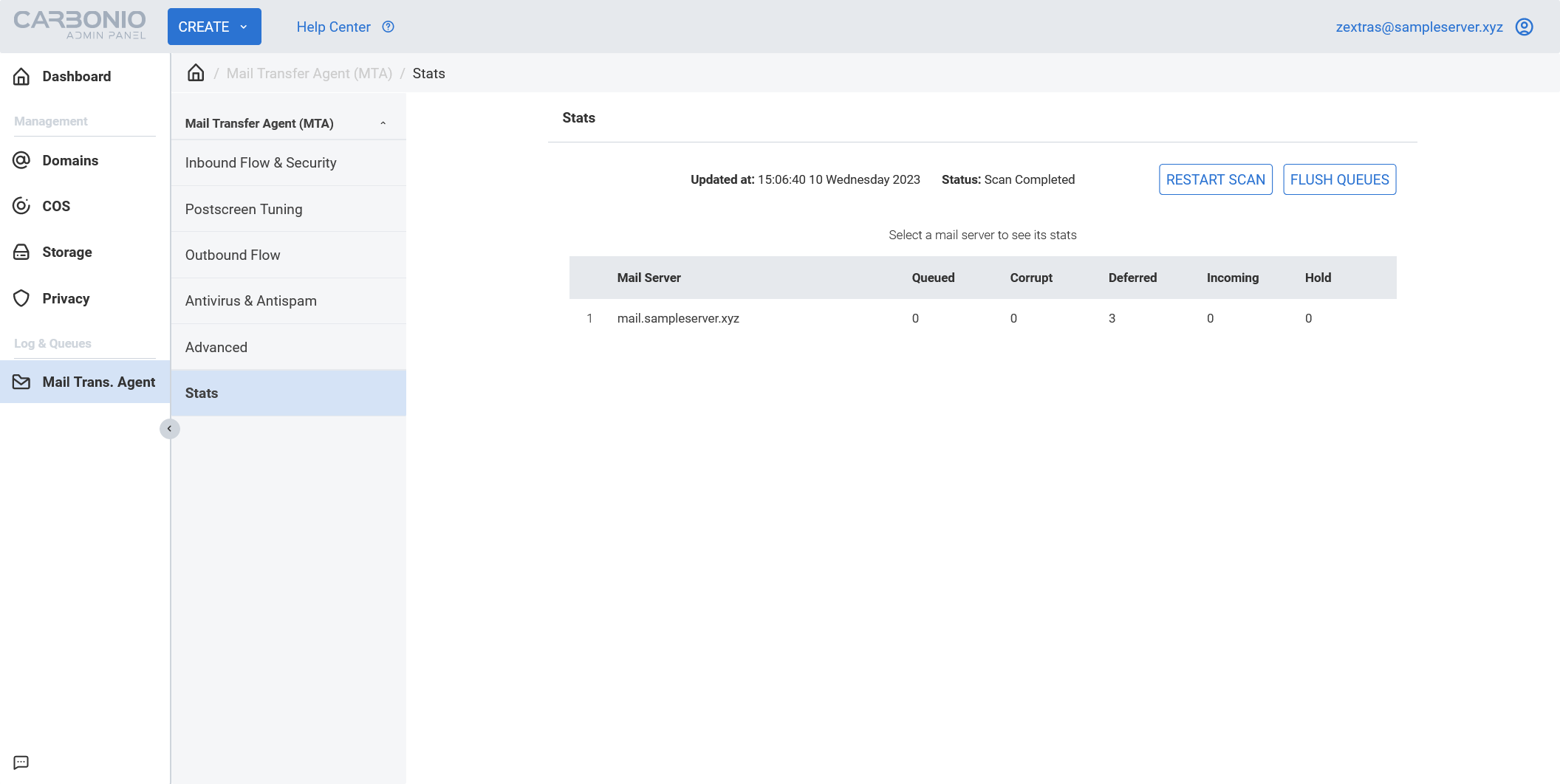
Stats segment of the MTA panel shows the mail queue status of your Carbonio CE email server. Using the stat segment, you can flush the current queue.
You may notice that some of the options are not fully-fledged yet. Therefore, we are not saying that this is it. But this is the result of all the feedback we got from many users worldwide, and it will improve a lot in the future with the help of users’ feedback.
So, if you haven’t installed the Carboni CE yet, use this link to download it for free. Also, this article can give you insight into choosing the right platform.
In conclusion, the new MTA panel section in the Carbonio Admin User Interface significantly advances email system management and security. This feature-rich tool empowers administrators to take control of their email infrastructure, enhancing customization, monitoring, and protection capabilities. By leveraging the features offered by the MTA panel, organizations can improve their email communication, mitigate security risks, and ensure the smooth flow of information within their digital ecosystem.

Comments
RelayHost in Outbound Flow not work, does not allow editing.
Hi Alexmanafan, Our devs are working on this issue. As per my knowledge, you will be able to edit the RelayHost on 23.12.0. But till then you have to do it using CLI. For example: carbonio prov ms $(hostname -f) zimbraMtaRelayHost external.relay.com zmmtactl restart I hope it helps. Regards, Sharif
Is it possible to use Kaspersky Secure Mail Gateway with Carbonio? If so, how should I configure inbound and outbound in Carbonio?
Yes. You can use Kaspersky Secure Mail gateway. The gist of the whole process is: For incoming, You need to set Kaspersky as your domain's MX record. Then configure Kaspersky to allow emails towards your server. For outgoing, Configure Kaspersky as relay host in your server MTA configuration. Configure Kaspersky to accept and send email on-behalf of your server/domain. Make necessary changes in DNS (TXT/SPF) records. Hope it helps.😊