In many companies, there is no need to store a large email archive on their servers. For them, a more effective solution would be to delete emails whose age has reached a certain age. In this article, we will show you how to set up automatic deletion of emails based on their age or content.
Setting Up Message Retention by Users
Not only the administrator but also the users themselves can configure email retention settings. The period after which emails are deleted is configured separately for each folder, so the user can configure different retention periods for emails of varying degrees of importance. In combination with mail filters, the methods of setting which we described earlier, the user can completely automate not only the sorting of incoming emails but also set the retention period depending on their degree of importance.
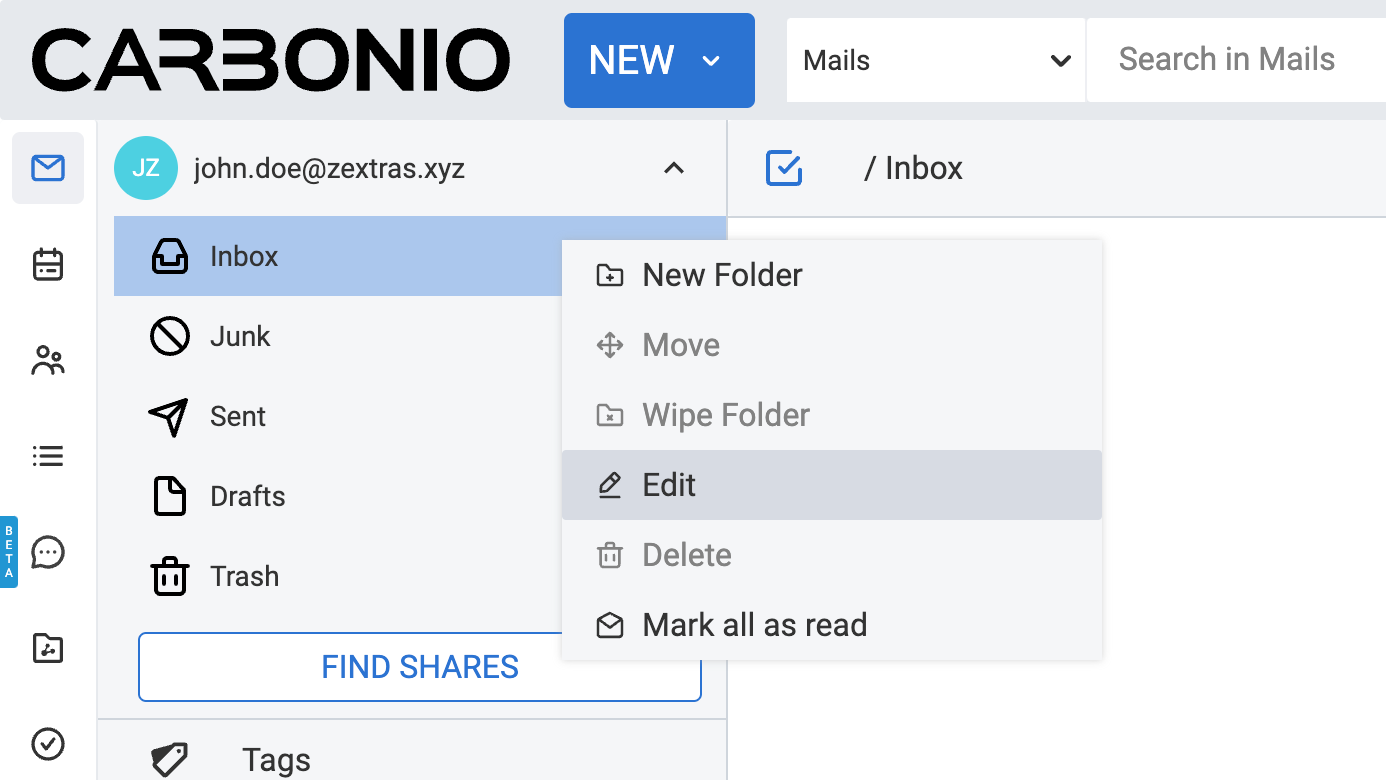
To configure the retention period for emails in a mail folder, the user should right-click on it and select the Edit section in the context menu.
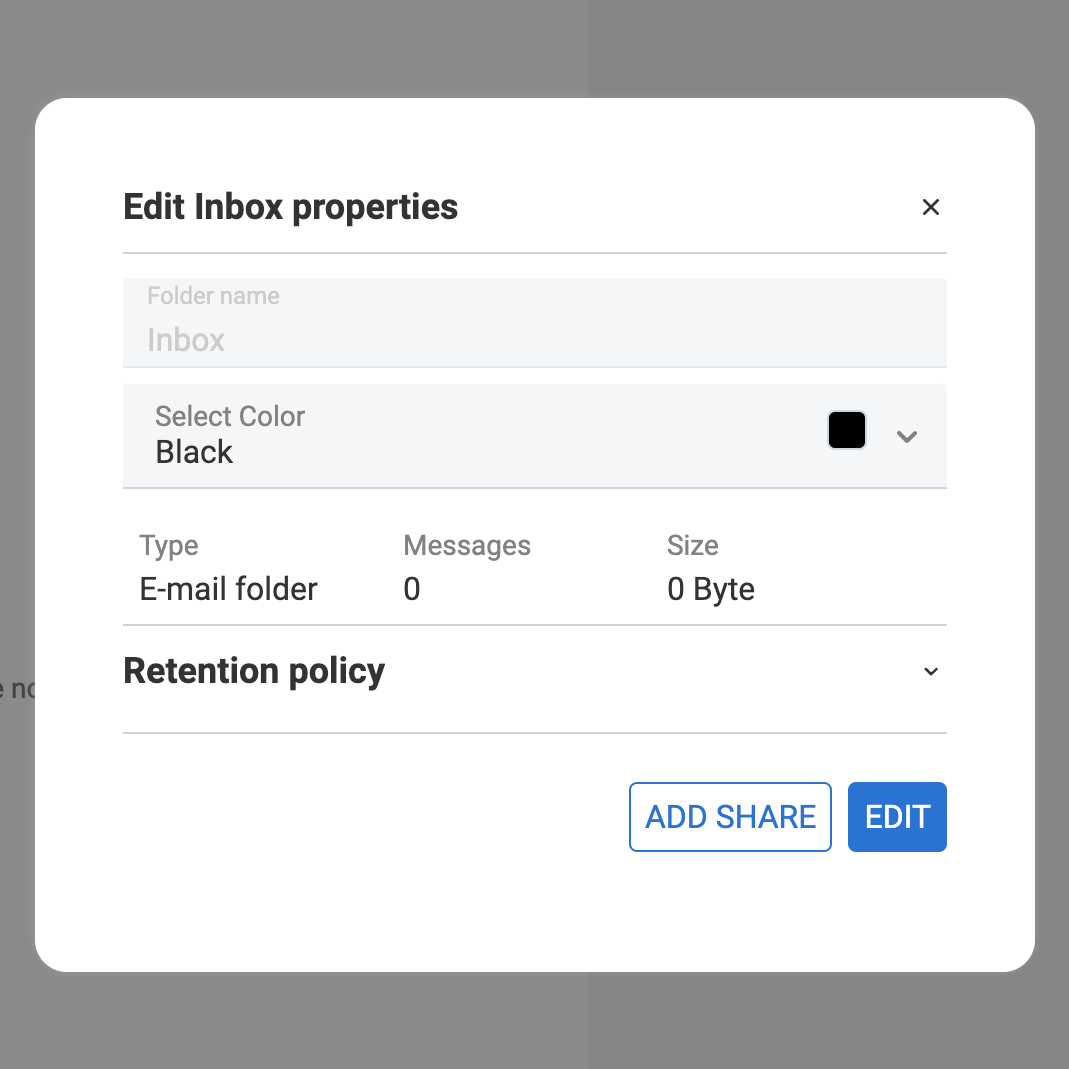
In the window that opens, you will need to expand the “Retention Properties” option, after which the settings for automatically deleting emails will become available. There are two of them:
- Enable Message Retention – this option allows you to set the period before which the user must confirm his choice before deleting messages. For example, if this parameter is 30 days, then all messages received before this period will require explicit confirmation from the user to be deleted. Messages older than 30 days will simply be deleted if the user takes the appropriate action.
- Enable Message Disposal – this option allows you to set a period after which all messages whose age exceeds it will be automatically deleted. For example, if this parameter is 60 days, then messages that are 61 days or older will be automatically deleted.
For them to become available for editing, they must be checked. Since these settings can be applied separately for each folder, the user can, using mail rules, increase the retention threshold for some messages and reduce the retention period for others.
To ensure that emails in the folder are not deleted, or that a warning does not appear when deleting, just uncheck the corresponding settings.
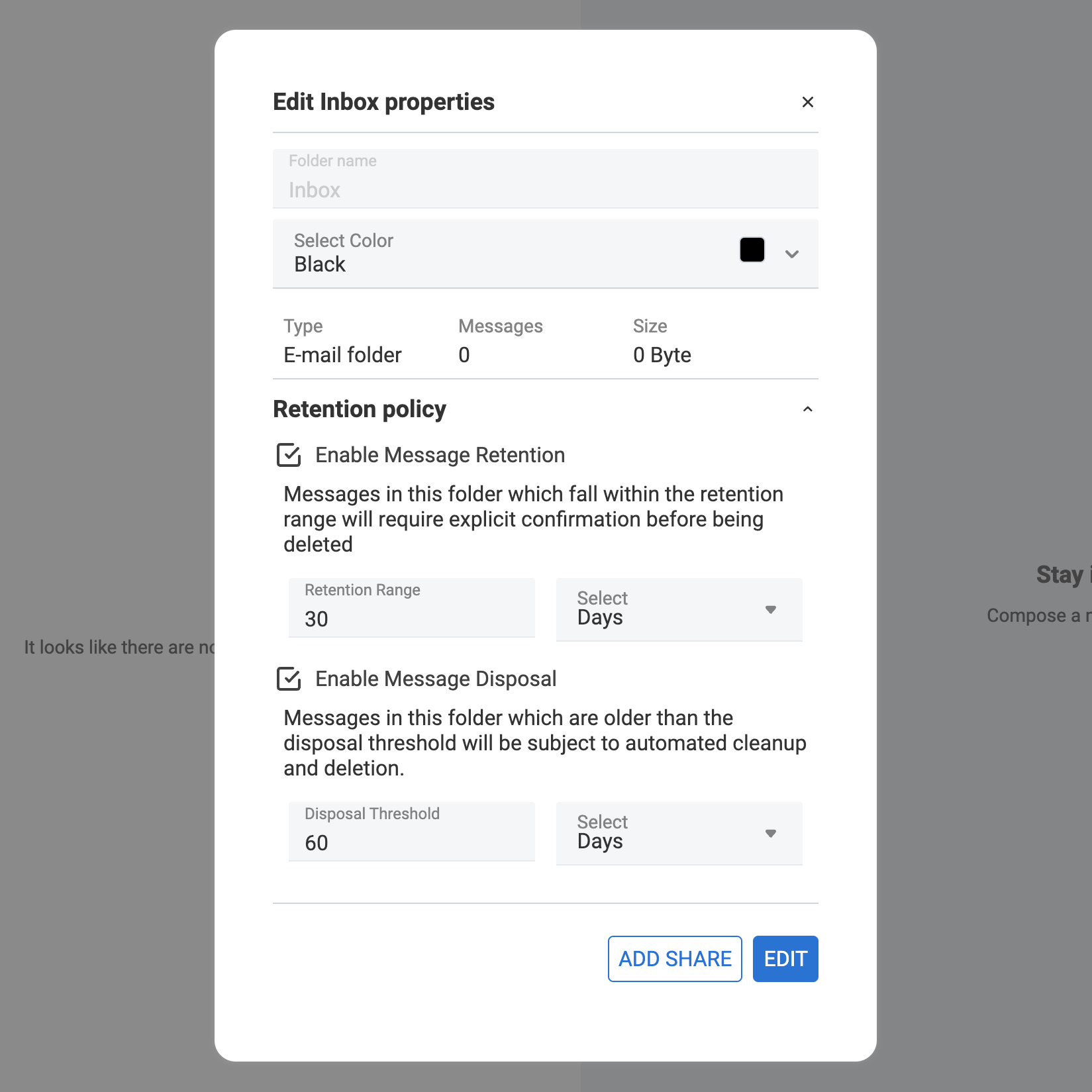
Setting Up Message Retention by Administrators
The administrator can independently configure mail retention settings for users. The easiest way is to use the View Mail function in the admin console. Using this function, the administrator can log into the Carbonio web client under the account of the selected user and independently perform the actions described above.
Another way is to configure retention options on the command line. It does not imply separate retention settings for each folder but allows you to set the retention period for different types of emails. List of available parameters:
zimbraPrefInboxReadLifetime– indicates the retention period for reading incoming messageszimbraPrefInboxUnreadLifetime– indicates the retention period for unread incoming messageszimbraPrefSentLifetime– indicates the retention period for sent messageszimbraPrefJunkLifetime-indicates the period of retention of messages in the Spam folderzimbraPrefTrashLifetime– indicates the period of retention of messages in the Trash folder
These settings can be configured either individually for different accounts or in bulk for an entire class of services. The command syntax looks like this:
carbonio prov modifyAccount user@domain.tld zimbraPrefInboxReadLifetime 90dIn this command we call the carbonio prov utility; we indicate that we intend to change the settings of one user; indicate the username; the parameter you want to change and the new value for the selected parameter. That is, we set the retention period for read emails to 90 days for the user user@domain.tld
carbonio prov modifyCos default zimbraPrefInboxReadLifetime 90dIn this command we call the carbonio prov utility; indicate that we intend to change the class of service setting; indicate the name of the service class; the parameter you want to change and the new value for the selected parameter. That is, we set for users in the default class of service a retention period for read emails of 90 days
The parameter changed in this case will change for all users who are included in the selected service class, provided that it was not previously changed locally for individual users, since user settings take precedence over the service class settings.
