When it is about data privacy and regulatory compliance, the Carbonio Community Edition Servers offer a robust platform for seamless communication and collaboration. Disclaimers play a critical role in enhancing legal compliance, safeguarding both organizations and users from potential legal pitfalls. Now before using disclaimers without knowing it’s purposes and uses, let me share some insight about it.
Importance of Disclaimers
- Legal Protection – Provides legal protection for the person or the business from any legal dispute
- Clarification of Intent – Prevent misunderstanding
- Warning or Caution – Provides warning to the recipient to seek discretion before taking any action on the basis of provided information.
If you want to know more about these importance of disclaimers and different types of disclaimers, then check out this well articulated article.
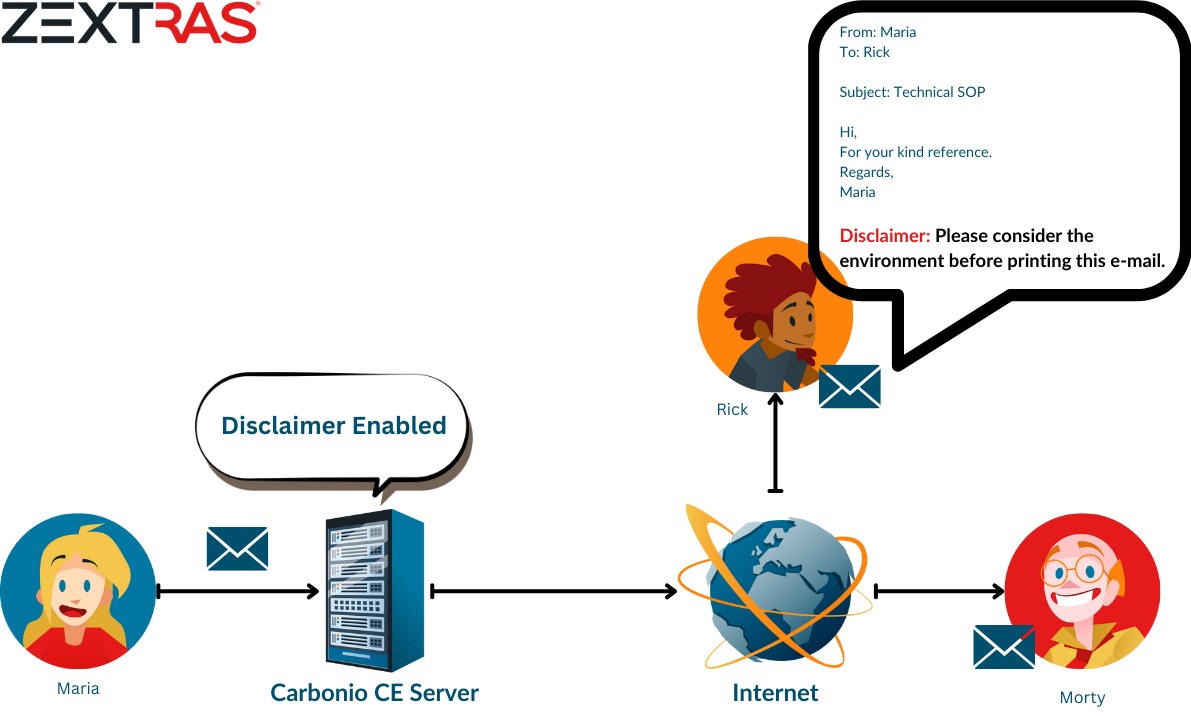
How To Set Disclaimer In Carbonio CE
- Enable “
Mandatory disclaimer for all domains” in theDomains > Global > Settings.
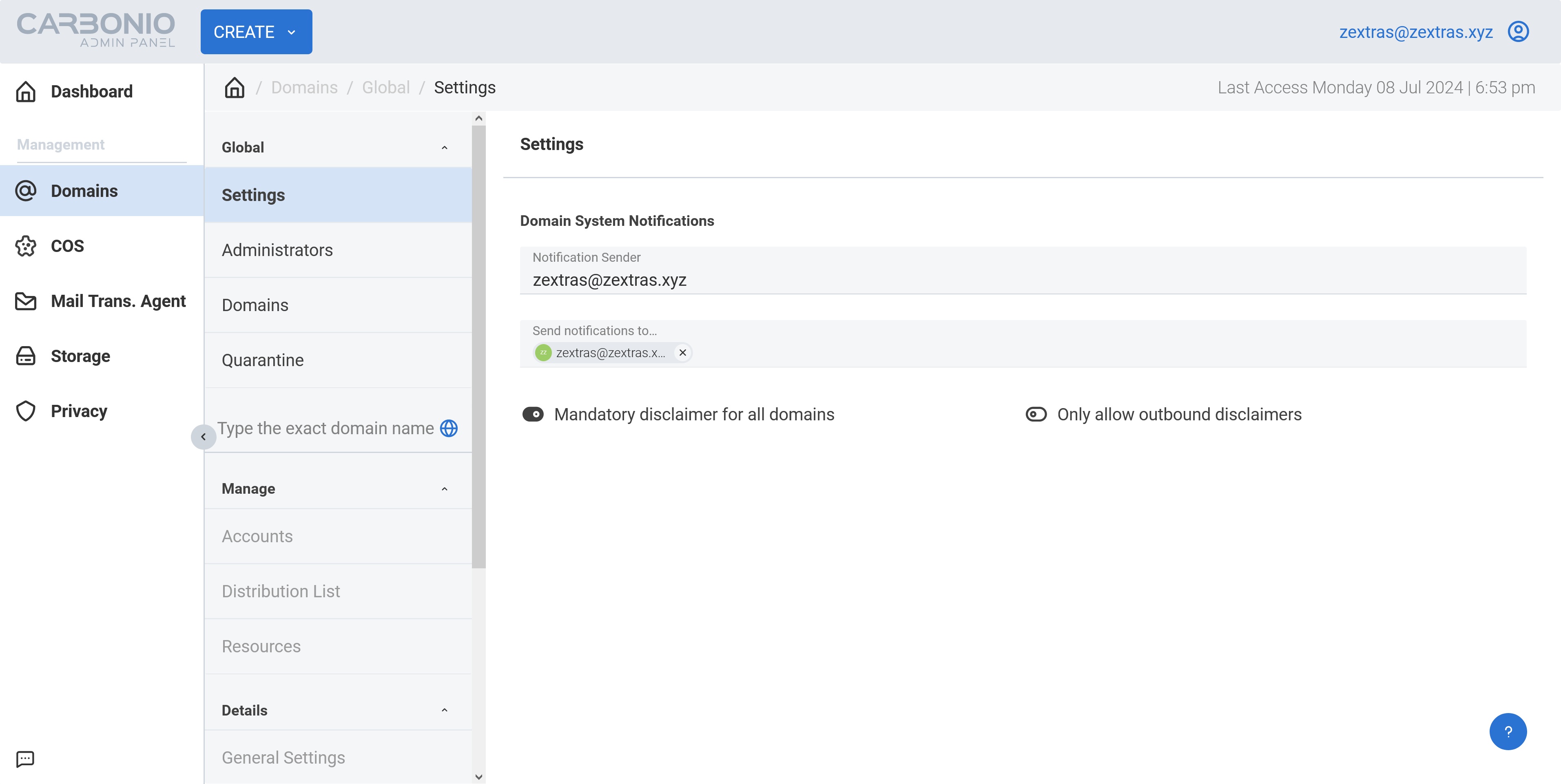
Alternatively, you can do the same thing from the CLI using following command:
zextras@mail:~$ carbonio prov mcf zimbraDomainMandatoryMailSignatureEnabled TRUE- Now select the domain for the disclaimer. Go to the
Details > Disclaimer. Enable disclaimers for this domain.
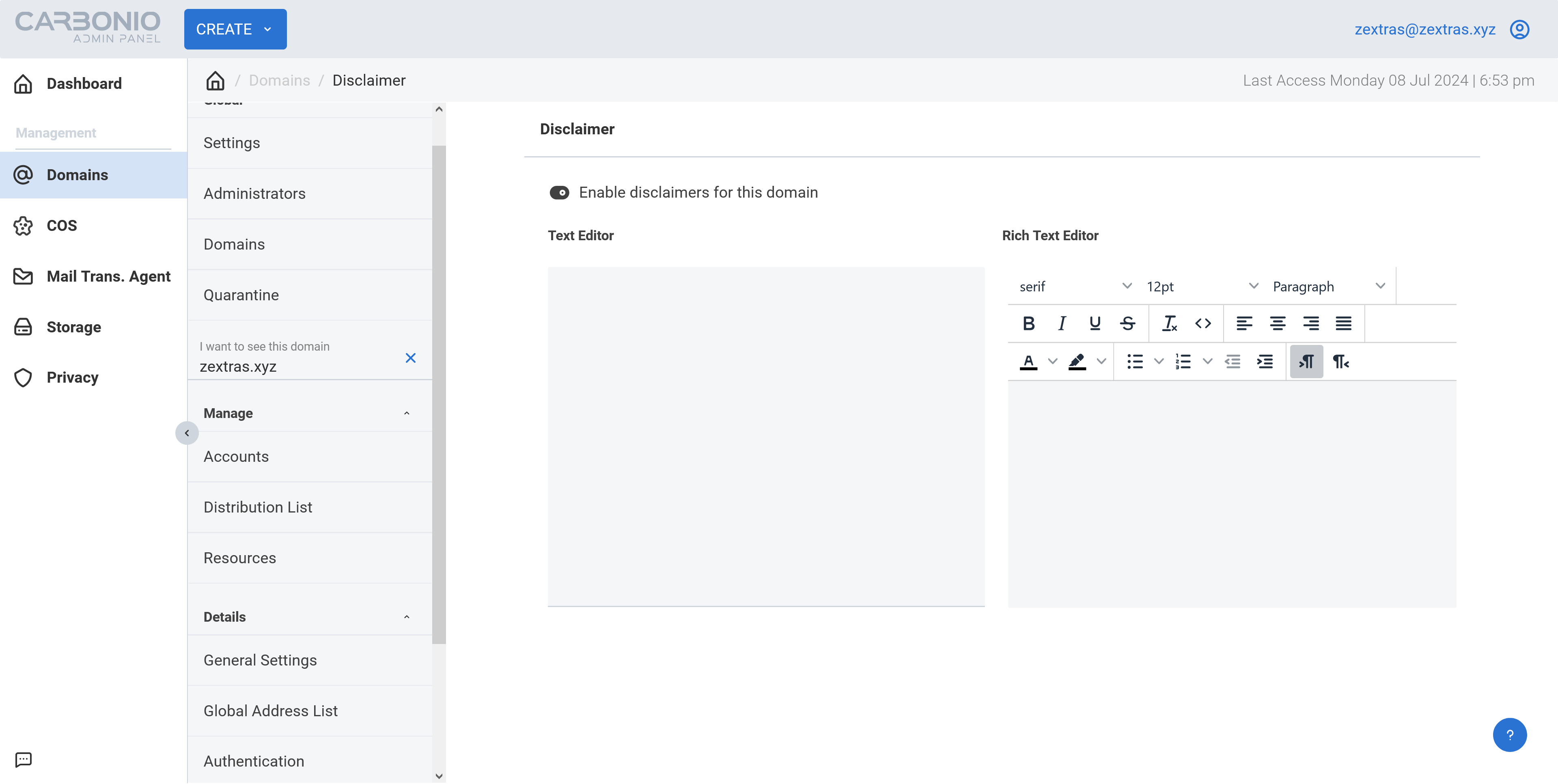
The equivalent CLI command reference for this action is:
zextras@mail:~$ /opt/zextras/libexec/zmaltermimeconfig -e zextras.xyz
Enabled disclaimers for domain: zextras.xyz
Generating disclaimers for domain zextras.xyz.
zextras@mail:~$- Now draft the disclaimer either in “Text Editor” or “Rich Text Editor” field.
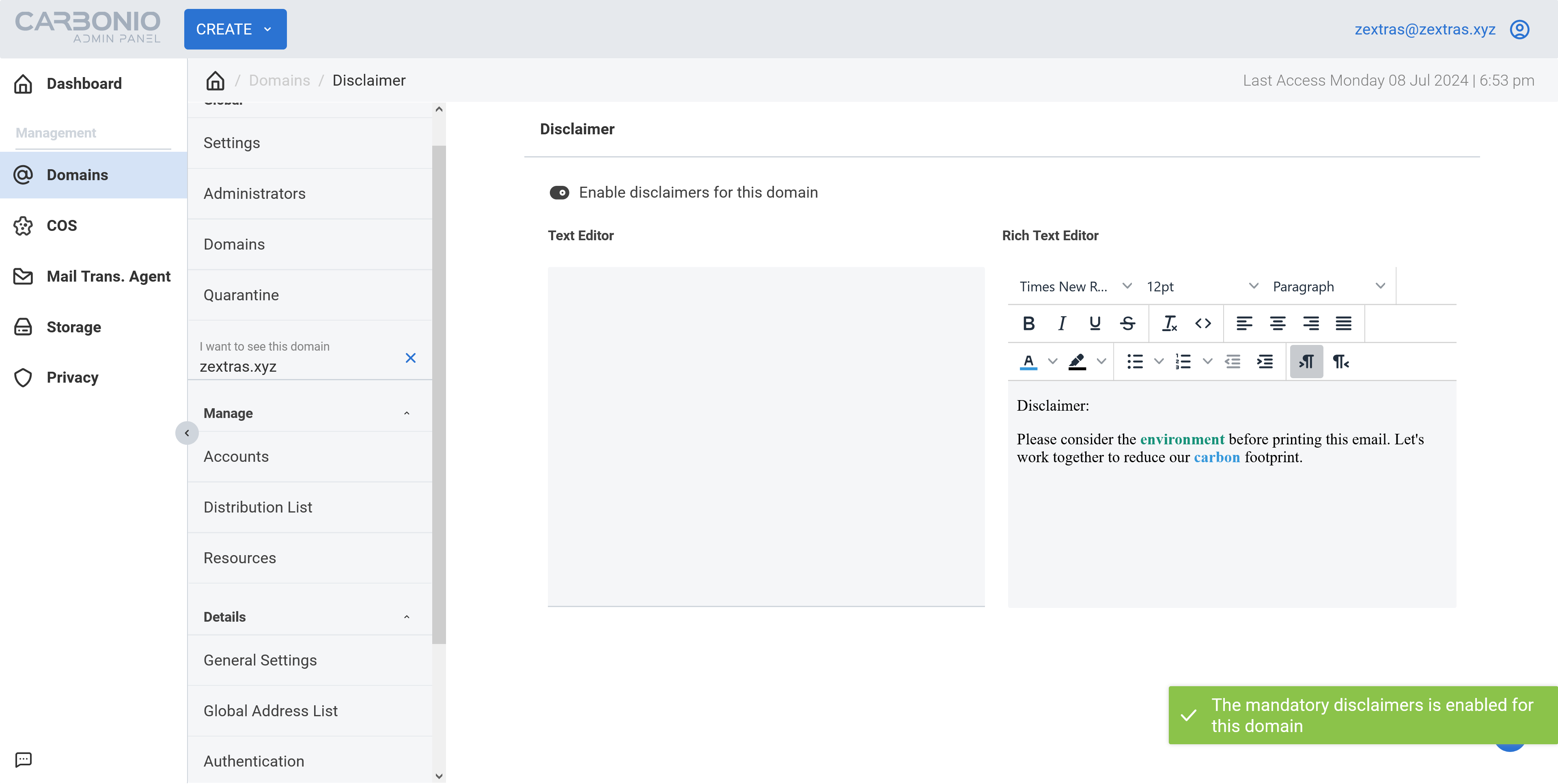
You can draft the disclaimer via CLI, using following commands:
# For Clear Text
zextras@mail:~$ carbonio prov md zextras.xyz zimbraAmavisDomainDisclaimerText "Disclaimer: Please consider the environment before printing this email. Let's work together to reduce our carbon footprint."
# For Rich Text
zextras@mail:~$ carbonio prov md zextras.xyz zimbraAmavisDomainDisclaimerHTML "<html><body><h1>Disclaimer:</h1><br> <h1>Please consider the environment before printing this email. Let's work together to reduce our carbon footprint.</h1></body></html>"- Now restart the Amavis service from CLI.
zextras@mail:~$ zmamavisdctl restart
Stopping amavisd... done.
Stopping amavisd-mc... done.
Starting amavisd-mc...done.
Starting amavisd...done.
zextras@mail:~$- Now send a test email from any account of that domain and check out the output.
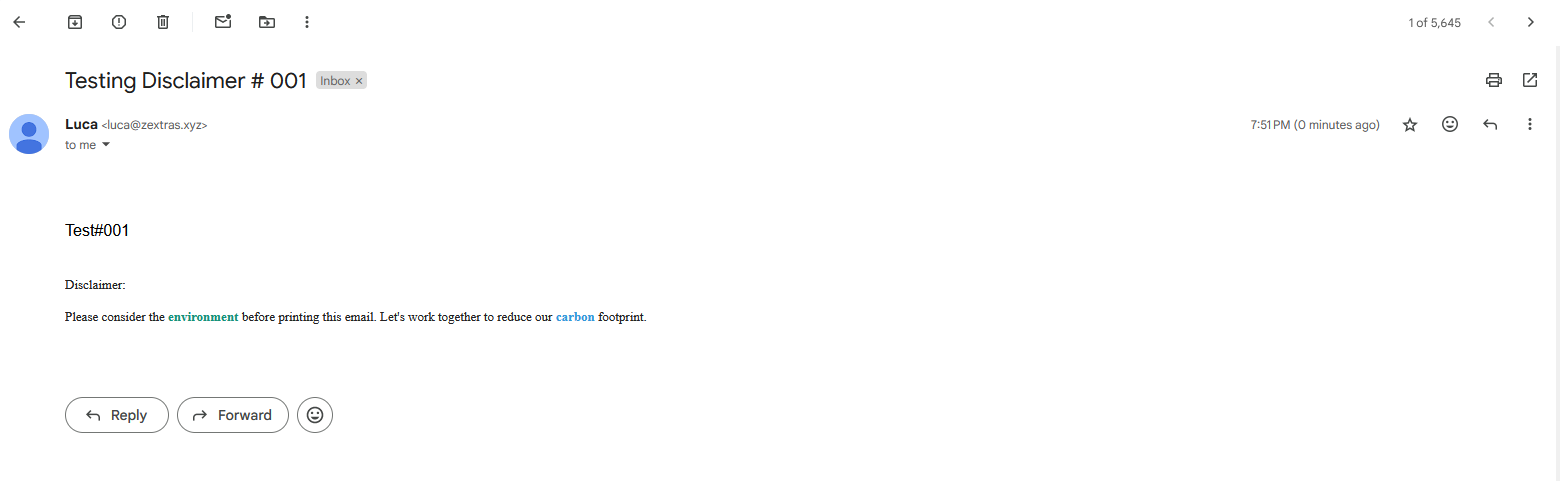
And you are all set to use the disclaimer. Use the same procedure for your other domains too.
How To Remove/Disable Disclaimer
- Disable the disclaimer similarly from the
Details > Disclaimer.
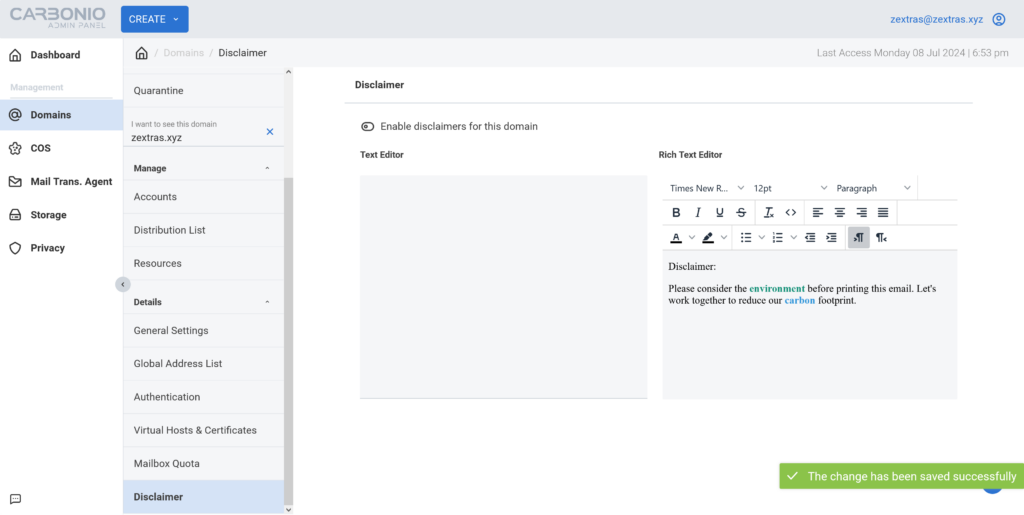
You can use following command to disable the disclaimer for a domain:
zextras@mail:~$ /opt/zextras/libexec/zmaltermimeconfig -d zextras.xyz
Disabled disclaimers for domain: zextras.xyz
zextras@mail:~$- To completely disable disclaimer in the server: Turn off “
Mandatory disclaimer for all domains“
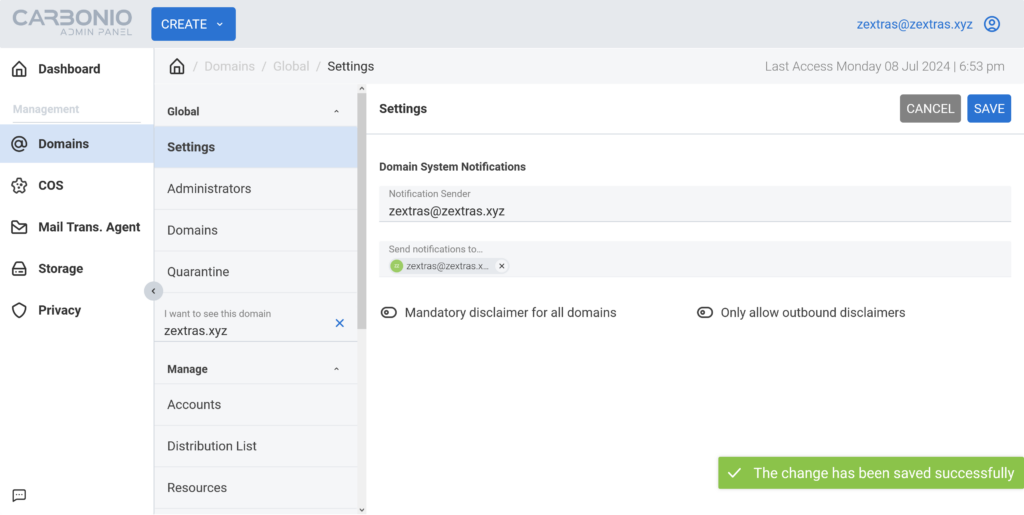
Use following commands to to disable disclaimer in the server entirely.
zextras@mail:~$ carbonio prov mcf zimbraDomainMandatoryMailSignatureEnabled FALSE
zextras@mail:~$ carbonio prov fc allBesides implementing disclaimer, sometimes system admin needs to Blacklist and Whitelist email address and domains to safeguard their data privacy. Check out this article to know more about Blacklist/Whitelist process in Carbonio CE server. Also, check out this article to know how to restrict users to send emails locally or externally.
In conclusion, the implementation of clear and comprehensive disclaimers within Carbonio Community Edition Servers is a crucial step towards bolstering legal compliance and fostering a culture of transparency. By prioritizing the inclusion of well-crafted disclaimers, businesses can enhance their legal frameworks, build trust with stakeholders, and ensure a secure and compliant digital environment. Embracing this practice not only mitigates risks but also reinforces the commitment to responsible and ethical communication.
