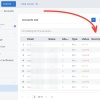Notifications
Clear all
Carbonio General
2
Posts
2
Users
3
Reactions
1,058
Views
Topic starter
07/18/2023 19:27
There is a Description field beside each account row in the Domains > Manage > Accounts Admin's Panel section, but there is no editable Description field in an account's details form.
Is it possible to fill out an account's description? How do I do it?
This topic was modified 3 years ago by vkapas
07/23/2023 02:20
Hello there.
You can do it via command line:
carbonio@carbonio:~$ sudo su zextras zextras@carbonio:/home/carbonio$ carbonio ma testaccount@testdomain.com description "Test Description"
PS: why is it so hard to paste an image? I had to write some HTML code manually 🤨
This post was modified 3 years ago by cristianbraun