In this article, we are going to discuss about the migration process of your email system from Google workspace to Carbonio CE. To perform this migration process, we are going to use Imapsync (a free, open source tool). In another imapsync related migration article, we have discussed how imapsync works. But for your convenience let’s take short overview of how imapsync works and it’s configuration.
Imapsync can’t migrate Contacts, Calendars, Tasks nor Chat messages. Imapsync only migrates email data.
Working with imapsync
Imapsync works in a simple way. It pulls data from old server and then push it to the new server.
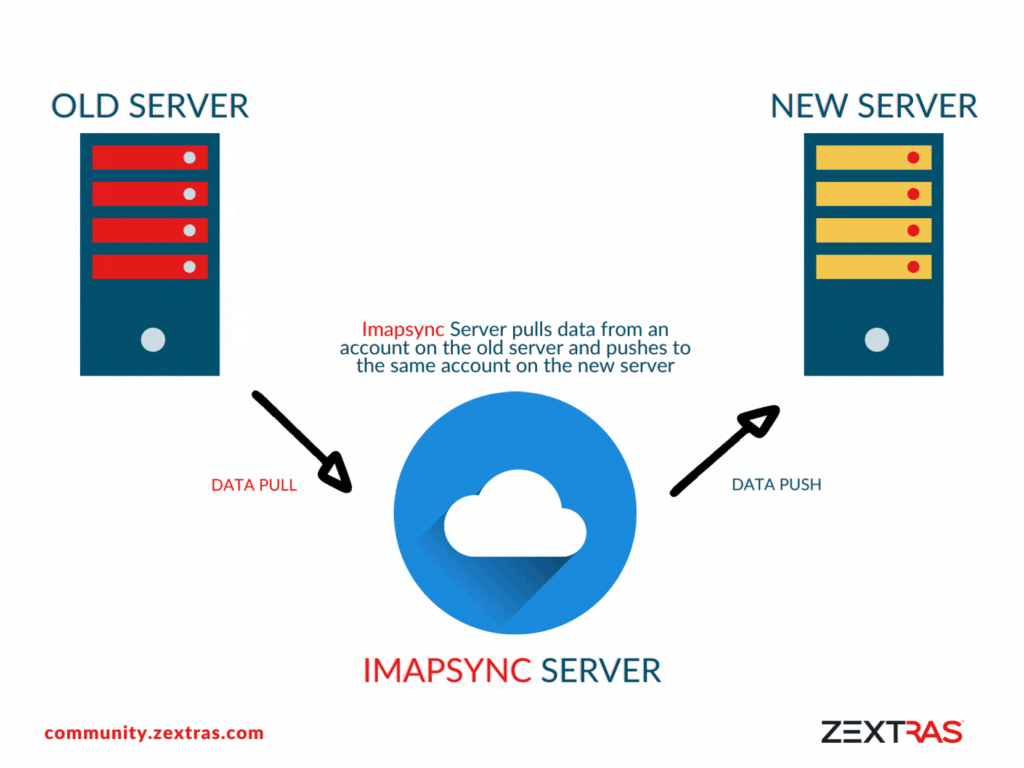
Important Fact:
Imapsync can’t migrate Contacts and Calendars.
You can get tons of articles on the internet about how to install imapsync server. To make it more convenient for you, I am sharing a sample imapsync installation steps.
You can check out this article where we have used containerized imapsync without getting into the hassle of installing it or using any third server.
- To proceed with this phase you need docker in you system. If your new system comes with a pre-installed docker then it’s fine or you can install it on you own. For example:
If your system does not have docker installed, then while executing next command you will get this error:
root@mail:/tmp# docker pull gilleslamiral/imapsync
Command 'docker' not found, but can be installed with:
apt install docker.io
root@mail:/tmp#Then, you can just install docker using onscreen help.
root@mail:/tmp# apt install docker.io -y- Now install imapsync using the docker container.
root@mail:/tmp# docker pull gilleslamiral/imapsync
Using default tag: latest
latest: Pulling from gilleslamiral/imapsync
dbba69284b27: Pull complete
35fb588b380d: Pull complete
e6f6bb8e65dc: Pull complete
8b08ccd6df75: Pull complete
Digest: sha256:b871d0653f99b204b2a7dd1777bdfd9881671d1afab8cfa876925d0260b79657
Status: Downloaded newer image for gilleslamiral/imapsync:latest
docker.io/gilleslamiral/imapsync:latest
root@mail:/tmp#Important Note:
Using docker image of imapsync is a smart and convenient way of using imapsync. Let’s take a look at some of it’s benefits:
1. You do not need a third server to install imapsync which reduces the dependency on third server and removes all other factors that can affect your migration process (i.e. interconnection between source server – imapsync server – destination server)
2. You do not want to install the imapsync server into either of your servers (Source or Destination) as it can jeopardize your server configuration.
3. When you are using the containerized version of imapsync, then you do not need to take any hassle to install and configure the imapsync server.
Note:
If you don’t have the credentials of a global administrator you have to create it on the source server. Now, do a test run before executing a massive sync process. Imapsync supports delegated auth login (--authuser1, --authuser2), so it is possible to migrate accounts even without knowing each individual users passwords (using a global administrator credentials).
Preparing Google Workspace Account For The Migration
There are few things you need to do to prepare your account for the migration.
- Go to your google account’s Security option from Manage your Google Account.
- Turn on 2-Step Verification.
- On the bottom of 2-Step Verification page, create an App passwords for your imapsync.
Preparing Carbonio CE Server For The Migration
- Collect all email addresses from Google Workspace and create them on Carbonio CE.
- Collect all email accounts password or reset them temporarily.
Migrate The Service From Old Server To New Server
We need to migrate the service from old server (Google Workspace) to new server (Carbonio CE) by changing the MX record. As soon the mail stops landing to the old server (Google Workspace), we will start the data migration process using imapsync.
Initiate Migration Process On Imapsync
Write down that imapsync script for each account and recheck them. For example:
docker run --rm gilleslamiral/imapsync imapsync --host1 imap.gmail.com --user1 msilsa26112@gmail.com --password1 usndoemfjdteskd --host2 192.168.1.91 --user2 sharif@example.com --password2 123456So let’s execute our script on imapsync server:
docker run –rm gilleslamiral/imapsync imapsync –host1 imap.gmail.com –user1 msilsa26112@gmail.com –password1 usndoemfjdteskd –host2 192.168.1.91 –user2 sharif@example.com –password2 1234561
Important Note:Imapsync supports delegated auth login (--authuser1, --authuser2), so it is possible to migrate accounts even without knowing each individual users passwords (using a global administrator credentials). For example:./imapsync --host1 imap_server/IP --user1 old_email_address --authuser1 --password1 auth_user1_password
--host2 imap_server/IP --user2 new_email_address --authuser2 --password2 auth_user2_password
As you can see already our Carbonio CE server is receiving messages from old Google email account.
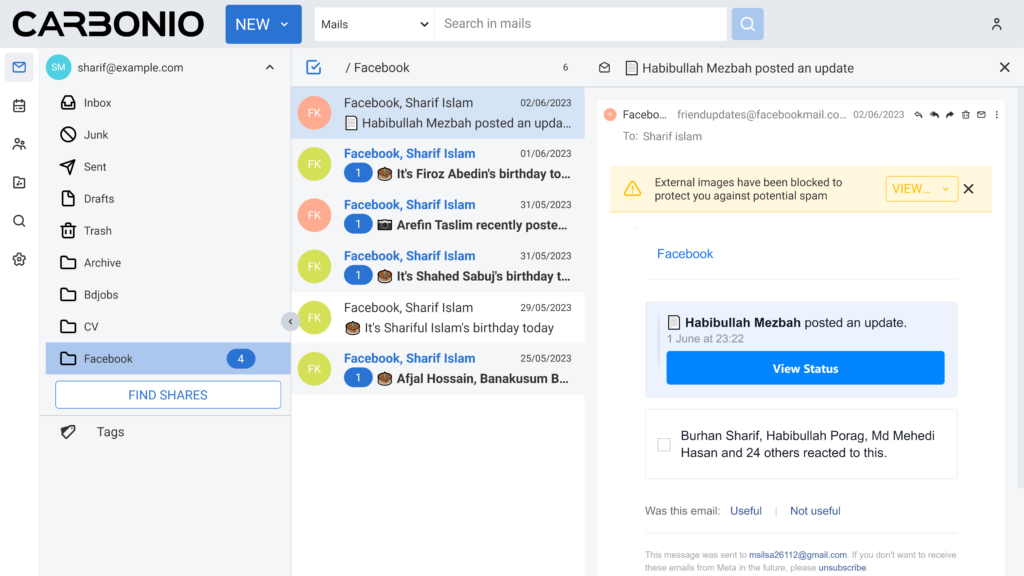
But the imapsync process is not finished so, we have to wait to get all of our emails.
Meanwhile, if your imapsync server and Carbonio CE server can handle the load of multiple scripts you can run multiple scripts at the same time. But keep an eye on them so you know if anything goes wrong.
Our imapsync process completed.
root@imapsync:~/imapsync# ./imapsync --host1 imap.gmail.com --user1 msilsa26112@gmail.com --password1 usndoemfjdteskd --host2 192.168.1.192 --user2 sharif@example.com --password2 123456
Here is imapsync 2.200 on host imapsync.example.com, a linux system with 2.8/3.8 free GiB of RAM
with Perl 5.30.0 and Mail::IMAPClient 3.43
Transfer started at Friday 02 June 2023-06-02 15:02:19 +0000 UTC
PID is 2816 my PPID is 1593
Log file is LOG_imapsync/2023_06_02_15_02_19_899_msilsa26112@gmail.com_sharif@example.com.txt ( to change it, use --logfile path ; or use --nolog to turn off logging )
Load is 0.18 0.17 0.18 1/266 on 2 cores
Current directory is /root/imapsync
Real user id is root (uid 0)
Effective user id is root (euid 0)
$RCSfile: imapsync,v $ $Revision: 2.200 $ $Date: 2022/04/04 16:05:55 $
Command line used, run by /usr/bin/perl:
./imapsync --host1 imap.gmail.com --user1 msilsa26112@gmail.com --password1 MASKED --host2 192.168.1.192 --user2 sharif@example.com --pas sword2 MASKED
Temp directory is /tmp ( to change it use --tmpdir dirpath )
kill -QUIT 2816 # special behavior: call to sub catch_exit
kill -TERM 2816 # special behavior: call to sub catch_exit
kill -INT 2816 # special behavior: call to sub catch_reconnect
kill -HUP 2816 # special behavior: call to sub catch_print
kill -USR1 2816 # special behavior: call to sub toggle_sleep
File /tmp/imapsync.pid does not exist
PID file is /tmp/imapsync.pid ( to change it, use --pidfile filepath ; to avoid it use --pidfile "" )
Writing my PID 2816 in /tmp/imapsync.pid
Writing also my logfile name in /tmp/imapsync.pid : LOG_imapsync/2023_06_02_15_02_19_899_msilsa26112@gmail.com_sharif@example.com.txt
Modules version list ( use --no-modulesversion to turn off printing this Perl modules list ):
Authen::NTLM 1.09
CGI Not installed
Compress::Zlib 2.093
Crypt::OpenSSL::RSA 0.33
Data::Uniqid 0.12
Digest::HMAC_MD5 1.01
Digest::HMAC_SHA1 1.03
Digest::MD5 2.55
Encode 3.01
Encode::IMAPUTF7 1.05
File::Copy::Recursive 0.45
File::Spec 3.78
Getopt::Long 2.5
HTML::Entities 3.69
IO::Socket 1.40
IO::Socket::INET 1.40
IO::Socket::INET6 2.72
IO::Socket::IP 0.39
IO::Socket::SSL 2.067
IO::Tee 0.65
JSON 4.06
JSON::WebToken 0.10
LWP Not installed
MIME::Base64 3.15
Mail::IMAPClient 3.43
Net::Ping 2.71
Net::SSLeay 1.88
Term::ReadKey 2.38
Test::MockObject 1.20200122
Time::HiRes 1.976
URI::Escape 3.31
Unicode::String 2.10
Info: will resync flags for already transferred messages. Use --noresyncflags to not resync flags.
Host1: probing ssl on port 993 ( use --nosslcheck to avoid this ssl probe )
Host1: sslcheck detected open ssl port 993 so turning ssl on (use --nossl1 --notls1 to turn off SSL and TLS wizardry)
Host2: probing ssl on port 993 ( use --nosslcheck to avoid this ssl probe )
Host2: sslcheck detected open ssl port 993 so turning ssl on (use --nossl2 --notls2 to turn off SSL and TLS wizardry)
SSL debug mode level is --debugssl 1 (can be set from 0 meaning no debug to 4 meaning max debug)
Host1: SSL default mode is like --sslargs1 "SSL_verify_mode=0", meaning for host1 SSL_VERIFY_NONE, ie, do not check the server certificate.
Host1: Use --sslargs1 SSL_verify_mode=1 to have SSL_VERIFY_PEER, ie, check the server certificate. of host1
Host2: SSL default mode is like --sslargs2 "SSL_verify_mode=0", meaning for host2 SSL_VERIFY_NONE, ie, do not check the server certificate.
Host2: Use --sslargs2 SSL_verify_mode=1 to have SSL_VERIFY_PEER, ie, check the server certificate. of host2
Info: turned ON syncinternaldates, will set the internal dates (arrival dates) on host2 same as host1.
Host1: will try to use LOGIN authentication on host1
Host2: will try to use LOGIN authentication on host2
Host1: imap connection timeout is 120 seconds
Host2: imap connection timeout is 120 seconds
Host1: imap connection keepalive is on on host1. Use --nokeepalive1 to disable it.
Host2: imap connection keepalive is on on host2. Use --nokeepalive2 to disable it.
Host1: IMAP server [imap.gmail.com] port [993] user [msilsa26112@gmail.com]
Host2: IMAP server [192.168.1.192] port [993] user [sharif@example.com]
Host1: connecting and login on host1 [imap.gmail.com] port [993] with user [msilsa26112@gmail.com]
DEBUG: .../IO/Socket/SSL.pm:1177: global error: Undefined SSL object
DEBUG: .../IO/Socket/SSL.pm:1177: global error: Undefined SSL object
Host1 IP address: 172.253.118.108 Local IP address: 192.168.1.102
Host1 banner: * OK Gimap ready for requests from 59.153.103.50 y16mb35734137ivo
Host1 capability before authentication: IMAP4rev1 UNSELECT IDLE NAMESPACE QUOTA ID XLIST CHILDREN X-GM-EXT-1 XYZZY SASL-IR AUTH=XOAUTH2 AUTH= PLAIN AUTH=PLAIN-CLIENTTOKEN AUTH=OAUTHBEARER AUTH
Host1: success login on [imap.gmail.com] with user [msilsa26112@gmail.com] auth [LOGIN] or [LOGIN]
Host2: connecting and login on host2 [192.168.1.192] port [993] with user [sharif@example.com]
DEBUG: .../IO/Socket/SSL.pm:1177: global error: Undefined SSL object
DEBUG: .../IO/Socket/SSL.pm:1177: global error: Undefined SSL object
Host2 IP address: 192.168.1.192 Local IP address: 192.168.1.102
Host2 banner: * OK IMAP4rev1 proxy server ready
Host2 capability before authentication: ACL BINARY CATENATE CHILDREN CONDSTORE ENABLE ESEARCH ESORT I18NLEVEL=1 ID IDLE IMAP4rev1 LIST-EXTEND ED LIST-STATUS LITERAL+ MULTIAPPEND NAMESPACE QRESYNC QUOTA RIGHTS=ektx SASL-IR SEARCHRES SORT THREAD=ORDEREDSUBJECT UIDPLUS UNSELECT WITHIN XLIST AUTH=PLAIN I18NLEVEL RIGHTS THREAD AUTH
Host2: success login on [192.168.1.192] with user [sharif@example.com] auth [LOGIN] or [LOGIN]
Host1: state Authenticated
Host2: state Authenticated
Host1 capability once authenticated: IMAP4rev1 UNSELECT IDLE NAMESPACE QUOTA ID XLIST CHILDREN X-GM-EXT-1 UIDPLUS COMPRESS=DEFLATE ENABLE MOV E CONDSTORE ESEARCH UTF8=ACCEPT LIST-EXTENDED LIST-STATUS LITERAL- SPECIAL-USE APPENDLIMIT=35651584 COMPRESS UTF8 APPENDLIMIT
Host2 capability once authenticated: IMAP4rev1 ACL BINARY CATENATE CHILDREN CONDSTORE ENABLE ESEARCH ESORT I18NLEVEL=1 ID IDLE LIST-EXTENDED LIST-STATUS LITERAL+ LOGIN-REFERRALS MULTIAPPEND NAMESPACE QRESYNC QUOTA RIGHTS=ektx SASL-IR SEARCHRES SORT THREAD=ORDEREDSUBJECT UIDPLUS UNS ELECT WITHIN XLIST I18NLEVEL RIGHTS THREAD
Host1: found ID capability. Sending/receiving ID, presented in raw IMAP for now.
In order to avoid sending/receiving ID, use option --noid
Sending: 4 ID ("name" "imapsync" "version" "2.200" "os" "linux" "vendor" "Gilles LAMIRAL" "support-url" "https://imapsync.lamiral.info/" "dat e" "04-Apr-2022 16:05:55 +0000" "side" "host1")
Sent 181 bytes
Read: * ID ("name" "GImap" "vendor" "Google, Inc." "support-url" "https://support.google.com/mail" "version" "gmail.imap-server_20230504.00 _p0" "remote-host" "59.153.103.50")
4 OK Success
Host2: found ID capability. Sending/receiving ID, presented in raw IMAP for now.
In order to avoid sending/receiving ID, use option --noid
Sending: 4 ID ("name" "imapsync" "version" "2.200" "os" "linux" "vendor" "Gilles LAMIRAL" "support-url" "https://imapsync.lamiral.info/" "dat e" "04-Apr-2022 16:05:55 +0000" "side" "host2")
Sent 181 bytes
Read: * ID ("NAME" "Zimbra" "VERSION" "23.5.0_ZEXTRAS_202305" "RELEASE" "carbonio" "USER" "sharif@example.com" "SERVER" "c1200501-3cdb- 4608-a8bb-c7b52fe43ffb")
4 OK ID completed
Host2: QUOTA capability found, presented in raw IMAP on next lines
Sending: 5 GETQUOTAROOT INBOX
Sent 22 bytes
Read: * QUOTAROOT "INBOX"
5 OK GETQUOTAROOT completed
Host2: Quota current storage is 0 bytes. Limit is 0 bytes. So 0 % full
Host1: Compression is off. Use --compress1 to allow compression on host1
Host2: Compression is off. Use --compress2 to allow compression on host2
Host1: found 16 folders.
Host2: found 5 folders.
Host1: guessing separator from folder listing: [/]
Host1: separator given by NAMESPACE: [/]
Host2: guessing separator from folder listing: [/]
Host2: separator given by NAMESPACE: [/]
Host1: guessing prefix from folder listing: []
Host1: prefix given by NAMESPACE: []
Host2: guessing prefix from folder listing: []
Host2: prefix given by NAMESPACE: []
Host1: separator and prefix: [/][]
Host2: separator and prefix: [/][]
Including all folders found by default. Use --subscribed or --folder or --folderrec or --include to select specific folders. Use --exclude to unselect specific folders.
Host1: Checking wanted folders exist. Use --nocheckfoldersexist to avoid this check (shared of public namespace targeted).
Host1: Checking wanted folders are selectable. Use --nocheckselectable to avoid this check.
Turned off automapping folders ( use --automap to turn on automapping )
++++ Listing folders
All foldernames are presented between brackets like [X] where X is the foldername.
When a foldername contains non-ASCII characters it is presented in the form
[X] = [Y] where
X is the imap foldername you have to use in command line options and
Y is the utf8 output just printed for convenience, to recognize it.
Host1: folders list (first the raw imap format then the [X] = [Y]):
* LIST (\HasNoChildren) "/" "Archive"
* LIST (\HasNoChildren) "/" "Bdjobs"
* LIST (\HasNoChildren) "/" "CV"
* LIST (\HasNoChildren) "/" "Facebook"
* LIST (\HasNoChildren) "/" "INBOX"
* LIST (\HasNoChildren) "/" "Junk E-mail"
* LIST (\HasNoChildren) "/" "Notion"
* LIST (\HasNoChildren) "/" "Sent"
* LIST (\HasNoChildren) "/" "Trash"
* LIST (\HasChildren \Noselect) "/" "[Gmail]"
* LIST (\All \HasNoChildren) "/" "[Gmail]/All Mail"
* LIST (\Drafts \HasNoChildren) "/" "[Gmail]/Drafts"
* LIST (\HasNoChildren \Important) "/" "[Gmail]/Important"
* LIST (\HasNoChildren \Sent) "/" "[Gmail]/Sent Mail"
* LIST (\HasNoChildren \Junk) "/" "[Gmail]/Spam"
* LIST (\Flagged \HasNoChildren) "/" "[Gmail]/Starred"
* LIST (\HasNoChildren \Trash) "/" "[Gmail]/Trash"
25 OK Success
[Archive]
[Bdjobs]
[CV]
[Facebook]
[INBOX]
[Junk E-mail]
[Notion]
[Sent]
[Trash]
[[Gmail]/All Mail]
[[Gmail]/Drafts]
[[Gmail]/Important]
[[Gmail]/Sent Mail]
[[Gmail]/Spam]
[[Gmail]/Starred]
[[Gmail]/Trash]
Host2: folders list (first the raw imap format then the [X] = [Y]):
* LIST (\HasNoChildren \Drafts) "/" "Drafts"
* LIST (\HasNoChildren) "/" "INBOX"
* LIST (\NoInferiors \Junk) "/" "Junk"
* LIST (\HasNoChildren \Sent) "/" "Sent"
* LIST (\HasNoChildren \Trash) "/" "Trash"
10 OK LIST completed
[Drafts]
[INBOX]
[Junk]
[Sent]
[Trash]
Folders in host2 not in host1:
[Junk]
[Drafts]
Checking SEARCH ALL works on both accounts. To avoid that check, use --nochecknoabletosearch
Host1: checking if SEARCH ALL works on INBOX
Host1: folder [INBOX] has 4495 messages mentioned by SELECT
Host1: folder [INBOX] has 4495 messages found by SEARCH ALL
Host1: folder [INBOX] has the same messages count (4495) by SELECT and SEARCH ALL
Host2: checking if SEARCH ALL works on INBOX
Host2: folder [INBOX] has 0 messages mentioned by SELECT
Host2: folder [INBOX] has 0 messages found by SEARCH ALL
Host2: folder [INBOX] has the same messages count (0) by SELECT and SEARCH ALL
Good! SEARCH ALL works on both accounts.
Folders sizes before the synchronization. It can take some time. Be patient.
You can remove foldersizes listings by using "--nofoldersizes" and "--nofoldersizesatend"
but then you will also lose the ETA (Estimation Time of Arrival) given after each message copy.
Host1 folder 1/16 [Archive] Size: 21326 Messages: 3 Biggest: 11288
Host2 folder 1/16 [Archive] does not exist yet
Host2-Host1 -21326 -3 -11288
Host1 folder 2/16 [Bdjobs] Size: 7629 Messages: 1 Biggest: 7629
Host2 folder 2/16 [Bdjobs] does not exist yet
Host2-Host1 -7629 -1 -7629
Host1 folder 3/16 [CV] Size: 2272233 Messages: 3 Biggest: 1720670
Host2 folder 3/16 [CV] does not exist yet
Host2-Host1 -2272233 -3 -1720670
Host1 folder 4/16 [Facebook] Size: 145509 Messages: 6 Biggest: 36146
Host2 folder 4/16 [Facebook] does not exist yet
Host2-Host1 -145509 -6 -36146
Host1 folder 5/16 [INBOX] Size: 225708669 Messages: 4495 Biggest: 1947438
Host2 folder 5/16 [INBOX] Size: 0 Messages: 0 Biggest: 0
Host2-Host1 -225708669 -4495 -1947438
Host1 folder 6/16 [Junk E-mail] Size: 0 Messages: 0 Biggest: 0
Host2 folder 6/16 [Junk E-mail] does not exist yet
Host2-Host1 0 0 0
Host1 folder 7/16 [Notion] Size: 179568 Messages: 3 Biggest: 80851
Host2 folder 7/16 [Notion] does not exist yet
Host2-Host1 -179568 -3 -80851
Host1 folder 8/16 [Sent] Size: 900 Messages: 2 Biggest: 456
Host2 folder 8/16 [Sent] Size: 900 Messages: 2 Biggest: 456
Host2-Host1 0 0 0
Host1 folder 9/16 [Trash] Size: 0 Messages: 0 Biggest: 0
Host2 folder 9/16 [Trash] Size: 0 Messages: 0 Biggest: 0
Host2-Host1 0 0 0
Host1 folder 10/16 [[Gmail]/All Mail] Size: 380568424 Messages: 4672 Biggest: 29019435
Host2 folder 10/16 [[Gmail]/All Mail] does not exist yet
Host2-Host1 -380568424 -4672 -29019435
Host1 folder 11/16 [[Gmail]/Drafts] Size: 4367751 Messages: 19 Biggest: 2463785
Host2 folder 11/16 [[Gmail]/Drafts] does not exist yet
Host2-Host1 -4367751 -19 -2463785
Host1 folder 12/16 [[Gmail]/Important] Size: 10319002 Messages: 14 Biggest: 8911753
Host2 folder 12/16 [[Gmail]/Important] does not exist yet
Host2-Host1 -10319002 -14 -8911753
Host1 folder 13/16 [[Gmail]/Sent Mail] Size: 134031417 Messages: 124 Biggest: 29019435
Host2 folder 13/16 [[Gmail]/Sent Mail] does not exist yet
Host2-Host1 -134031417 -124 -29019435
Host1 folder 14/16 [[Gmail]/Spam] Size: 10475720 Messages: 62 Biggest: 2243912
Host2 folder 14/16 [[Gmail]/Spam] does not exist yet
Host2-Host1 -10475720 -62 -2243912
Host1 folder 15/16 [[Gmail]/Starred] Size: 1310868 Messages: 5 Biggest: 739986
Host2 folder 15/16 [[Gmail]/Starred] does not exist yet
Host2-Host1 -1310868 -5 -739986
Host1 folder 16/16 [[Gmail]/Trash] Size: 0 Messages: 0 Biggest: 0
Host2 folder 16/16 [[Gmail]/Trash] does not exist yet
Host2-Host1 0 0 0
Host1 Nb folders: 16 folders
Host2 Nb folders: 16 folders
Host1 Nb messages: 9409 messages
Host2 Nb messages: 2 messages
Host1 Total size: 769409016 bytes (733.766 MiB)
Host2 Total size: 900 bytes (0.879 KiB)
Host1 Biggest message: 29019435 bytes (27.675 MiB)
Host2 Biggest message: 456 bytes (0.445 KiB)
Time spent on sizing: 48.4 seconds
++++ Looping on each one of 16 folders to sync
ETA: Friday 02 June 2023-06-02 15:03:08 +0000 UTC 0 s 9409/9409 msgs left
Folder 1/16 [Archive] -> [Archive]
Host1: folder [Archive] has 3 messages in total (mentioned by SELECT)
Creating folder [Archive] on host2
Created folder [Archive] on host2
Host2: folder [Archive] has 0 messages in total (mentioned by SELECT)
Host2: folder [Archive] permanentflags:
Host2: Subscribing to folder Archive
Host1: folder [Archive] considering 3 messages
Host2: folder [Archive] considering 0 messages
Host1: folder [Archive] selected 3 messages, duplicates 0
Host2: folder [Archive] selected 0 messages, duplicates 0
msg Archive/1 {3221} copied to Archive/23161 0.47 msgs/s 1.479 KiB/s 3.146 KiB copied ETA: Friday 02 June 2023-06-02 20:36:3 8 +0000 UTC 20008 s 9408/9409 msgs left
msg Archive/2 {11288} copied to Archive/23162 0.81 msgs/s 5.767 KiB/s 14.169 KiB copied ETA: Friday 02 June 2023-06-02 18:15: 47 +0000 UTC 11557 s 9407/9409 msgs left
msg Archive/5 {6817} copied to Archive/23163 1.08 msgs/s 7.507 KiB/s 20.826 KiB copied ETA: Friday 02 June 2023-06-02 17:28: 09 +0000 UTC 8698 s 9406/9409 msgs left
ETA: Friday 02 June 2023-06-02 17:28:11 +0000 UTC 8700 s 9406/9409 msgs left
Folder 2/16 [Bdjobs] -> [Bdjobs]
Host1: folder [Bdjobs] has 1 messages in total (mentioned by SELECT)
Creating folder [Bdjobs] on host2
Created folder [Bdjobs] on host2
Host2: folder [Bdjobs] has 0 messages in total (mentioned by SELECT)
Host2: folder [Bdjobs] permanentflags:
Host2: Subscribing to folder Bdjobs
Host1: folder [Bdjobs] considering 1 messages
Host2: folder [Bdjobs] considering 0 messages
Host1: folder [Bdjobs] selected 1 messages, duplicates 0
Host2: folder [Bdjobs] selected 0 messages, duplicates 0
msg Bdjobs/1 {7629} copied to Bdjobs/23166 0.92 msgs/s 6.499 KiB/s 28.276 KiB copied ETA: Friday 02 June 2023-06-02 17:53:43 +0000 UTC 10231 s 9405/9409 msgs left
ETA: Friday 02 June 2023-06-02 17:53:44 +0000 UTC 10232 s 9405/9409 msgs left
Folder 3/16 [CV] -> [CV]
Host1: folder [CV] has 3 messages in total (mentioned by SELECT)
Creating folder [CV] on host2
Created folder [CV] on host2
Host2: folder [CV] has 0 messages in total (mentioned by SELECT)
Host2: folder [CV] permanentflags:
Host2: Subscribing to folder CV
Host1: folder [CV] considering 3 messages
Host2: folder [CV] considering 0 messages
Host1: folder [CV] selected 3 messages, duplicates 0
Host2: folder [CV] selected 0 messages, duplicates 0
msg CV/1 {535887} copied to CV/23168 0.72 msgs/s 79.038 KiB/s 551.604 KiB copied ETA: Friday 02 June 2023-06-02 18:42:01 +0000 UTC 13126 s 9404/9409 msgs left
msg CV/2 {1720670} copied to CV/23169 0.74 msgs/s 274.535 KiB/s 2.180 MiB copied ETA: Friday 02 June 2023-06-02 18:35:37 +0000 UTC 12741 s 9403/9409 msgs left
msg CV/3 {15676} copied to CV/23170 0.83 msgs/s 266.036 KiB/s 2.195 MiB copied ETA: Friday 02 June 2023-06-02 18:12:22 +0000 UTC 11346 s 9402/9409 msgs left
ETA: Friday 02 June 2023-06-02 18:12:23 +0000 UTC 11347 s 9402/9409 msgs left
Folder 4/16 [Facebook] -> [Facebook]
Host1: folder [Facebook] has 6 messages in total (mentioned by SELECT)
Creating folder [Facebook] on host2
Created folder [Facebook] on host2
Host2: folder [Facebook] has 0 messages in total (mentioned by SELECT)
Host2: folder [Facebook] permanentflags:
Host2: Subscribing to folder Facebook
Host1: folder [Facebook] considering 6 messages
Host2: folder [Facebook] considering 0 messages
Host1: folder [Facebook] selected 6 messages, duplicates 0
Host2: folder [Facebook] selected 0 messages, duplicates 0
msg Facebook/1 {19584} copied to Facebook/23172 0.80 msgs/s 226.791 KiB/s 2.213 MiB copied ETA: Friday 02 June 2023-06-02 18: 19:01 +0000 UTC 11744 s 9401/9409 msgs left
msg Facebook/2 {23567} copied to Facebook/23173 0.87 msgs/s 222.206 KiB/s 2.236 MiB copied ETA: Friday 02 June 2023-06-02 18: 02:39 +0000 UTC 10761 s 9400/9409 msgs left
msg Facebook/3 {18314} copied to Facebook/23174 0.93 msgs/s 215.495 KiB/s 2.253 MiB copied ETA: Friday 02 June 2023-06-02 17: 51:02 +0000 UTC 10064 s 9399/9409 msgs left
msg Facebook/4 {23945} copied to Facebook/23175 1.00 msgs/s 211.624 KiB/s 2.276 MiB copied ETA: Friday 02 June 2023-06-02 17: 40:08 +0000 UTC 9409 s 9398/9409 msgs left
msg Facebook/5 {23953} copied to Facebook/23176 1.05 msgs/s 206.956 KiB/s 2.299 MiB copied ETA: Friday 02 June 2023-06-02 17: 31:47 +0000 UTC 8907 s 9397/9409 msgs left
msg Facebook/6 {36146} copied to Facebook/23177 1.11 msgs/s 204.344 KiB/s 2.333 MiB copied ETA: Friday 02 June 2023-06-02 17: 24:11 +0000 UTC 8451 s 9396/9409 msgs left
ETA: Friday 02 June 2023-06-02 17:24:11 +0000 UTC 8451 s 9396/9409 msgs left
Folder 5/16 [INBOX] -> [INBOX]
Host1: folder [INBOX] has 4495 messages in total (mentioned by SELECT)
Host2: folder [INBOX] has 0 messages in total (mentioned by SELECT)
Host2: folder [INBOX] permanentflags:
Host1: folder [INBOX] considering 4495 messages
Host2: folder [INBOX] considering 0 messages
Host1: folder [INBOX] selected 4495 messages, duplicates 0
Host2: folder [INBOX] selected 0 messages, duplicates 0
msg INBOX/5268 {16644} copied to INBOX/23178 0.38 msgs/s 64.943 KiB/s 2.349 MiB copied ETA: Friday 02 June 2023-06-02 21:58:03 + 0000 UTC 24858 s 9395/9409 msgs left
msg INBOX/5279 {58746} copied to INBOX/23179 0.40 msgs/s 65.804 KiB/s 2.405 MiB copied ETA: Friday 02 June 2023-06-02 21:34:26 + 0000 UTC 23441 s 9394/9409 msgs left
msg INBOX/5290 {24398} copied to INBOX/23180 0.42 msgs/s 65.755 KiB/s 2.429 MiB copied ETA: Friday 02 June 2023-06-02 21:13:48 + 0000 UTC 22203 s 9393/9409 msgs left
g INBOX/13337 {14065} copied to INBOX/27670 2.69 msgs/s 132.969 KiB/s 217.560 MiB copied ETA: Friday 02 June 2023-06-02 16:01:27 +0000 UTC 1824 s 4904/9409 msgs left
msg INBOX/13338 {13995} copied to INBOX/27671 2.69 msgs/s 132.949 KiB/s 217.574 MiB copied ETA: Friday 02 June 2023-06-02 16:01:27 +0000 UTC 1823 s 4903/9409 msgs left
msg INBOX/13339 {11917} copied to INBOX/27672 2.69 msgs/s 132.932 KiB/s 217.585 MiB copied ETA: Friday 02 June 2023-06-02 16:01:27 +0000 UTC 1823 s 4902/9409 msgs left
msg INBOX/13340 {755} copied to INBOX/27673 2.69 msgs/s 132.908 KiB/s 217.586 MiB copied ETA: Friday 02 June 2023-06-02 16:01:27 +0000 UTC 1823 s 4901/9409 msgs left
ETA: Friday 02 June 2023-06-02 16:01:27 +0000 UTC 1823 s 4901/9409 msgs left
Folder 6/16 [Junk E-mail] -> [Junk E-mail]
Host1: folder [Junk E-mail] has 0 messages in total (mentioned by SELECT)
Creating folder [Junk E-mail] on host2
Created folder [Junk E-mail] on host2
Host2: folder [Junk E-mail] has 0 messages in total (mentioned by SELECT)
Host2: folder [Junk E-mail] permanentflags:
Host2: Subscribing to folder Junk E-mail
Host1: folder [Junk E-mail] considering 0 messages
Host2: folder [Junk E-mail] considering 0 messages
Host1: folder [Junk E-mail] selected 0 messages, duplicates 0
Host2: folder [Junk E-mail] selected 0 messages, duplicates 0
ETA: Friday 02 June 2023-06-02 16:01:28 +0000 UTC 1823 s 4901/9409 msgs left
Folder 7/16 [Notion] -> [Notion]
Host1: folder [Notion] has 3 messages in total (mentioned by SELECT)
Creating folder [Notion] on host2
Created folder [Notion] on host2
Host2: folder [Notion] has 0 messages in total (mentioned by SELECT)
Host2: folder [Notion] permanentflags:
Host2: Subscribing to folder Notion
Host1: folder [Notion] considering 3 messages
Host2: folder [Notion] considering 0 messages
Host1: folder [Notion] selected 3 messages, duplicates 0
Host2: folder [Notion] selected 0 messages, duplicates 0
msg Notion/1 {80851} copied to Notion/27676 2.69 msgs/s 132.775 KiB/s 217.663 MiB copied ETA: Friday 02 June 2023-06-02 16:01:31 +0000 UTC 1824 s 4900/9409 msgs left
msg Notion/2 {79082} copied to Notion/27677 2.69 msgs/s 132.794 KiB/s 217.738 MiB copied ETA: Friday 02 June 2023-06-02 16:01:31 +0000 UTC 1824 s 4899/9409 msgs left
msg Notion/3 {19635} copied to Notion/27678 2.69 msgs/s 132.778 KiB/s 217.757 MiB copied ETA: Friday 02 June 2023-06-02 16:01:31 +0000 UTC 1823 s 4898/9409 msgs left
ETA: Friday 02 June 2023-06-02 16:01:31 +0000 UTC 1823 s 4898/9409 msgs left
Folder 8/16 [Sent] -> [Sent]
Host1: folder [Sent] has 2 messages in total (mentioned by SELECT)
Host2: folder [Sent] has 2 messages in total (mentioned by SELECT)
Host2: folder [Sent] permanentflags:
Host1: folder [Sent] considering 2 messages
Host2: folder [Sent] considering 2 messages
Host1: folder [Sent] selected 2 messages, duplicates 0
Host2: folder [Sent] selected 2 messages, duplicates 0
ETA: Friday 02 June 2023-06-02 16:01:33 +0000 UTC 1824 s 4896/9409 msgs left
Folder 9/16 [Trash] -> [Trash]
Host1: folder [Trash] has 0 messages in total (mentioned by SELECT)
Host2: folder [Trash] has 0 messages in total (mentioned by SELECT)
Host2: folder [Trash] permanentflags:
Host1: folder [Trash] considering 0 messages
Host2: folder [Trash] considering 0 messages
Host1: folder [Trash] selected 0 messages, duplicates 0
Host2: folder [Trash] selected 0 messages, duplicates 0
ETA: Friday 02 June 2023-06-02 16:01:35 +0000 UTC 1825 s 4896/9409 msgs left
Folder 10/16 [[Gmail]/All Mail] -> [[Gmail]/All Mail]
Host1: folder [[Gmail]/All Mail] has 4672 messages in total (mentioned by SELECT)
Creating folder [[Gmail]/All Mail] on host2
Creating folder [[Gmail]] on host2
Created folder [[Gmail]] on host2
Created folder [[Gmail]/All Mail] on host2
Host2: folder [[Gmail]/All Mail] has 0 messages in total (mentioned by SELECT)
Host2: folder [[Gmail]/All Mail] permanentflags:
Host2: Subscribing to folder [Gmail]/All Mail
Host1: folder [[Gmail]/All Mail] considering 4672 messages
Host2: folder [[Gmail]/All Mail] considering 0 messages
Host1: folder [[Gmail]/All Mail] selected 4672 messages, duplicates 0
Host2: folder [[Gmail]/All Mail] selected 0 messages, duplicates 0
msg [Gmail]/All Mail/7 {7629} copied to [Gmail]/All Mail/27681 2.64 msgs/s 130.299 KiB/s 217.764 MiB copied ETA: Friday 02 June 2023-06-02 16:02:36 +0000 UTC 1857 s 4895/9409 msgs left
msg [Gmail]/All Mail/12 {183142} copied to [Gmail]/All Mail/27683 2.64 msgs/s 130.373 KiB/s 217.939 MiB copied ETA: Friday 02 June 2023-06-02 16:02:36 +0000 UTC 1856 s 4894/9409 msgs left
msg [Gmail]/Important/230 {19336} copied to [Gmail]/Important/36584 2.74 msgs/s 157.236 KiB/s 516.883 MiB copied ETA: Friday 02 June 2023-06-02 16:00:25 +0000 UTC 71 s 193/9409 msgs left
msg [Gmail]/Important/231 {14682} copied to [Gmail]/Important/36585 2.74 msgs/s 157.218 KiB/s 516.897 MiB copied ETA: Friday 02 June 2023-06-02 16:00:25 +0000 UTC 70 s 192/9409 msgs left
msg [Gmail]/Important/232 {15377} copied to [Gmail]/Important/36586 2.74 msgs/s 157.207 KiB/s 516.912 MiB copied ETA: Friday 02 June 2023-06-02 16:00:25 +0000 UTC 70 s 191/9409 msgs left
ETA: Friday 02 June 2023-06-02 16:00:25 +0000 UTC 70 s 191/9409 msgs left
Folder 13/16 [[Gmail]/Sent Mail] -> [[Gmail]/Sent Mail]
Host1: folder [[Gmail]/Sent Mail] has 124 messages in total (mentioned by SELECT)
Creating folder [[Gmail]/Sent Mail] on host2
Created folder [[Gmail]/Sent Mail] on host2
Host2: folder [[Gmail]/Sent Mail] has 0 messages in total (mentioned by SELECT)
Host2: folder [[Gmail]/Sent Mail] permanentflags:
Host2: Subscribing to folder [Gmail]/Sent Mail
Host1: folder [[Gmail]/Sent Mail] considering 124 messages
Host2: folder [[Gmail]/Sent Mail] considering 0 messages
Host1: folder [[Gmail]/Sent Mail] selected 124 messages, duplicates 0
Host2: folder [[Gmail]/Sent Mail] selected 0 messages, duplicates 0
msg [Gmail]/Sent Mail/1 {183142} copied to [Gmail]/Sent Mail/36588 2.73 msgs/s 157.122 KiB/s 517.086 MiB copied ETA: Friday 02 June 2023-06-02 16:00:27 +0000 UTC 69 s 190/9409 msgs left
msg [Gmail]/Sent Mail/2 {353949} copied to [Gmail]/Sent Mail/36590 2.73 msgs/s 157.201 KiB/s 517.424 MiB copied ETA: Friday 02 June 2023-06-02 16:00:27 +0000 UTC 69 s 189/9409 msgs left
msg [Gmail]/Sent Mail/166 {1170} copied to [Gmail]/Sent Mail/36801 2.72 msgs/s 168.976 KiB/s 566.944 MiB copied ETA: Friday 02 June 2023-06-02 16:00:49 +0000 UTC 25 s 68/9409 msgs left
msg [Gmail]/Sent Mail/167 {453} copied to [Gmail]/Sent Mail/36803 2.72 msgs/s 168.961 KiB/s 566.944 MiB copied ETA: Friday 02 June 2023-06-02 16:00:49 +0000 UTC 25 s 67/9409 msgs left
ETA: Friday 02 June 2023-06-02 16:00:49 +0000 UTC 25 s 67/9409 msgs left
Folder 14/16 [[Gmail]/Spam] -> [[Gmail]/Spam]
Host1: folder [[Gmail]/Spam] has 62 messages in total (mentioned by SELECT)
Creating folder [[Gmail]/Spam] on host2
Created folder [[Gmail]/Spam] on host2
Host2: folder [[Gmail]/Spam] has 0 messages in total (mentioned by SELECT)
Host2: folder [[Gmail]/Spam] permanentflags:
Host2: Subscribing to folder [Gmail]/Spam
Host1: folder [[Gmail]/Spam] considering 62 messages
Host2: folder [[Gmail]/Spam] considering 0 messages
Host1: folder [[Gmail]/Spam] selected 62 messages, duplicates 0
Host2: folder [[Gmail]/Spam] selected 0 messages, duplicates 0
msg [Gmail]/Spam/1502 {33574} copied to [Gmail]/Spam/36806 2.71 msgs/s 168.884 KiB/s 566.976 MiB copied ETA: Friday 02 June 2023-06-02 16:00:50 +0000 UTC 24 s 66/9409 msgs left
msg [Gmail]/Spam/1503 {20434} copied to [Gmail]/Spam/36807 2.71 msgs/s 168.873 KiB/s 566.996 MiB copied ETA: Friday 02 June 2023-06-02 16:00:50 +0000 UTC 24 s 65/9409 msgs left
msg [Gmail]/Spam/3947 {2217393} copied to [Gmail]/Spam/36866 2.71 msgs/s 170.085 KiB/s 574.809 MiB copied ETA: Friday 02 June 2023-06-02 16:00:51 +0000 UTC 2 s 6/9409 msgs left
msg [Gmail]/Spam/3948 {2228655} copied to [Gmail]/Spam/36867 2.71 msgs/s 170.670 KiB/s 576.935 MiB copied ETA: Friday 02 June 2023-06-02 16:00:51 +0000 UTC 2 s 5/9409 msgs left
ETA: Friday 02 June 2023-06-02 16:00:51 +0000 UTC 2 s 5/9409 msgs left
Folder 15/16 [[Gmail]/Starred] -> [[Gmail]/Starred]
Host1: folder [[Gmail]/Starred] has 5 messages in total (mentioned by SELECT)
Creating folder [[Gmail]/Starred] on host2
Created folder [[Gmail]/Starred] on host2
Host2: folder [[Gmail]/Starred] has 0 messages in total (mentioned by SELECT)
Host2: folder [[Gmail]/Starred] permanentflags:
Host2: Subscribing to folder [Gmail]/Starred
Host1: folder [[Gmail]/Starred] considering 5 messages
Host2: folder [[Gmail]/Starred] considering 0 messages
Host1: folder [[Gmail]/Starred] selected 5 messages, duplicates 0
Host2: folder [[Gmail]/Starred] selected 0 messages, duplicates 0
msg [Gmail]/Starred/2 {535887} copied to [Gmail]/Starred/36869 2.71 msgs/s 170.720 KiB/s 577.446 MiB copied ETA: Friday 02 June 2023-06-02 16:00:53 +0000 UTC 1 s 4/9409 msgs left
msg [Gmail]/Starred/6 {739986} copied to [Gmail]/Starred/36870 2.71 msgs/s 170.907 KiB/s 578.151 MiB copied ETA: Friday 02 June 2023-06-02 16:00:53 +0000 UTC 1 s 3/9409 msgs left
msg [Gmail]/Starred/8 {592} copied to [Gmail]/Starred/36871 2.71 msgs/s 170.891 KiB/s 578.152 MiB copied ETA: Friday 02 June 2023-06-02 16:00:53 +0000 UTC 1 s 2/9409 msgs left
msg [Gmail]/Starred/10 {2538} copied to [Gmail]/Starred/36872 2.71 msgs/s 170.874 KiB/s 578.154 MiB copied ETA: Friday 02 June 2023-06-02 16:00:53 +0000 UTC 0 s 1/9409 msgs left
msg [Gmail]/Starred/14 {31865} copied to [Gmail]/Starred/36873 2.71 msgs/s 170.861 KiB/s 578.185 MiB copied ETA: Friday 02 June 2023-06-02 16:00:53 +0000 UTC 0 s 0/9409 msgs left
ETA: Friday 02 June 2023-06-02 16:00:53 +0000 UTC 0 s 0/9409 msgs left
Folder 16/16 [[Gmail]/Trash] -> [[Gmail]/Trash]
Host1: folder [[Gmail]/Trash] has 0 messages in total (mentioned by SELECT)
Creating folder [[Gmail]/Trash] on host2
Created folder [[Gmail]/Trash] on host2
Host2: folder [[Gmail]/Trash] has 0 messages in total (mentioned by SELECT)
Host2: folder [[Gmail]/Trash] permanentflags:
Host2: Subscribing to folder [Gmail]/Trash
Host1: folder [[Gmail]/Trash] considering 0 messages
Host2: folder [[Gmail]/Trash] considering 0 messages
Host1: folder [[Gmail]/Trash] selected 0 messages, duplicates 0
Host2: folder [[Gmail]/Trash] selected 0 messages, duplicates 0
ETA: Friday 02 June 2023-06-02 16:00:54 +0000 UTC 0 s 0/9409 msgs left
++++ End looping on each folder
Folders sizes after the synchronization.
You can remove this foldersizes listing by using "--nofoldersizesatend"
Host1 folder 1/16 [Archive] Size: 21326 Messages: 3 Biggest: 11288
Host2 folder 1/16 [Archive] Size: 21326 Messages: 3 Biggest: 11288
Host2-Host1 0 0 0
Host1 folder 2/16 [Bdjobs] Size: 7629 Messages: 1 Biggest: 7629
Host2 folder 2/16 [Bdjobs] Size: 7629 Messages: 1 Biggest: 7629
Host2-Host1 0 0 0
Host1 folder 3/16 [CV] Size: 2272233 Messages: 3 Biggest: 1720670
Host2 folder 3/16 [CV] Size: 2272233 Messages: 3 Biggest: 1720670
Host2-Host1 0 0 0
Host1 folder 4/16 [Facebook] Size: 145509 Messages: 6 Biggest: 36146
Host2 folder 4/16 [Facebook] Size: 145509 Messages: 6 Biggest: 36146
Host2-Host1 0 0 0
Host1 folder 5/16 [INBOX] Size: 225708669 Messages: 4495 Biggest: 1947438
Host2 folder 5/16 [INBOX] Size: 225708669 Messages: 4495 Biggest: 1947438
Host2-Host1 0 0 0
Host1 folder 6/16 [Junk E-mail] Size: 0 Messages: 0 Biggest: 0
Host2 folder 6/16 [Junk E-mail] Size: 0 Messages: 0 Biggest: 0
Host2-Host1 0 0 0
Host1 folder 7/16 [Notion] Size: 179568 Messages: 3 Biggest: 80851
Host2 folder 7/16 [Notion] Size: 179568 Messages: 3 Biggest: 80851
Host2-Host1 0 0 0
Host1 folder 8/16 [Sent] Size: 900 Messages: 2 Biggest: 456
Host2 folder 8/16 [Sent] Size: 900 Messages: 2 Biggest: 456
Host2-Host1 0 0 0
Host1 folder 9/16 [Trash] Size: 0 Messages: 0 Biggest: 0
Host2 folder 9/16 [Trash] Size: 0 Messages: 0 Biggest: 0
Host2-Host1 0 0 0
Host1 folder 10/16 [[Gmail]/All Mail] Size: 380568424 Messages: 4672 Biggest: 29019435
Host2 folder 10/16 [[Gmail]/All Mail] Size: 298999649 Messages: 4668 Biggest: 9598673
Host2-Host1 -81568775 -4 -19420762
Host1 folder 11/16 [[Gmail]/Drafts] Size: 4367751 Messages: 19 Biggest: 2463785
Host2 folder 11/16 [[Gmail]/Drafts] Size: 4367751 Messages: 19 Biggest: 2463785
Host2-Host1 0 0 0
Host1 folder 12/16 [[Gmail]/Important] Size: 10319002 Messages: 14 Biggest: 8911753
Host2 folder 12/16 [[Gmail]/Important] Size: 10319002 Messages: 14 Biggest: 8911753
Host2-Host1 0 0 0
Host1 folder 13/16 [[Gmail]/Sent Mail] Size: 134031417 Messages: 124 Biggest: 29019435
Host2 folder 13/16 [[Gmail]/Sent Mail] Size: 52462642 Messages: 120 Biggest: 9598673
Host2-Host1 -81568775 -4 -19420762
Host1 folder 14/16 [[Gmail]/Spam] Size: 10475720 Messages: 62 Biggest: 2243912
Host2 folder 14/16 [[Gmail]/Spam] Size: 10475720 Messages: 62 Biggest: 2243912
Host2-Host1 0 0 0
Host1 folder 15/16 [[Gmail]/Starred] Size: 1310868 Messages: 5 Biggest: 739986
Host2 folder 15/16 [[Gmail]/Starred] Size: 1310868 Messages: 5 Biggest: 739986
Host2-Host1 0 0 0
Host1 folder 16/16 [[Gmail]/Trash] Size: 0 Messages: 0 Biggest: 0
Host2 folder 16/16 [[Gmail]/Trash] Size: 0 Messages: 0 Biggest: 0
Host2-Host1 0 0 0
Host1 Nb folders: 16 folders
Host2 Nb folders: 16 folders
Host1 Nb messages: 9409 messages
Host2 Nb messages: 9401 messages
Host1 Total size: 769409016 bytes (733.766 MiB)
Host2 Total size: 606271466 bytes (578.186 MiB)
Host1 Biggest message: 29019435 bytes (27.675 MiB)
Host2 Biggest message: 9598673 bytes (9.154 MiB)
Time spent on sizing: 58.9 seconds
++++ Statistics
Transfer started on : Friday 02 June 2023-06-02 15:02:19 +0000 UTC
Transfer ended on : Friday 02 June 2023-06-02 16:01:53 +0000 UTC
Transfer time : 3573.1 sec
Folders synced : 16/16 synced
Messages transferred : 9399
Messages skipped : 2
Messages found duplicate on host1 : 0
Messages found duplicate on host2 : 0
Messages found crossduplicate on host2 : 0
Messages void (noheader) on host1 : 0
Messages void (noheader) on host2 : 0
Messages found in host1 not in host2 : 4 messages
Messages found in host2 not in host1 : 0 messages
Messages deleted on host1 : 0
Messages deleted on host2 : 0
Total bytes transferred : 606270566 (578.185 MiB)
Total bytes skipped : 900 (0.879 KiB)
Message rate : 2.6 messages/s
Average bandwidth rate : 165.7 KiB/s
Reconnections to host1 : 0
Reconnections to host2 : 0
Memory consumption at the end : 407.7 MiB (started with 169.2 MiB)
Load end is : 0.09 0.16 0.17 1/276 on 2 cores
CPU time and %cpu : 62.28 sec 1.7 %cpu 0.8 %allcpus
Biggest message transferred : 9598673 bytes (9.154 MiB)
Memory/biggest message ratio : 44.5
Start difference host2 - host1 : -9407 messages, -769408116 bytes (-733.765 MiB)
Final difference host2 - host1 : -8 messages, -163137550 bytes (-155.580 MiB)
The sync is not finished, there are 4 among 4734 identified messages in host1 that are not on host2.
There is no unidentified message on host1.
The sync is strict, all 4730 identified messages in host2 are on host1.
Detected 8 errors
Check if a new imapsync release is available by adding --releasecheck
Homepage: https://imapsync.lamiral.info/
++++ Listing 8 errors encountered during the sync ( avoid this listing with --noerrorsdump ).
Err 1/8: - msg [Gmail]/All Mail/1519 {12435298} could not append ( Subject:[marketing assignment], Date:["23-May-2014 05:51:53 +0000"], Size:[12435298], Flags:[\Seen] ) to folder [Gmail]/All Mail: Error sending 'APPEND "[Gmail]/All Mail" (\Seen) "23-May-2014 05:51:53 +0000" {12435298}': 4683 BAD maximum message size exceeded
Err 2/8: - msg [Gmail]/All Mail/1771 {12348004} could not append ( Subject:[MARKETING SLIDES], Date:["23-Jun-2014 07:55:06 +0000"], Size:[12348004], Flags:[\Seen] ) to folder [Gmail]/All Mail: Error sending 'APPEND "[Gmail]/All Mail" (\Seen) "23-Jun-2014 07:55:06 +0000" {12348004}': 4690 BAD maximum message size exceeded
Err 3/8: - msg [Gmail]/All Mail/5597 {29019435} could not append ( Subject:[CCNA materials], Date:["14-Feb-2016 04:48:54 +0000"], Size:[29019435], Flags:[\Seen] ) to folder [Gmail]/All Mail: Error sending 'APPEND "[Gmail]/All Mail" (\Seen) "14-Feb-2016 04:48:54 +0000" {29019435}': 4737 BAD maximum message size exceeded
Err 4/8: - msg [Gmail]/All Mail/11390 {27766038} could not append ( Subject:[Screenshoot], Date:["21-Mar-2018 09:18:40 +0000"], Size:[27766038], Flags:[\Seen] ) to folder [Gmail]/All Mail: Error sending 'APPEND "[Gmail]/All Mail" (\Seen) "21-Mar-2018 09:18:40 +0000" {27766038}': 6495 BAD maximum message size exceeded
Err 5/8: - msg [Gmail]/Sent Mail/87 {12435298} could not append ( Subject:[marketing assignment], Date:["23-May-2014 05:51:53 +0000"], Size:[12435298], Flags:[\Seen] ) to folder [Gmail]/Sent Mail: Error sending 'APPEND "[Gmail]/Sent Mail" (\Seen) "23-May-2014 05:51:53 +0000" {12435298}': 9379 BAD maximum message size exceeded
Err 6/8: - msg [Gmail]/Sent Mail/94 {12348004} could not append ( Subject:[MARKETING SLIDES], Date:["23-Jun-2014 07:55:06 +0000"], Size:[12348004], Flags:[\Seen] ) to folder [Gmail]/Sent Mail: Error sending 'APPEND "[Gmail]/Sent Mail" (\Seen) "23-Jun-2014 07:55:06 +0000" {12348004}': 9384 BAD maximum message size exceeded
Err 7/8: - msg [Gmail]/Sent Mail/143 {29019435} could not append ( Subject:[CCNA materials], Date:["14-Feb-2016 04:48:54 +0000"], Size:[29019435], Flags:[\Seen] ) to folder [Gmail]/Sent Mail: Error sending 'APPEND "[Gmail]/Sent Mail" (\Seen) "14-Feb-2016 04:48:54 +0000" {29019435}': 9423 BAD maximum message size exceeded
Err 8/8: - msg [Gmail]/Sent Mail/164 {27766038} could not append ( Subject:[Screenshoot], Date:["21-Mar-2018 09:18:40 +0000"], Size:[27766038], Flags:[\Seen] ) to folder [Gmail]/Sent Mail: Error sending 'APPEND "[Gmail]/Sent Mail" (\Seen) "21-Mar-2018 09:18:40 +0000" {27766038}': 9433 BAD maximum message size exceeded
The most frequent error is ERR_APPEND_SIZE. The destination server refuses too big messages. Use --truncmess option.
Read https://imapsync.lamiral.info/FAQ.d/FAQ.Messages_Too_Big.txt
Host2: Successfully put the email final report in INBOX. Use --noemailreport2 to avoid it.
Host1: Successfully put the email final report in INBOX. Use --noemailreport1 to avoid it.
Exiting with return value 114 (EXIT_ERR_APPEND) 8/50 nb_errors/max_errors PID 2816
Removing pidfile /tmp/imapsync.pid
Log file is LOG_imapsync/2023_06_02_15_02_19_899_msilsa26112@gmail.com_sharif@example.com.txt ( to change it, use --logfile filepath ; or use --nolog to turn off logging )
root@imapsync:~/imapsync#There is an interesting findings in the log. That is imapsync migrated all emails successfully except 8 emails due to their excessive size. And the log also hints what this error means with this link: Read https://imapsync.lamiral.info/FAQ.d/FAQ.Messages_Too_Big.txt or you can just increase your destination server message size limit to not get this error.
By looking closely, you can see the details of these messages and can take care of them.
Also, you can check migrated emails status from the user webmail in Carbonio CE.
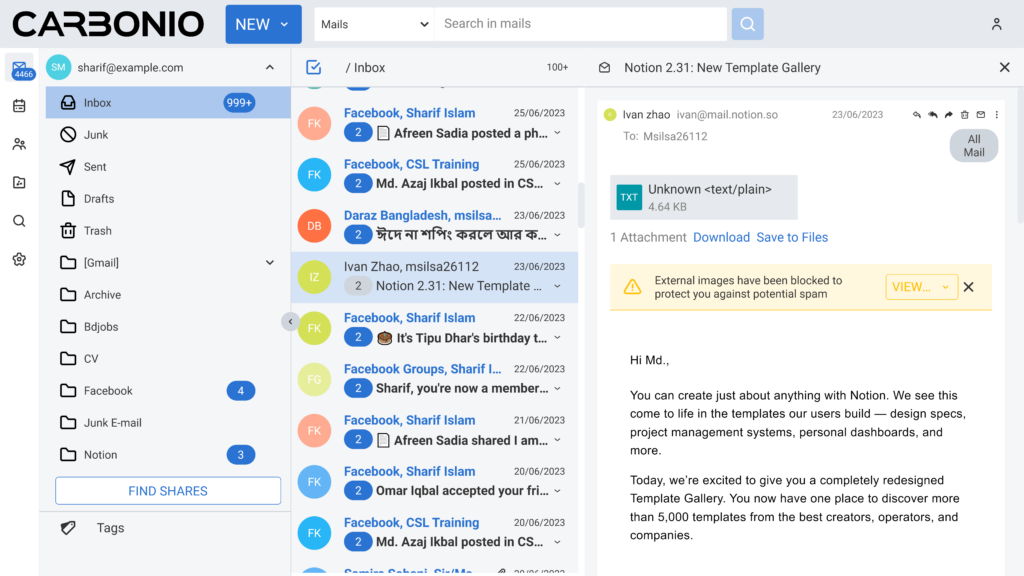
Download User Data(Contact, Calendar) From Google Workspace
Visit takeout.google.com using the respective user account.
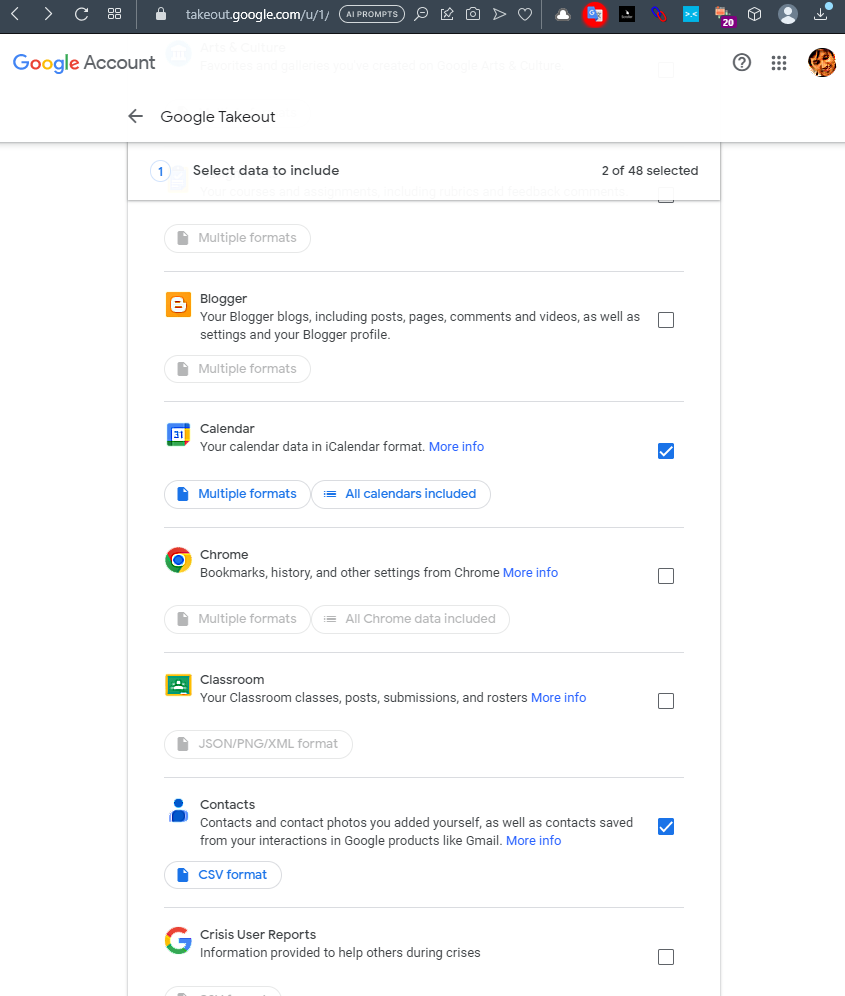
Select mail, Contact(*.csv format), Calendar(*.ics format) to download these data. Upon proceeding to the next page you will get few options like below image: (You can modify the options as per your preference)
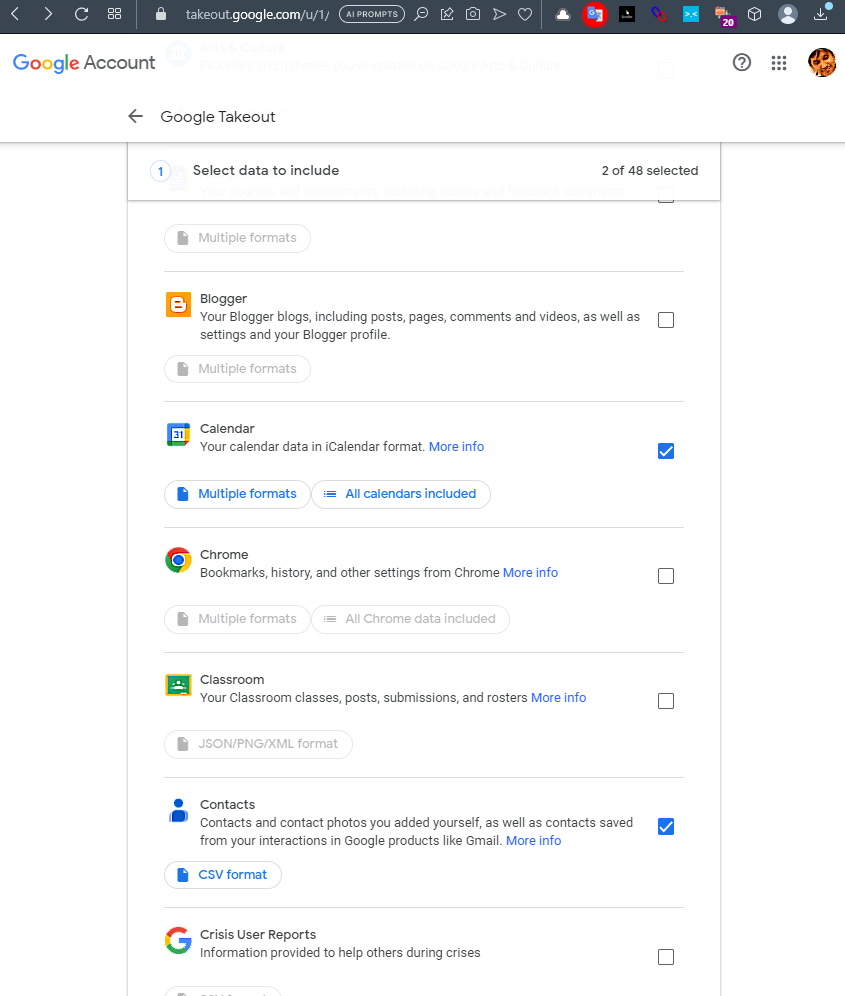
Click Create export to start the exporting process.
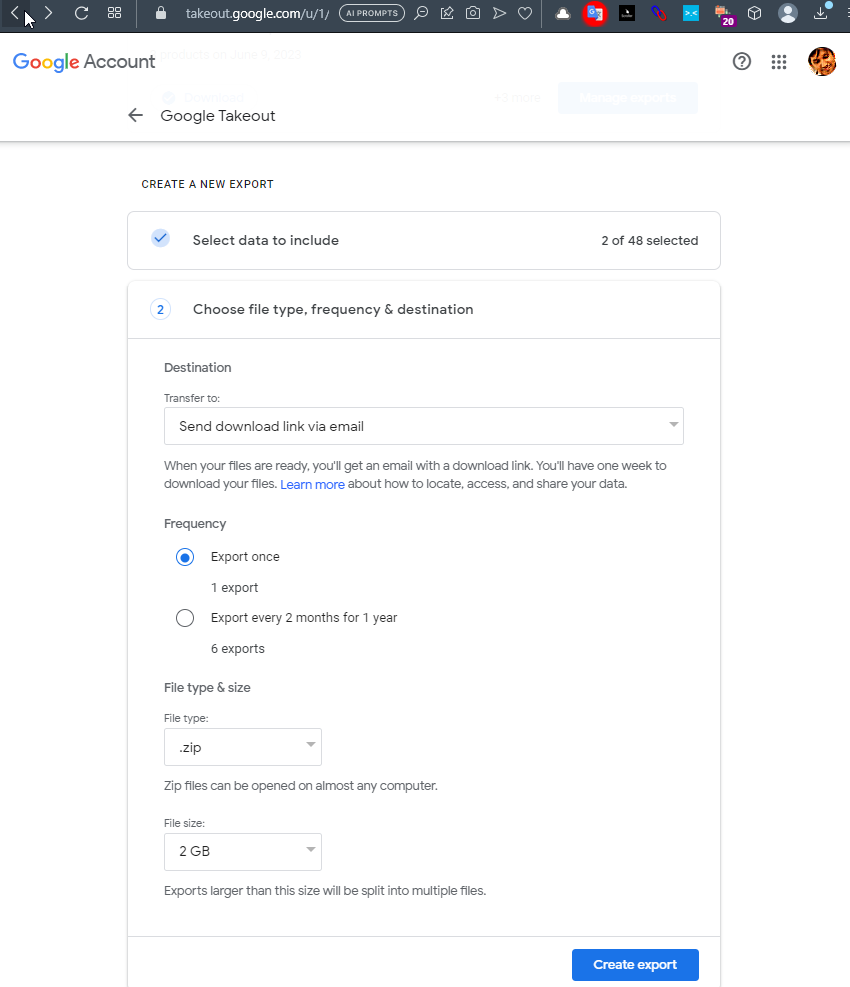
As you can see in the Export progress, you will receive an email with your export data.
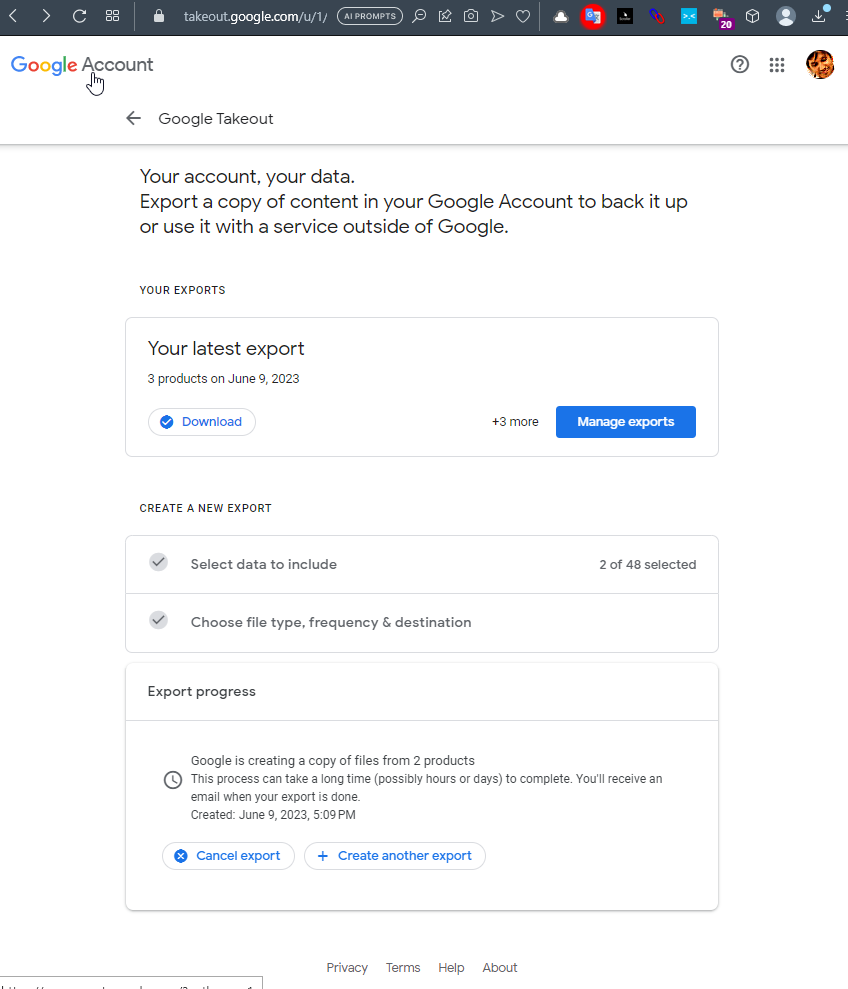
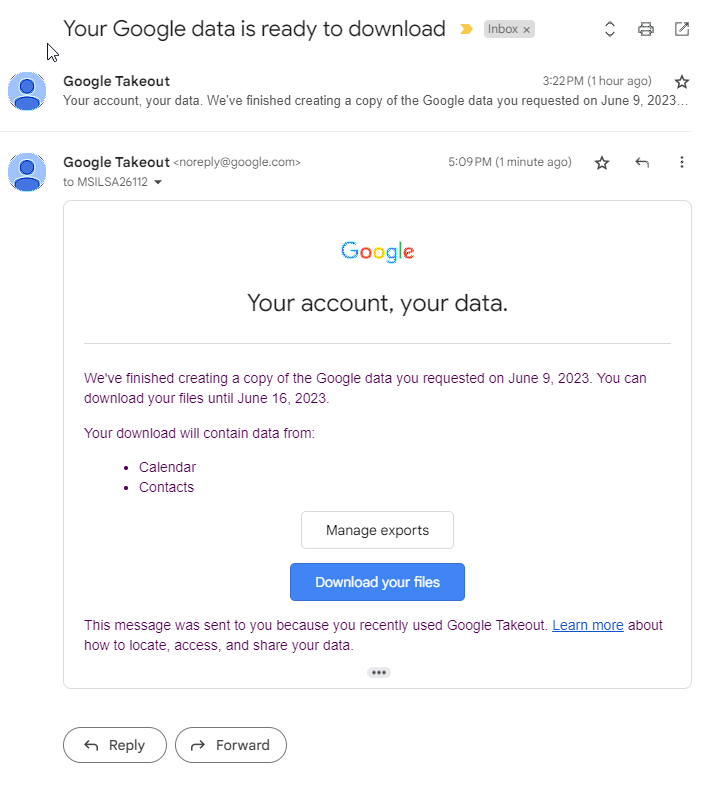
Now download, extract and upload the *.ics & *.csv file in your Carbonio CE server. After uploading the data to Carbonio CE server also modify the permission so that it can used by zextras user in future scripts.
Important Notes:
Few things you should keep in mind before starting the mailbox export/import process:
1. Set the socket timeout high (i.e. zmlocalconfig -e socket_so_timeout=3000000; zmlocalconfig –reload)
2. Set Public Service Host Name & Public Service Protocol to avoid any error/issue like below one
root@mail:~# chown zextras:zextras /tmp/Contacts.csv
root@mail:~# chown zextras:zextras /tmp/Calenders.ics
root@mail:~#
root@mail:~# ls -ll /tmp/*.ics /tmp/*.csv
-rw-rw-r-- 1 zextras zextras 9119 Jun 9 16:54 '/tmp/Contacts.csv'
-rw-rw-r-- 1 zextras zextras 14105 Jun 9 16:54 /tmp/Calenders.ics
root@mail:~#Upload the contact(*.csv) and calendar(*.ics) to the Carbonio CE server.
zextras@mail:~$ zmmailbox -z -m $i -t 0 postRestURL "/Contacts?fmt=csv" /tmp/Contacts.ics
zextras@mail:~$
zextras@mail:~$ zmmailbox -z -m sharif@example.com -t 0 postRestURL "/Calendar?fmt=ics" /tmp/Calendars.icsYou can also use bash script to import contacts and calendar.
#!/bin/bash
# User Account Contacts & Calendar importing Script
echo -en '\n'
echo "Starting Uploading Contacts & Calendar for all users"
echo -en '\n'
echo "Starting uploading Contacts & Calendar of all accounts of example.com"
echo -en '\n'
for i in $(zmprov -l gaa example.com);do zmmailbox -z -m $i -t 0 postRestURL "/Calendar?fmt=ics" /tmp/$i.ics; echo -e "Finished uploading Calendar of $i"; done
echo -en '\n'
sleep 1
for i in $(zmprov -l gaa example.com);do zmmailbox -z -m $i -t 0 postRestURL "/Contacts?fmt=csv" /tmp/$i.csv; echo -e "Finished uploading Contacts of $i"; done
echo -en '\n'
echo "Finished uploading Contacts & Calendar of all accounts of example.com"
echo -en '\n'
sleep 2
echo "Finished Uploading Contacts & Calendar for all users"
echo -en '\n'Now your Carbonio Ce server is ready with all previous data (email, contact, calendar). BTW, you can download your other useful data (i.e. Drive etc) from Google workspace and upload them to your Carbonio CE server.
Preparing Carbonio CE Server For The Migration
- Create all required users on Carbonio CE.
Let’s Do a Quick Check
Initial State of Carbonio CE
We need to migrate the service from old server (Google Workspace) to new server (Carbonio CE) by changing the MX record. As soon the mail stops landing to the old server (Google Workspace), we will start the data uploading process using script.
So right now, my test account (sharif@example.com) is in this condition:
zextras@mail:~$ zmmailbox -z -m sharif@example.com gaf
Id View Unread Msg Count Path
---------- ---- ---------- ---------- ----------
1 unkn 0 0 /
16 docu 0 0 /Briefcase
10 appo 0 2 /Calendar
14 mess 0 0 /Chats
7 cont 0 2 /Contacts
6 mess 0 0 /Drafts
13 cont 0 0 /Emailed Contacts
2 mess 2 3 /Inbox
4 mess 0 0 /Junk
5 mess 0 0 /Sent
15 task 0 0 /Tasks
3 unkn 0 0 /Trash
zextras@mail:~$
After the Migration
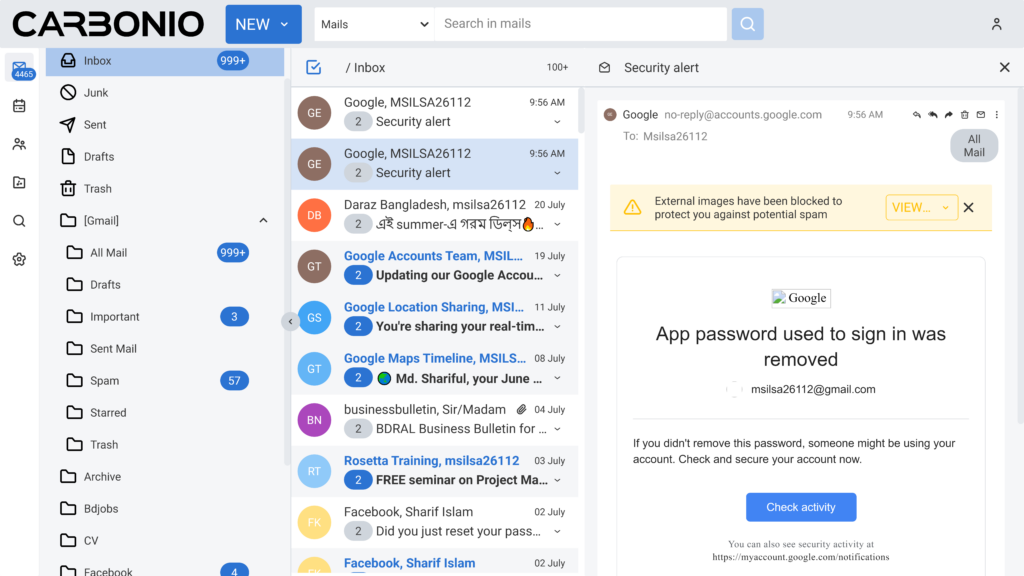
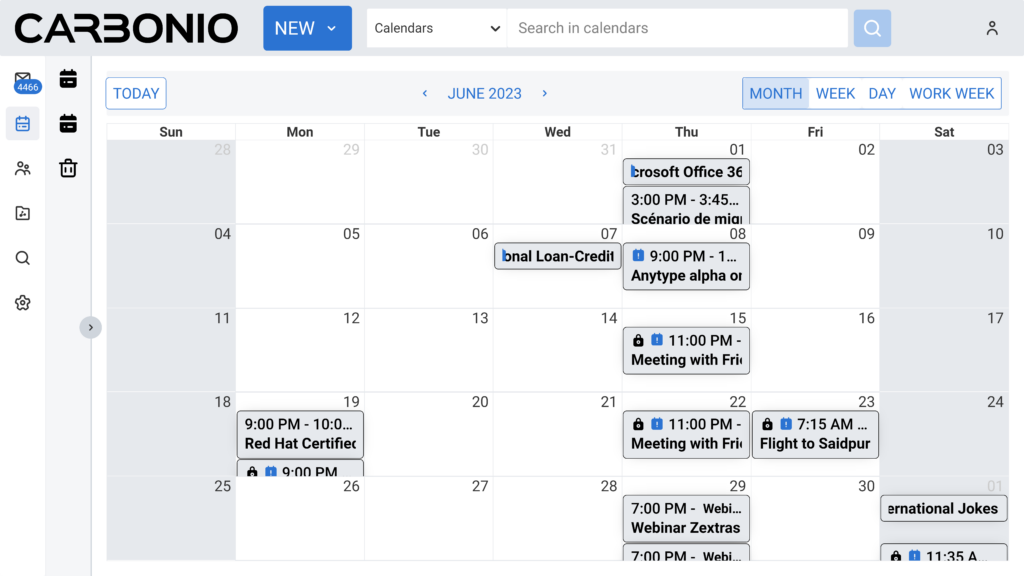
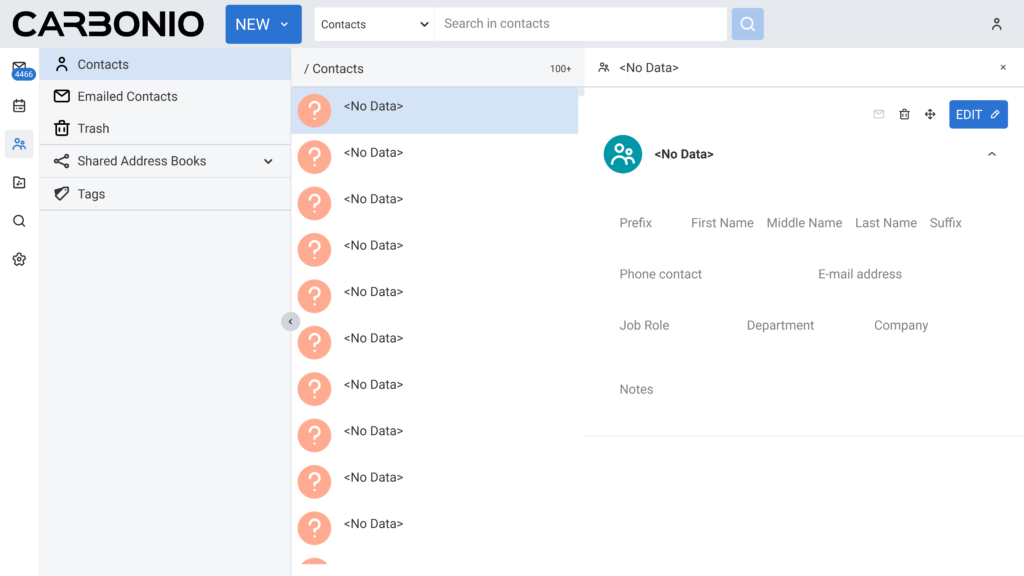
So that’s it.
🙂
