For additional guidance, check out our community articles detailing the process of migrating from your current platform to Carbonio CE.
For enterprise-level requirements and advanced features, consider checking out Zextras Carbonio – the all-in-one private digital workplace designed for digital sovereignty trusted by the public sector, telcos, and regulated industries.
Today we want to talk about an important practice that is too often overlooked or improperly used: Mail Backup.
Normally a Sys Admin or an IT manager, knows the importance of making backup of user’s data, but often they don’t consider it so necessary in everyday life, reserving it only for certain deadlines. Their thoughts, in fact, just go to disaster situations. However, the reality is that data loss problems can be caused by many other “more or less random” factors.
Let’s take, for example, two common situations. A first one could be the typical scenario where you have a multiple disks system to store data and backups locally, such as a NAS or a dedicated Server or PC. Well. In this scenario, the common situation is where all the disks are setted up to work indipendently and there is no RAID configured for redundancy. In this case a simple degradation of one of the disks, or a partial damage like for example some sectors not readable, can easily cause the loss of data.
Another even more common situation, is where a directory, a mail folder, or some data are deleted by human or machine fault.
Well these are just two examples that can happen surely more often than a disaster, but they are generally forgotten and that’s why, as we already, told you, usually you don’t normally schedule a daily or regular backup, reserving the schedule for a couple of times a week at most.
Prevention is better than cure
That’s absolutely true. But if you lack in prevention, some possible solutions that can help, remaining aware, of course, that if one of the above scenarios had occurred in the absence of adequate backup … well … it would undoubtedly be a pretty messy issue.
Talking about mailboxes and their contents, whatever your choice regarding the destination of your backup, whether it’s local or in the cloud, probably the first thought is to use a script that can export individual mailboxes and their contents to the selected destination.
Or, another typical solution, is to plan a copy of the server where data are stored to another one. This solution may seem optimal, but it has a number of rather obvious disadvantages. First of all, in order to be able to copy data, it is necessary that the systems are at a standstill and there are no changes taking place. Therefore they would not be copied. Moreover, it is expensive, not only in economic terms, but also in time and resources employed, as it requires a large storage capacity. This means that generally this type of backup is carried out once a month or a week, during the weekend.
It results rather evident at this point that not even this one could be a really good solution to resolve (and in the future to prevent) the problems of data loss. Also because in addition to the above-mentioned flaws, there is a rather cumbersome process of recovery and restoration of data accompanied by the same penalties of their copying process.
So … How can this be done?
Well … we have described the most traditionally adopted solutions for backing up mailboxes and their contents, seeing their usefulness but also all of their limits. The easy question at this point is:: Isn’t there another way?
Yes, there is a solution: having a daily backup, or even better a real time backup, able to listen to the server to record any data changes and save them dynamically and incrementally. No snapshots, no wasted time or wasted resources. No need to interrupt work.
That would be great. Wouldn’t it?
Well. That is possible. How?
If you are using Zimbra for your mail, you can take advantage of the backup features of Zextras Suite:
All your data will be saved There is no time or type of items which we don’t cover. E-mail, contacts, calendars, files. All your data are protected. | You choose what to recover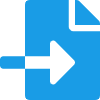 Set a date and a time and you’ll recover the whole situation of that specific moment, while keep using your mailbox. | Universal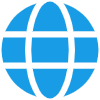 Your backup can be restored on any Zimbra version and infrastructure |
Automatic Forget about starting the backup and waiting for it to be finished. It is always running and there is no need of having a specialized support. | Wherever you want  You choose where to backup data, even on external storage, such as S3 for example. | How is it possible? Zextras backups every item as soon as it is created or modified. The backup is self-consistent, so it is replicable |
If you want to know more about how Zextras Backup works, you can read the dedicated article from our blog: Zextras Backup.
In conclusion
In conclusion, if after reading our article you recognize yourself in the described scenarios and have always wondered how to optimize the backup of your Zimbra mailboxes, we invite you to try the Zextras solution yourself.
You will then have the opportunity to try not only the features we have described, but also all the other possibilities offered by our Suite.
Try Zextras Suite free for 30 days

