For additional guidance, check out our community articles detailing the process of migrating from your current platform to Carbonio CE.
For enterprise-level requirements and advanced features, consider checking out Zextras Carbonio – the all-in-one private digital workplace designed for digital sovereignty trusted by the public sector, telcos, and regulated industries.
Learn how to sync Zimbra with Outlook using Zextras Suite features: non only mail but also calendars and tasks! Zimbra with Outlook
As we have seen in this “Zextras mobile sync” article from our blog, through EAS Protocol it is possible to sync not only mail messages, but also calendar, address book(s) and even tasks.
One of the most popular and used mail client software is surely MS Outlook. Zextras offers a nice feature to synchronize Address Book with Outlook. Let’s see how it works.
Ldap address book for outlook
Zextras Suite with this feature provides the user with an LDAP Address Book to which Outlook clients can connect to access user’s own Address Book(s) and other possible defined by admin.
It can be accessed by Outlook clients entering the same credentials used for EAS connection. In order to access the LDAP Address Book from Outlook, you have to follow the steps below:
- Go to “Account Settings” then select the “Address Books tab and click on “Add”. Select “Internet Directory Service (LDAP)” and then press “Next” button.
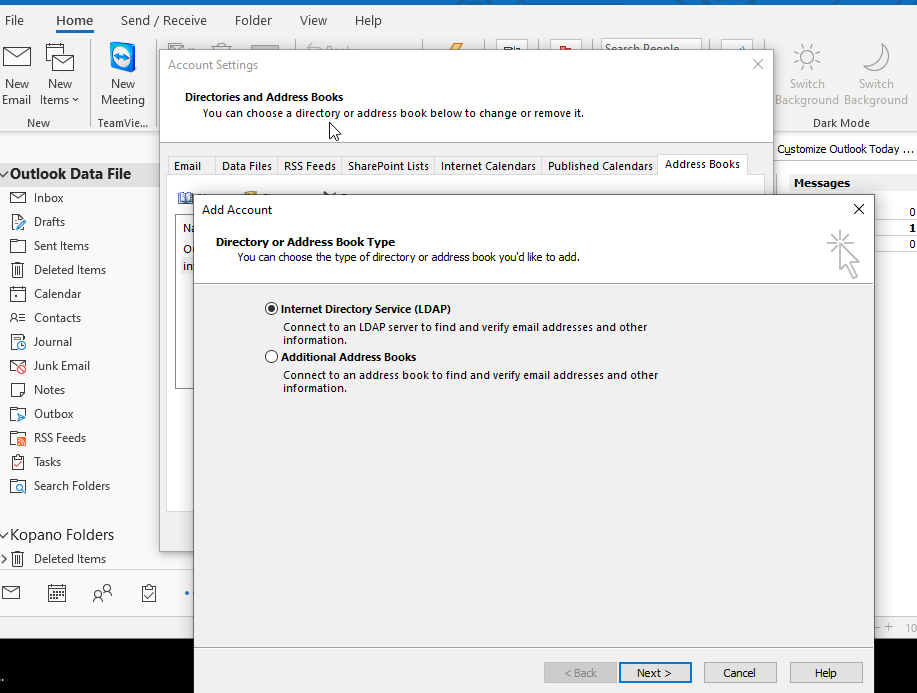
- In the next window, enter the direct URL of your mailbox server and your log in credential. When finished click on “More Settings”. Select the “Connection” tab and then enter the server URL in display name box, and enter “8839” as the port used for connection. Then thick the option “Use Secure Socket Layer“
- At this point, select “Search” tab and then the “Custom” option leaving blank the text box. Click “ok” button and then “Next” in the “Add Account” window.
This concludes the configuration process.
If you want to know more about how it works, you can refer to our official documentation page.
Autocomplete
With the 3.1.9 release autocomplete function has been enhanced by also letting mobile devices be able to synchronize “emailed contacts”.
Let’s understand why it is useful:
Normally, on a mobile device connected via EAS, addresses to which an email has been sent, not being present in address book, are not proposed for self completition and are not be visible in mobile device address book.
In the webmail, on the other hand, after setting the proper options in “user preferences”, this kind of addresses are proposed by autocomplete function and present in “emailed contacts” folder.
Now, with this new Zextras release, when you start composing a new mail on your mobile device, autocomplete function will search in local contact, GAL, or shared contacts,
When composing a new mail via EAS device, autocomplete on recipient address will search in local contact, GAL, or shared contacts, according to Zimbra contacts settings.
If you want to try these features, and configure Zimbra mail on your mobile, you can start your Zextras Suite 30 days trial today !

