This is the last part of this three-part article on how the Zextras storage management system also known as Powerstore reduces your storage costs. Here you’ll learn how you can calculate your own savings delivered by the Zextras Powerstore using real-world scenarios and data.
As you see in the following in some cases the savings can be more than the cost of Zextras Suite and is even more evident for bigger servers.
Case 1 – Two local storage devices
With Zextras Suite you can migrate your data to two local storage devices with different access times to implement an HSM strategy. In addition to that, you will have the benefits of deduplication and compression. Each of these features saves you some expenses.
Let’s try to estimate how much you will save each year with a different number of mailboxes:
Assumptions
- The size of each mailbox equals 10GB,
- The price per TB of faster and more expensive storage is $650 (roughly $2,600 for 4TB of SSD SAS storage on average),
- The price per TB of slower and more affordable storage is $100 (roughly $400 for 4TB of HDD NLSAS storage on average),
- Space-saving achieved through deduplication amounts to 10% (the ratio is roughly 1.11:1),
- Space-saving achieved through compression amounts to 35% (the ratio is roughly 1.54:1),
- The primary tier contains emails of the past 15 days on the faster storage
- The average daily growth of each mailbox size roughly equals 10MB.
Given this data, we investigated three different scenarios, considering the organization might have 1,000, 5,000, or 10,000 mailboxes.
In the first case scenario, with 1,000 mailboxes the organization can save up to 8,342.5. Since they would have spent 7,276 it’s clear that the spent is lower than the saving! In fact, the return on the investment is 15%. It’s good to remember that this advantage is brought by the storage feature, but the organization is getting a full-featured platform with many other features, from real-time backup and restore, to collaborative features and much more.
In the case the organization would increase the mailboxes, e.g. they’ve 5,000, the saving will be even more (more than 41K!) and the ROI would be 22%.
Then, let’s try the example with 10,000. You probably already know the answer: 25% of ROI. In fact, by spending almost 67,000 dollars on the solution, the organization would get more than $83K back.
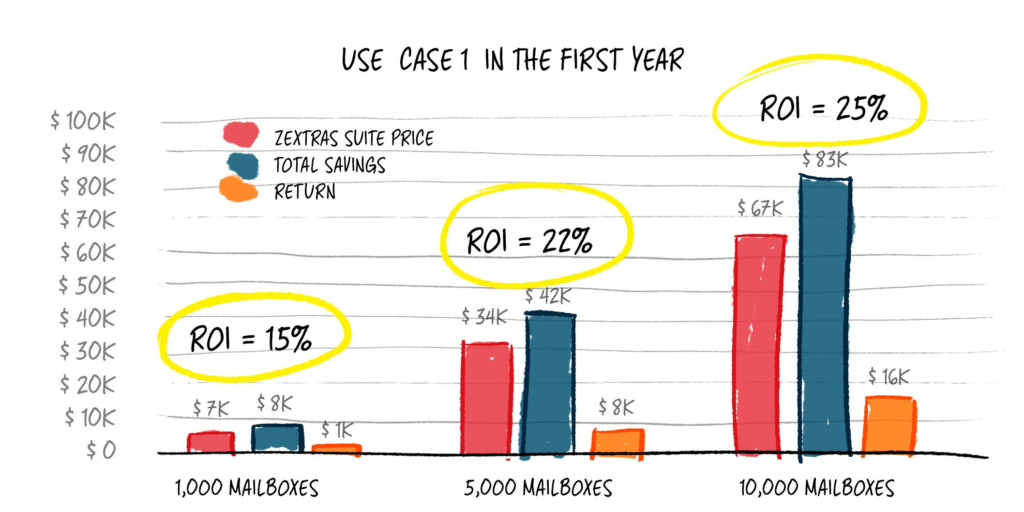
You can see all the calculations in the following table to see the saving… with your eyes! Wanna touch the platform with your hands? We have a trial for you!
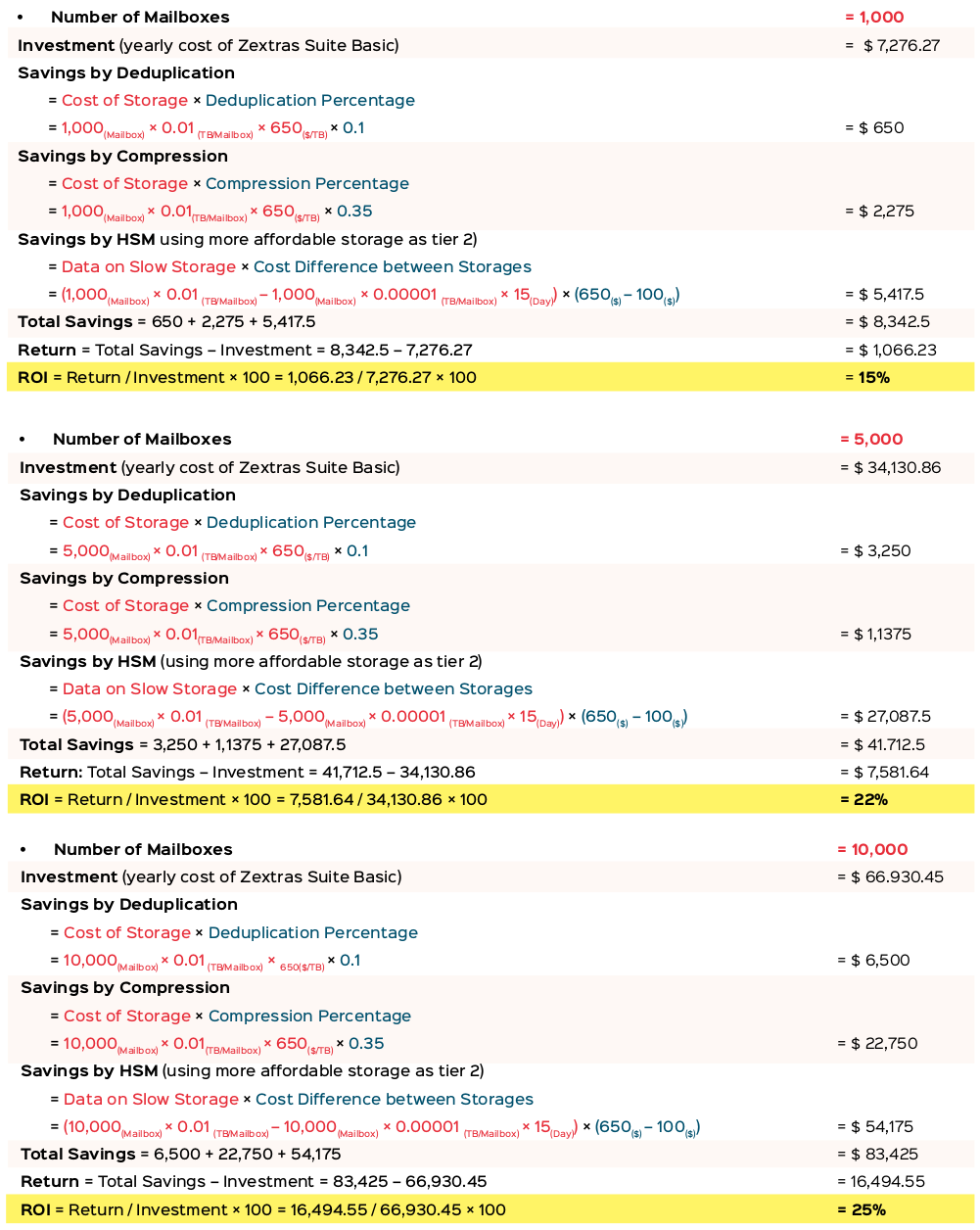
Case 2 – Local storage and cloud storage
With Zextras Suite you can migrate your data to two storage solutions. In order to implement an HSM strategy, the primary tier contains emails of the recent 15 days on local storage, and the second tier contains the rest on an AWS S3 Standard-Infrequent Access object storage. In addition to that, you will have the benefits of deduplication and compression in the primary storage. Each of these features saves you some expenses.
Let’s try to estimate how much you will save each year with a different number of mailboxes:
Assumptions
- The size of each mailbox equals 10GB,
- The price per TB of faster and more expensive storage is $650 (roughly $2,600 for 4TB of SSD SAS storage on average),
- The price per TB of slower and more affordable storage is $150 (roughly $150 for 1 year of AWS S3 Standard-Infrequent Access Object Storage),
- Space-saving achieved through deduplication amounts to 10% (the ratio is roughly 1.11:1),
- Space-saving achieved through compression amounts to 35% (the ratio is roughly 1.54:1),
- The primary tier contains emails of the past 15 days on the faster storage
- The average daily growth of each mailbox size roughly equals 10MB.
Given this data, we investigated three different scenarios, considering the organization might have 1,000, 5,000, or 10,000 mailboxes.
In the first case scenario, with 1,000 mailboxes the organization can save up 7,850. Since they would have spent 7,276 it’s clear that the spent is lower than the saving! In fact, the return on the investment is 8%. It’s good to remember that this advantage is brought by the storage feature, but the organization is getting a full-featured platform with many other features, from real-time backup and restore, to collaborative features and much more.
In the case the organization would increase the mailboxes, e.g. they’ve 5,000, the saving will be even more (more than 41K!) and the ROI would be 15%.
Then, let’s try the example with 10,000. You probably already know the answer: 17% of ROI. In fact, by spending almost 67,000 dollars on the solution, the organization would get more than $79K back.
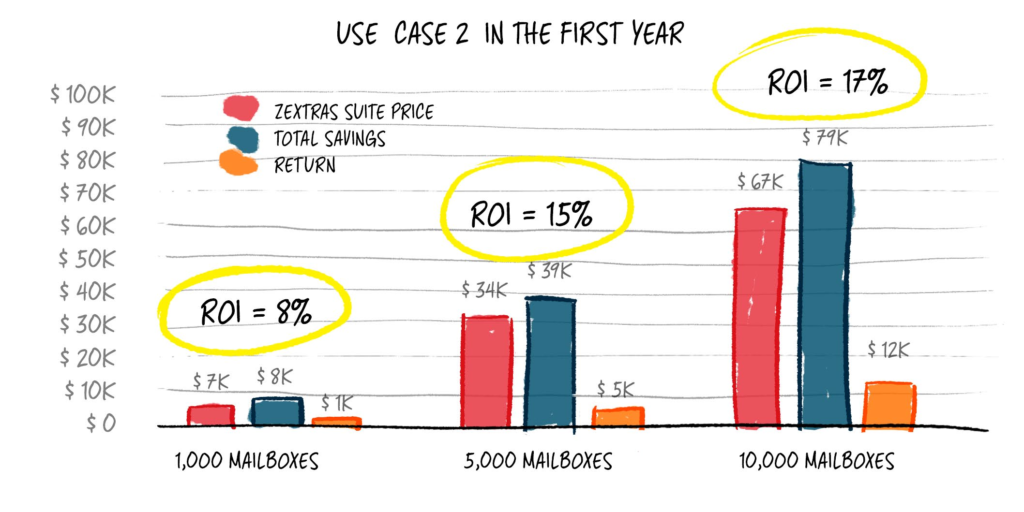
You can see all the calculations in the following table to see the saving… with your eyes! Wanna touch the platform with your hands? We have a trial for you!
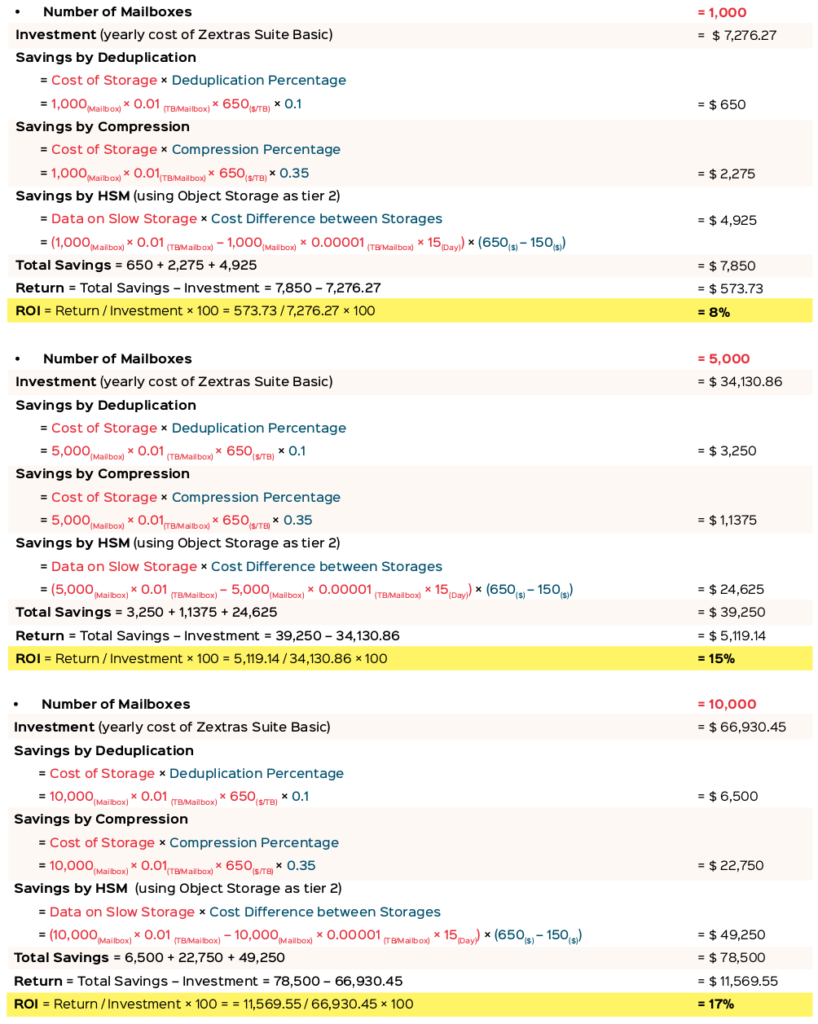
And now… try yourself!
We encourage you to do the same calculations based on your use case and data. You can simply substitute the storage costs, the number of mailboxes, and other factors with your available data.
If you found the topic interesting and wanna see the software, you’ve just to install the trial and try it yourself. Feel free to comment down here if you’re curious or you have any questions!
