Zextras Suite 3.1.10 has been released. Here are all the new and updated features including the Beta features.
Customers can upgrade the Zextras Suite by logging into their account on our website in an accessible self-service mode.
Drive Responsiveness
Big will not beat small anymore, it will be the fast beating the slow.
Drive needs much less time to perform each task that includes everything directly or indirectly related to Drive such as,
- Browsing,
- Opening files,
- Attaching files to e-mails,
- etc.
The importance of responsiveness will be clear even more when the users share a lot of files each day. The user experience will be improved which leads to better productivity and time management.
Team Privacy Settings
Sometimes little details have massive impacts on privacy.
The administrators can now decide to display or hide any of the following information:
- Online presence (Online / Last Online / Is writing status)
- Message acknowledgment (When the receiver has read sent messages)
Therefore, the administrators can apply the company’s policies if there are any restrictions regarding exposing this information.
Using this feature an administrator will be able to choose whether all users or users of a specific COS can see the online presence and message reads of the others that can be considered confidential in some companies. This can be done using the config attributed teamHideMessageReads and teamHideUserPresenceUpdates.
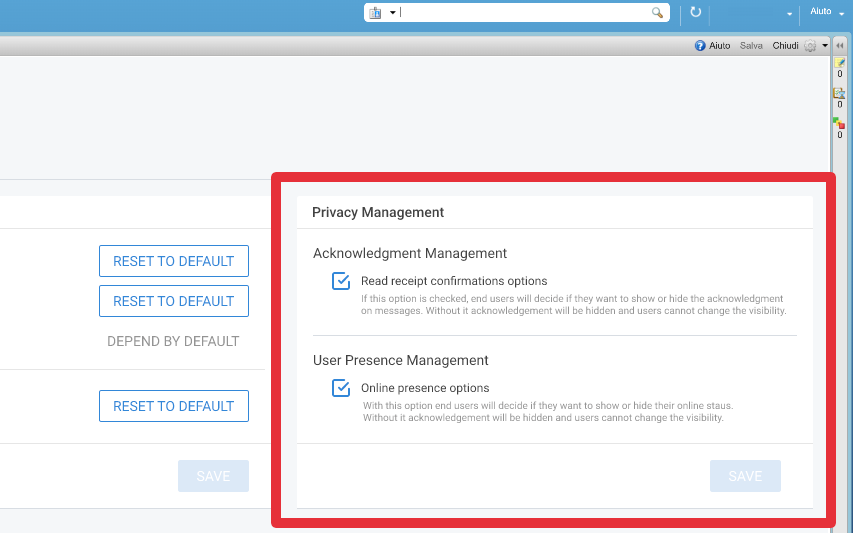
For more information please refer to Zextras Documentation.
Conversation Cleanup
Give users the power to tidy up their chats.
Users can now clear the chat history of a conversation. Deleting these messages doesn’t affect the history of other participants so the users can easily concentrate on important messages without being worried about changing others’ chat history.
This can be done by Clear History button available in:
- One to one conversations,
- Groups,
- Spaces,
- Channels.
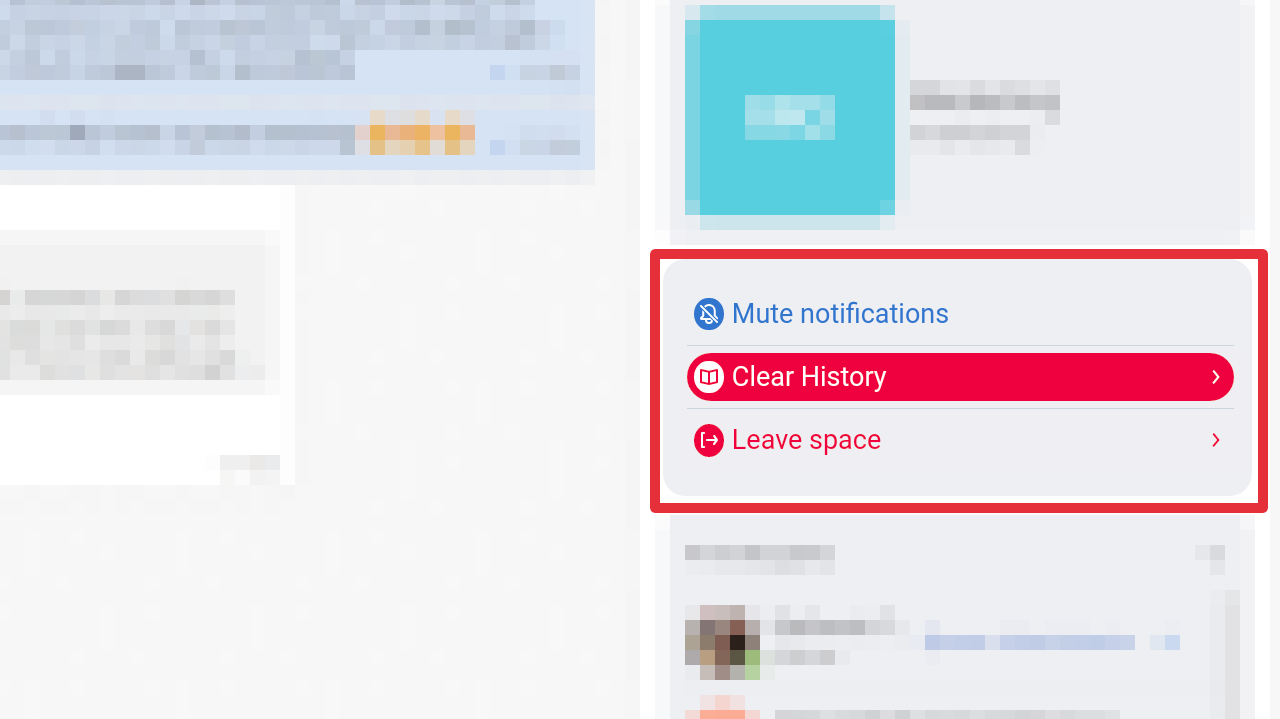
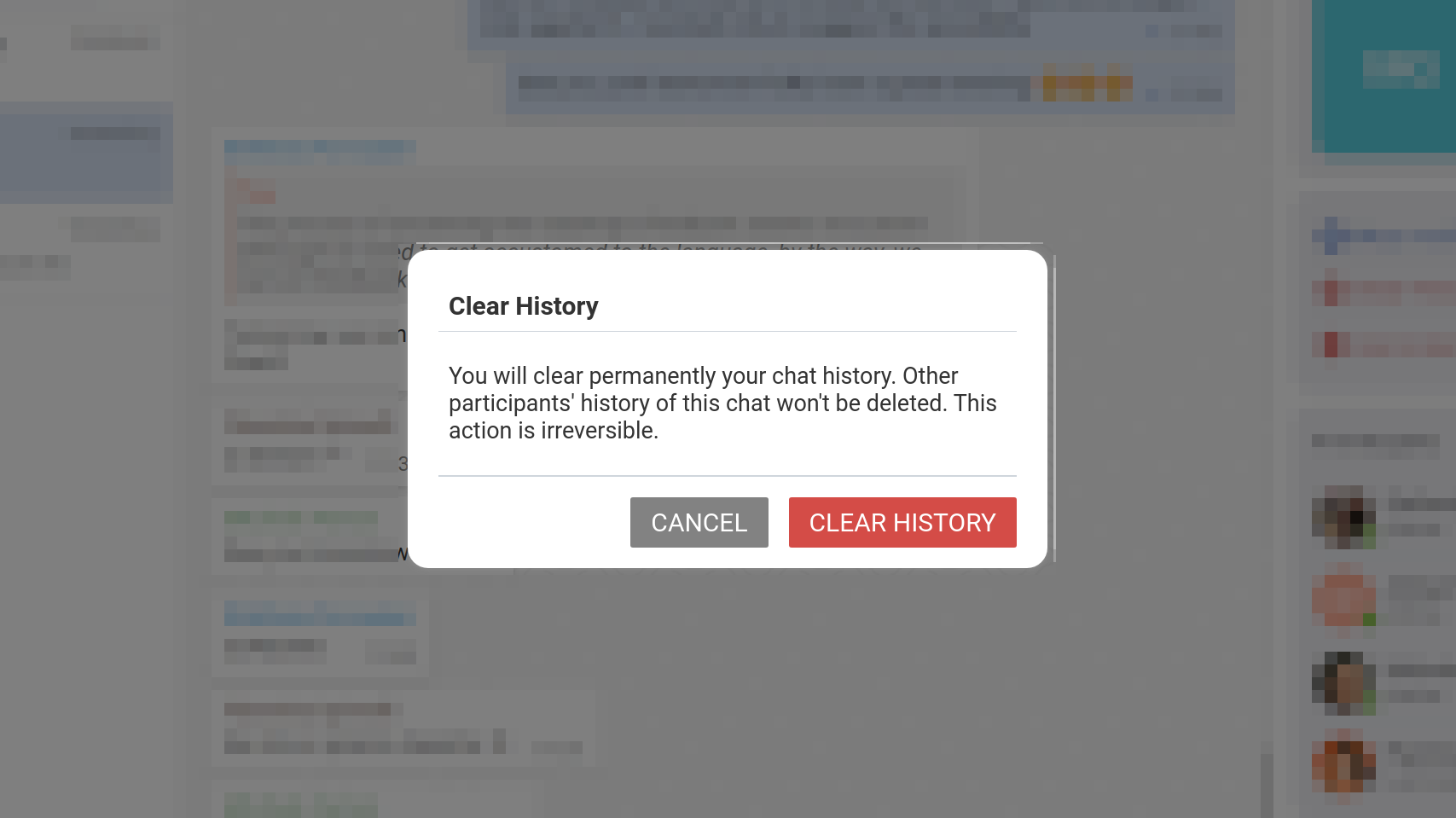
A warning is also shown to notify the user that cleanup was completed successfully.
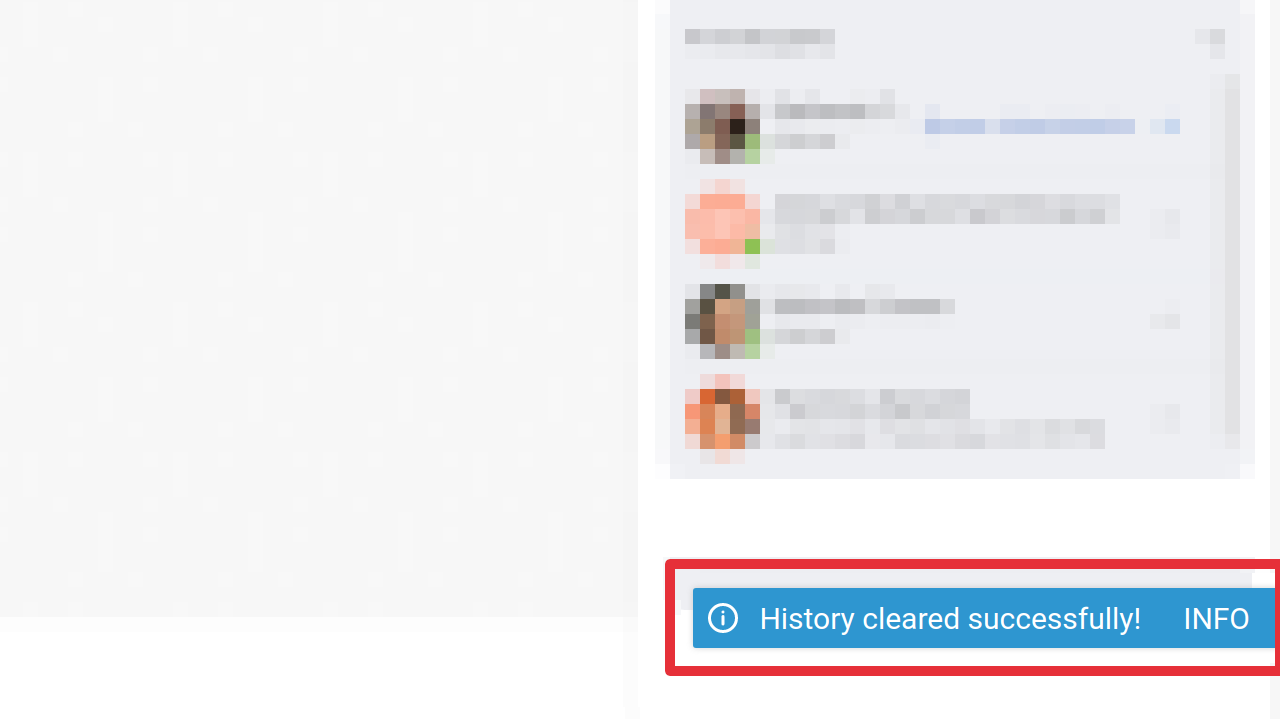
Meeting Start and End Time
Always keep track of your important meetings.
Now it is possible to see when a meeting started and when it ended as two time-labels inside the conversation messages. Users can see the start time of the meeting when it starts as Meeting started at hh:mm and the end of the meeting after it ends as Meeting ended at hh:mm. These timestamps remain available in the conversation history. Date and time are based on the device’s local timezone.
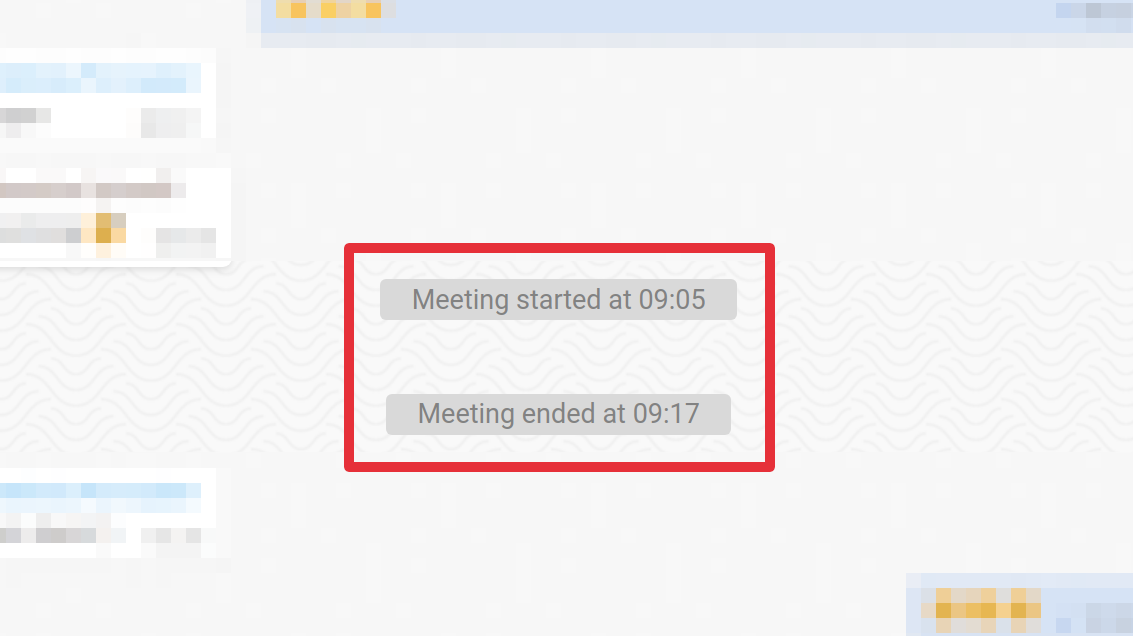
Call Waiting Tune
Now the user who starts a meeting hears a waiting tune until the next participant connects, so the user notices when the call starts and also helps them to be sure about the connection. A three dots animation is also displayed in conjunction with the tune.
This includes all the meeting form:
- One to one conversations,
- Groups,
- Spaces,
- Channels.
New Visuals
Now the conversation items are updated to be visually more pleasant, including:
- Color of bubbles
- The background color of quotes
- Shadow of bubbles
- Background of service message
in order to improve clarity and user experience even more.
Meeting Speakers List
Speakers List is one of the features of Team. With the new update of the Speakers List, the users better understand who is currently speaking. There is an indication on the upper-right corner that shows the users’ names when they speak. The list now includes the users themselves to help them understand whether the other participants hear them.
Generally, in the cinema mode, when you pin a user, the names will be displayed on the Speakers List when they speak and in the grid mode, a green border around the user’s video indicates that they are currently speaking. With the new update, in the cinema mode, when you talk, you see yourself in Speakers List as “You“. This helps to have feedback on whether the other participants hear you.
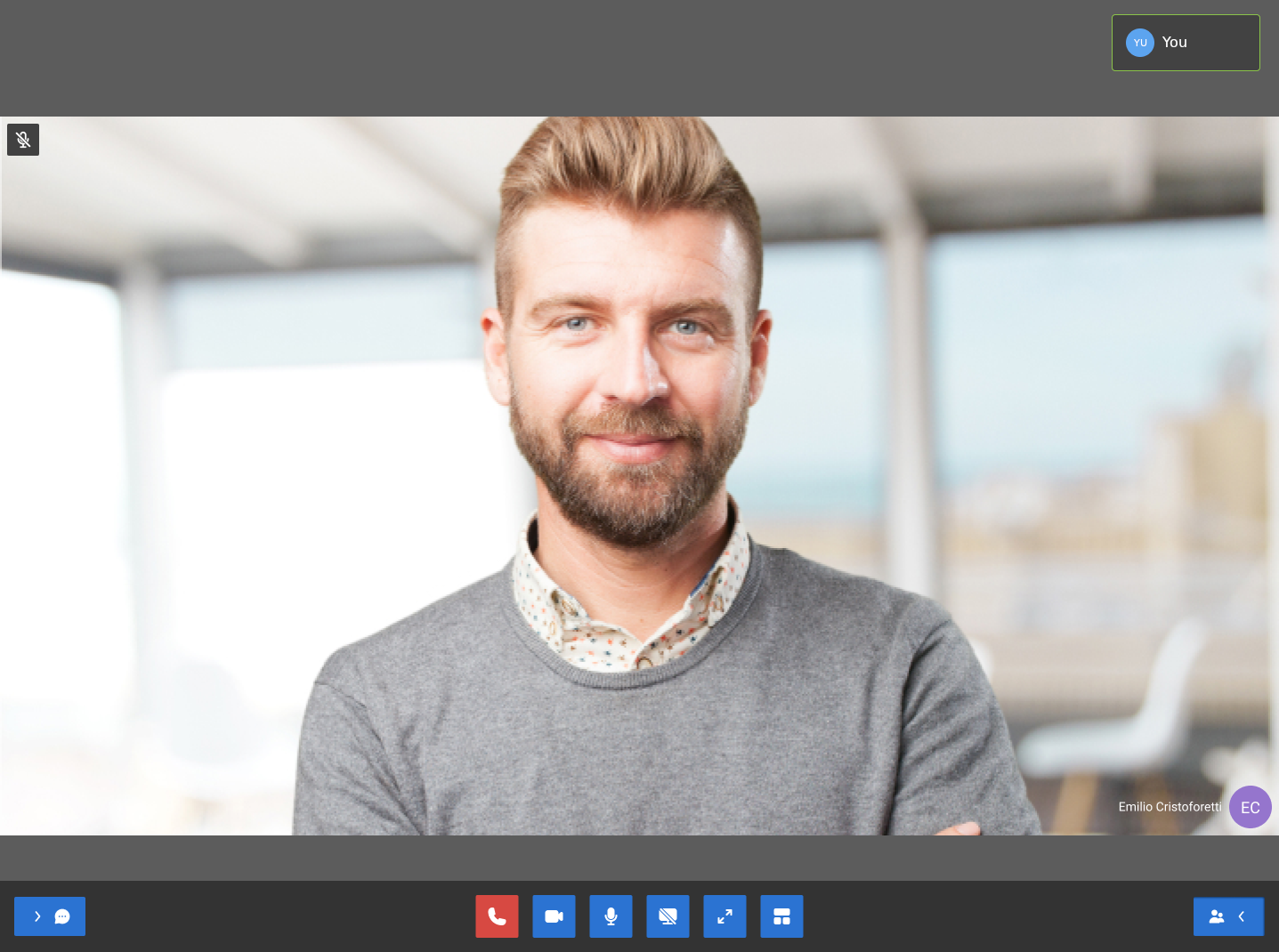
New Team Mobile App
The 1.8.1 version of the Team mobile app is out. It brings new features such as,
- Conversation Cleanup
- Team Privacy Settings
These features that have already been explained in the previous sections are now available also for the Team Mobile App.
New Version of Zextras Theme
We released a new version of the Zextras Theme for Zimbra!
It will be updated regularly, to always provide you with the best possible user experience. By updating your Zextras Suite to version 3.1.10 you’ll get Zextras Theme 1.01!
To learn more about our theme and learn how to install it as an administrator, please refer to the article about Zextras Theme for Zimbra Open Source.
BETA Corner
Backup on External Storage
Don’t worry about running out of space! Choose between a network mount point or an S3 Bucket to back up your data directly there. You can learn more about that on Zimbra OSE Backup on External Storage with Zextras.
Zextras Authentication
Get ready for the easiest and safest authentications including:
- SAML (Security Assertion Markup Language),
- 2FA (Two-factor Authentication).
Other features like Custom Auth and Service Credential will be available to further improve your mailbox security.
Address Book Service
The Address Book Service makes it possible for the administrators to connect their Zimbra Global Address List to external desktop clients such as Microsoft Outlook, without compromising security. Read more about that Zextras Address Book Feature.
