Zextras Suite 3.4.0 has been released. Here are all the new and updated features.
Customers can upgrade the Zextras Suite by logging into their account on our website in an accessible self-service mode.
ZEXTRAS SUITE TEAM
Mini Chat for Spaces and Channels
Now users can enjoy using mini chat for conversations in channels and spaces.
When the user is not on the Team tab, the mini-chat window will open automatically when a new message arrives. This feature was only available in the regular chats. This can be really helpful for collaboration messaging as it allows the employees to navigate other tabs such as the Mail tab and reply to messages simultaneously.
Using the arrow icon on the conversation bar, users can toggle between the mini-chat and the Team tab.
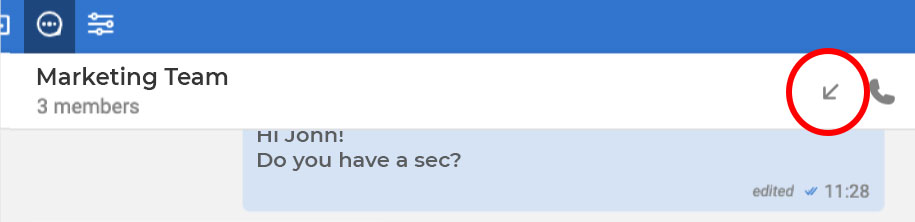
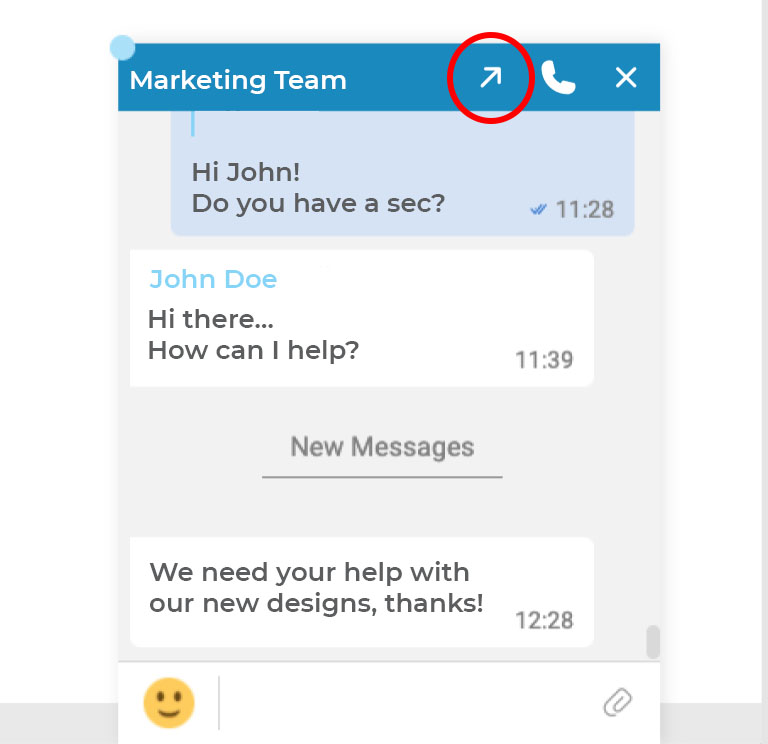
Meetings on External Tab
Users can create meetings in dedicated browser tabs while maintaining all the functionality of classic meetings. This feature helps users to work with the Team web app more fluently.
Users also have the option of using the default format as before while entering a new meeting. A window will be displayed to choose between the default or dedicated tab.
Attachment for Spaces and Channels
Channels and spaces now support sharing, uploading, and forwarding file attachments as in regular chats.
The functionality is exactly as file sharing in the regular chats. Users can easily upload documents, files, and images using the paperclip icon in the message box. Forwarding files between regular chats and spaces is also possible.
