The digital workplace is becoming increasingly important as businesses strive to keep up with the ever-changing technological landscape. Not only is the digital workplace more efficient, but it also allows companies to keep track of work schedules more easily. Additionally, companies can communicate with their employees more effectively through digital means, which can lead to a more productive and cohesive work environment.
Digital Workplace at a Glance
A digital workplace is a corporate strategy that makes use of an intuitive and dynamic working environment to increase employees’ digital competence, desire, and capacity to use technology in order to enhance business potential.
A successful digital workplace requires three essential components: a well-defined strategy, appropriate software solutions, and reliable infrastructure. By integrating these elements into a cohesive framework, organizations can ensure efficient operations and optimized productivity.
An organization should first devise a plan and decide on a digital transformation strategy. Then, it needs to select the best tools to shape its digital workplace, whether it be a single platform (suite of tools) that includes every essential solution, or a combination of different tools. However, as we explain later in the article, there are some drawbacks to using too many different tools. Lastly, the organization must ensure its infrastructure is capable of handling not only the current users but also future growth. One of the considerations here can be using a private infrastructure as opposed to cloud services; for many organizations, complying with their regional data privacy regulations is a must, and migrating to a whole different infrastructure can be a complex process.
The Importance of a Digital Workplace
The increase in digital tools for organizations to create a digital workplace in recent years has been wild. Here is a survey done by Gartner in 2018 and 2020 that shows the demand increase for a digital workplace program just in two years.
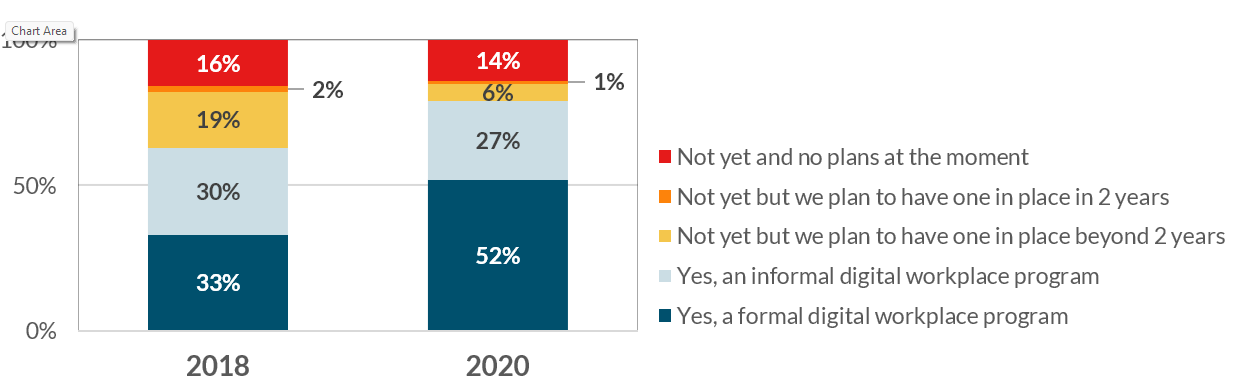
Now many different platforms and applications allow employees to work from anywhere in the world. This has made it easier for companies to keep their employees connected and productive. However, there are also some risks associated with using different software solutions to build a digital workplace. Below, we are going to explore some of these drawbacks.
Drawbacks of Using Too Many Tools
Creating an effective digital workplace can be a daunting task, especially when multiple software solutions need to be implemented to meet various objectives. For example, using Zoom to meet communication needs and Dropbox to store the company’s digital files. By carefully considering a range of options, businesses can ensure that the digital workplace is optimized for an acceptable efficiency… but at what cost? Using different tools can come with some serious drawbacks, which we are going to explore in detail below.
Inefficient Workflows
For instance, if each team chooses to use a specific tool to achieve its goals, other groups within the company may not have any prior experience with that particular tool, thus creating an imbalance in terms of knowledge and resources. This could lead to inefficient workflows and potential delays in meeting deadlines. When selecting a digital tool, it is essential to consider not only the requirements of the team but also the structure of the organization in order to optimize efficiency.
Cost and Maintenance
The cost of employing diverse tools is another potential risk. Take, for example, an organization that uses a tool purely for communication and meetings and then needs to purchase a separate software solution for file management and document editing. The total cost of these tools, their associated license management, and the potential additional costs due to scalability can have a considerable impact on an organization’s financial health. Such costs can be significant and should be carefully considered when making budgeting decisions.
Integration and Compatibility
Integration of different digital tools is an intensive task for any organization. It can be difficult to manage and keep track of all the different tools and how they are connected. This can lead to confusion and a lack of efficiency. In order to improve the integration process, it is important to have a system in place that can help manage the different tools and keep them all connected although it’s not always possible.
The solution to the Drawbacks
The most effective way to address the drawbacks mentioned above is to utilize a comprehensive, unified software solution that provides all the necessary tools and features for your digital workplace.
In the next section, you will find which features are needed in such a monolith software solution.
Features You Need for an Effective Digital Workplace
In order to create an effective digital workplace, various features are needed. A combination of these tools in a single platform can help to create a more efficient and organized work environment, as well as improve communication and collaboration.
These are the essential areas needed in every digital workplace:
- Business email
- Communication tool
- File management and collaboration
- Mobile access capabilities
- Security protocols and data protection measures
Business Email
Email management tools are an important part of any successful business. There are a variety of email providers available and it is important to choose the right one for your business.
Gmail is the most popular email service on the internet, and it is free for personal use, however, to use Gmail as a business email account you need the commercial version to be able to use custom domain names for your email addresses and remove ads shown normally while using the web app.
Personal Email vs. Business Email
Email accounts for your business should be chosen carefully. Free Gmail accounts (e.g. businessname@gmail.com) may not be as professional as one with your domain name (e.g. yourname@yourdomain.com). Making the right choice early on is important, as when your business begins to grow, it may be difficult to migrate your data to a different provider. Personal emails should be used for private matters.
Many web-hosting companies like Dreamhost or Bluehost also offer email hosting for small enterprises. This is an excellent method for managing websites and corporate emails in one location. It’s probably the closest you’ll get to free business email accounts while they don’t provide you with other tools you need to complete your digital workplace.
Communication Tools
While email is the most commonly used communication tool and is often used for formal communication, instant messaging on the other hand is a great way to quickly send messages and have conversations with colleagues. Video meetings are a great way to have face-to-face contact without having to be in the same physical location.
Zoom is one of the providers of modern enterprise video communications, offering a cloud-dependable platform for video and audio conferencing, chatting, and webinars. However, the free plan hosts meetings for only 40 minutes. A free and open-source alternative would be Jitsi but for business purposes, we consider the commercial version of Zoom more reliable packing more features. If you have already familiar with Zoom or Jitsi, you have probably felt the need for using a calendaring tool along with them but unfortunately, there is no integrated calendar and event management in these tools.
Video meetings and calendaring go hand in hand
One of the drawbacks of Zoom is the absence of a built-in calendar tool to arrange meetings and events. This is a highly sought-after feature in video conferencing apps, as often users in a digital workplace do not want to have the call immediately, but rather prefer to plan and schedule calls for a later date.
File management and Collaboration
A combination of file management tools like Dropbox and collaboration solutions, like LibreOffice, can be highly beneficial for any digital workplace. Utilizing these tools can help streamline workflow, improve collaboration, and increase efficiency.
One highly beneficial yet often overlooked feature is the collaborative editing of documents and files. This makes it easier for multiple people to work together simultaneously, instead of performing individual edits and passing the file to another user. This reduces the need for multiple versions of the same file, allowing for a more efficient workflow.
Mobile Access Capabilities
Mobile access capabilities are another important factor in a digital workplace. This is not a solution in itself, but rather a feature that can be taken into consideration while selecting solutions mentioned before. This feature greatly helps the efficiency and productivity of a digital workplace. By allowing employees to access their work from anywhere with an internet connection, you provide employees with the flexibility to work remotely, allowing them to be more productive and complete tasks in a timely manner.
Digital Sovereignty – A Unique Challenge for Regulated Industries and Public Sectors
Digital sovereignty, or the authority to control digital data and infrastructure, is the privilege of an organization to ensure privacy and the security of its digital assets. Many organizations around the world have been focusing on data privacy in recent years, and with the implementation of data privacy laws such as the General Data Protection Regulation (GDPR), the importance of safeguarding personal data has become even more imperative.
Regulated industries and the public sector face unique challenges when it comes to data protection regulations. It is essential for these organizations to take steps toward choosing the right software solutions to comply with such regulations and ensure digital sovereignty. It’s an extra measure that regulated industries and public sectors must implement when shaping their digital workplace.
Such organizations should consider a number of factors when selecting their digital tools strategy:
- Map your current “digital workplace status”. Every digital tool that contributes to creating your digital workplace must be assessed.
- Identify overlapping tools and silos. There are many tools within the organization used by different departments that serve the same goal.
- Understand the purpose and goal of each tool that you use in your work. Analyze how the tools can help you achieve your desired outcomes.
- Be mindful of any privacy and data protection regulations that must be respected.
- Conduct a comprehensive search on a selection of unified tools that are offered by a single solution for all basic activities that everyone in the company needs to accomplish. It is preferable that the tools come from the same vendor (a single source of reference) and are already compliant with data privacy regulations.
- Lastly, consider specific tools and resources that different departments require for their respective activities. This could include software, hardware, or other resources that are necessary for the teams to accomplish their tasks efficiently.
Digital sovereignty is an absolute necessity for certain organizations, and the software solutions that form their digital workplace must be tailored to meet these needs. This includes ensuring data security, privacy, and compliance with applicable laws and regulations.
Zextras Carbonio is a digital workplace that is designed with digital sovereignty in mind. It not only helps organizations prepare for a successful digital transformation but also ensures compliance by design.
