Signature can be a flag bearer of your stature regardless of your status of being an individual, business personnel, or a public figure. In this article, we will see how we can set and use signature in our email account of Carbonio CE email server.
Let’s take a look at some facts on how signature impacts your email communication.
- A signature portrays your personality and reputation.
- It represents your authenticity and professionalism.
- Your signature is your digital business card that helps you to stay in touch with your audience.
- To add legal disclaimer with all of your messages.
May be you are already using signature in your email account. But still you can check out this link to get a detailed insight about the importance of using signature in your email account.
Where Can I Find Signatures ?
You can find the Signatures option in your Carbonio CE user account settings.
Settings > Mails > Signatures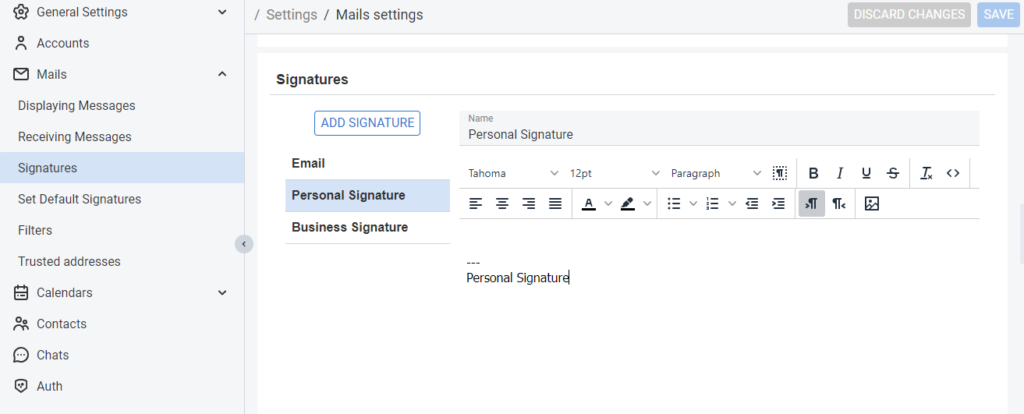
How To Add Signatures ?
Use ADD SIGNATURE button to create a new signature. You can create and use multiple signatures for a single account. After pressing ADD SIGNATURE, a new & blank signature window (Enter Name) will appear.
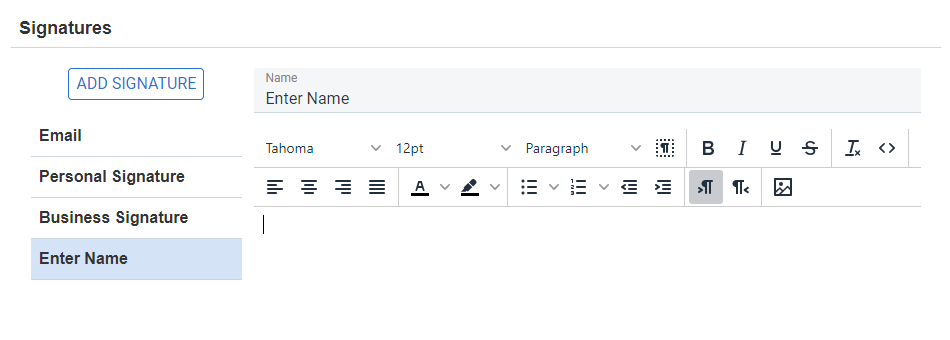
Now, we have two important facts to keep in mind:
- Set a name.
- Set Signature Information
Without setting these two parameters, you can not save the signature.
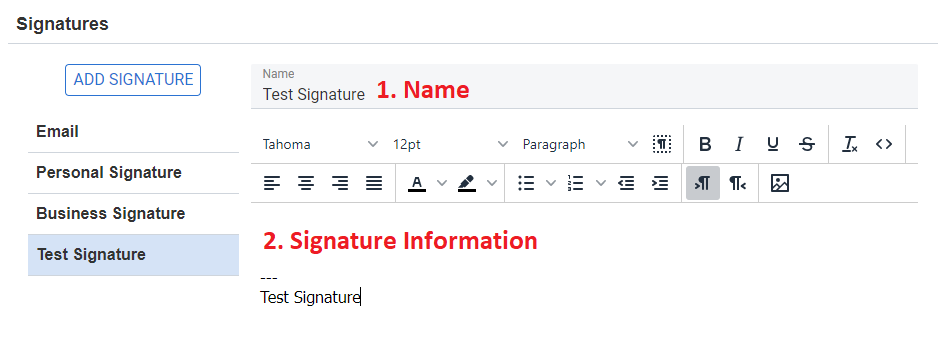
To edit the signature information, You have a very useful set of options. Using this set of options, you can create a modern and elegant signature. These set of options includes:
- Your preferred font, size
- Different types of formatting, Indenting
- Alignment, Coloring, spacing
- Image insertion/addition/editing
But if you want to create cool! HTML coding based signature, then Carbonio CE offers you something special then others.
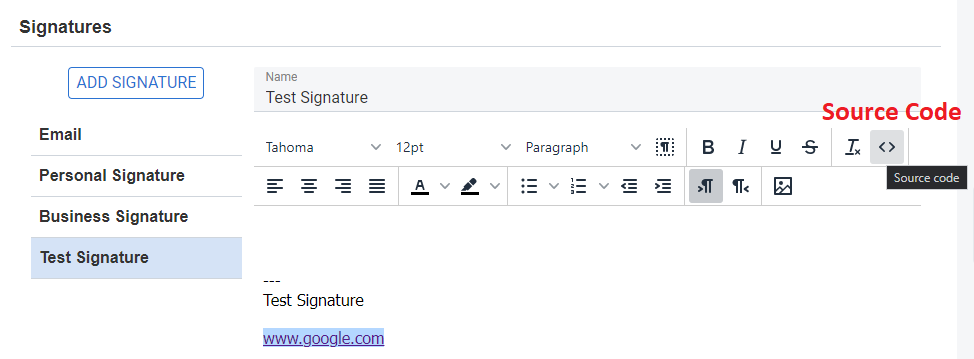
You can use the Source Code button to open a HTML editor.
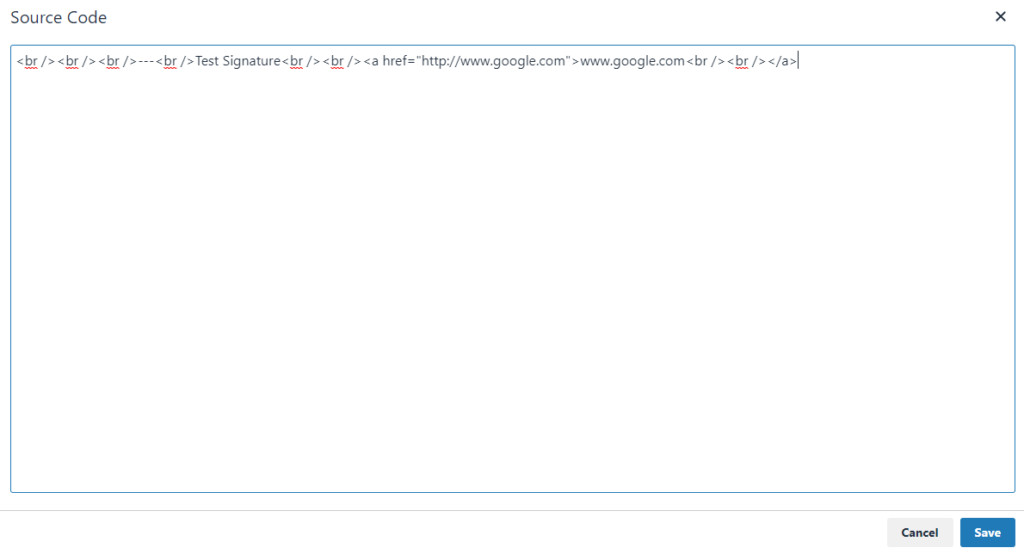
There are lot’s of tools available online to create/generate HTML based signature.
Now it’s up to your imagination and you are minutes away from a stylish signature. 🙂
Horses For Courses
You may have heard this Idiom. This means using different things suited for different purpose. Carbonio CE believes it’s users may create multiple Signatures therefore, they may need to use them on different purposes. On that thought, Carbonio CE reserved a provision to use different signatures for New Messages as well as Replies & Forwards.
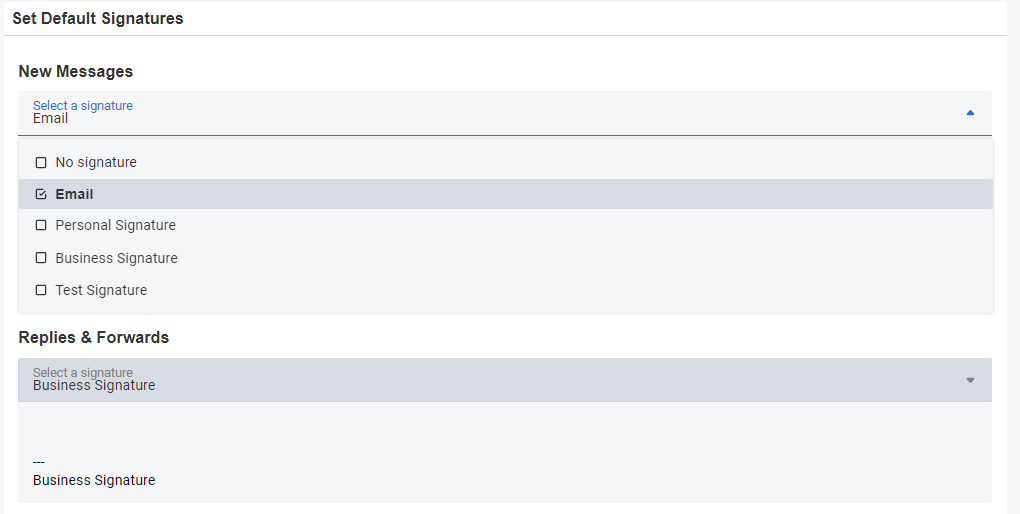
So this is it.
Thank you so much for your patience and time to read this article.
☺
