For additional guidance, check out our community articles detailing the process of migrating from your current platform to Carbonio CE.
As system administrators, we are often asked about the installation process of Zimbra. Is there any method we should follow, is there any checklist we should follow etc. Luckily, Zimbra installation processes are pretty much straightforward. Unlike, regular postfix installation where you have to follow a modular approach (i.e install MTA, install WebUI etc.). Zimbra package comes with a script which completes the installation process with some minimum input from the user.
But still, we will guide you through this tour of the Zimbra installation process in such a way that it would be meaningful to you.
I would like to remind you that the Zimbra server needs some preparation before starting the installation process. These preparations are not mandatory but highly recommended. I think you will find How To Prepare An OS For Zimbra Installation very insightful.
I assume, you have read that article and followed all recommendations.
So let’s begin.
We will follow step-by-step instructions to get the installation process done.
The Static IP Address For The Server
Make sure you have a static IP address assigned to your server. The static IP can be public or private.
root@mail:~# vi /etc/netplan/00-installer-config.yaml
# This is the network config written by 'subiquity'
network:
ethernets:
ens33:
addresses:
- 192.168.1.152/24
gateway4: 192.168.1.1
nameservers:
addresses:
- 8.8.8.8
search: []
version: 2
root@mail:~#
root@mail:~# sudo netplan applyProperly Set Host Configurations
Configure your server’s hostname and /etc/hosts file properly. Please check below referred image to see the structure of both /etc/hostname & /etc/hosts file.
root@mail:~# cat /etc/hostname
mail.testdomain1.com
root@mail:~#
root@mail:~#
root@mail:~# cat /etc/hosts
127.0.0.1 localhost
127.0.1.1 mail
192.168.1.152 mail.testdomain1.com mail
# The following lines are desirable for IPv6 capable hosts
::1 ip6-localhost ip6-loopback localhost
fe00::0 ip6-localnet
ff00::0 ip6-mcastprefix
ff02::1 ip6-allnodes
ff02::2 ip6-allrouters
root@mail:~#The format of /etc/hosts file is:
<IP_Address> <FQDN> <Hostname>
Example:
192.168.1.152 mail.example.com mailIf you do not set the /etc/hosts file as mentioned above, you will encounter an error during the Zimbra installation process.
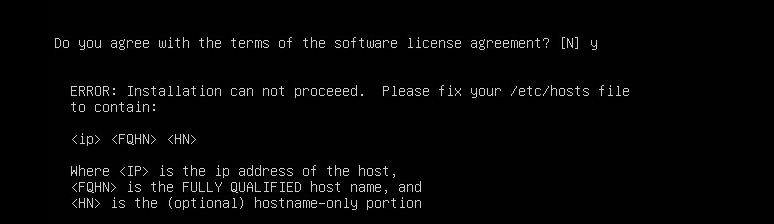
Remove Unnecessary Packages
These days operating system comes up with several pre-installed packages (ie, postfix, webserver etc.) These packages can create conflict with your Zimbra installation. Make sure these services are not up and running in your system.
root@mail:~# dpkg -s postfix
dpkg-query: package 'postfix' is not installed and no information is available
Use dpkg --info (= dpkg-deb --info) to examine archive files.
root@mail:~#
root@mail:~#
root@mail:~#
root@mail:~# dpkg -s apache2
dpkg-query: package 'apache2' is not installed and no information is available
Use dpkg --info (= dpkg-deb --info) to examine archive files.
root@mail:~#
root@mail:~#In Ubuntu 20.04LTS, snapd is being installed during the OS installation process. For that, some loop partitions are created.
root@mail:~# df -hT
Filesystem Type Size Used Avail Use% Mounted on
udev devtmpfs 3.9G 0 3.9G 0% /dev
tmpfs tmpfs 793M 1.7M 792M 1% /run
/dev/mapper/vg0-lv--0 ext4 15G 3.7G 11G 27% /
tmpfs tmpfs 3.9G 0 3.9G 0% /dev/shm
tmpfs tmpfs 5.0M 0 5.0M 0% /run/lock
tmpfs tmpfs 3.9G 0 3.9G 0% /sys/fs/cgroup
/dev/loop0 squashfs 68M 68M 0 100% /snap/lxd/21835
/dev/loop2 squashfs 62M 62M 0 100% /snap/core20/1328
/dev/loop1 squashfs 44M 44M 0 100% /snap/snapd/14978
/dev/mapper/vg0-lv--1 ext4 40G 3.4G 34G 10% /opt
/dev/sda2 ext4 976M 108M 801M 12% /boot
tmpfs tmpfs 793M 0 793M 0% /run/user/1000
/dev/loop3 squashfs 47M 47M 0 100% /snap/snapd/16010
/dev/loop4 squashfs 62M 62M 0 100% /snap/core20/1518
/dev/loop5 squashfs 68M 68M 0 100% /snap/lxd/22753
root@mail:~#Therefore, as soon as you install the zimbra, it will flood your admin user’s mailbox with disk warning (100% utilization).
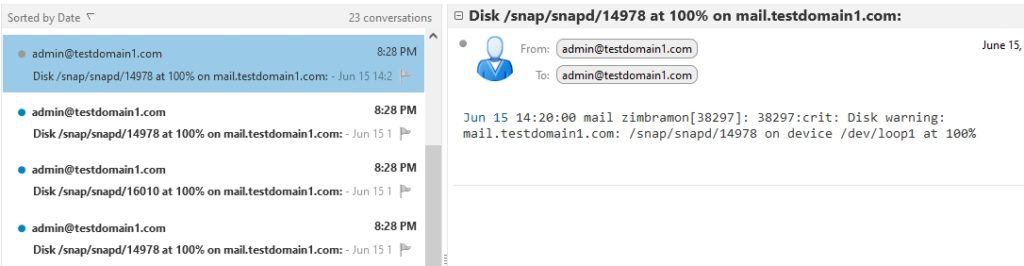
To solve this issue, you can use different approaches. One of them is remove the snapd from the system:
root@mail:~# apt remove --purge snapd
Reading package lists... Done
Building dependency tree
Reading state information... Done
The following packages were automatically installed and are no longer required:
libfwupdplugin1 squashfs-tools
Use 'sudo apt autoremove' to remove them.
The following packages will be REMOVED:
snapd*
0 upgraded, 0 newly installed, 1 to remove and 17 not upgraded.
After this operation, 147 MB disk space will be freed.
Do you want to continue? [Y/n] Y
(Reading database ... 119998 files and directories currently installed.)
Removing snapd (2.54.3+20.04.1ubuntu0.3) ...
Stopping snap.lxd.activate.service
Stopping unit snap.lxd.activate.service
Stopping snap-snapd-16010.mount
Stopping unit snap-snapd-16010.mount
Waiting until unit snap-snapd-16010.mount is stopped [attempt 1]
snap-snapd-16010.mount is stopped.
Removing snap snapd and revision 16010
Removing snap-snapd-16010.mount
Discarding preserved snap namespaces
Final directory cleanup
Removing extra snap-confine apparmor rules
Removing snapd cache
Removing snapd state
root@mail:~#You can see that the snapd mount points (snap-snapd-16010) are being removed which you can also verify from the partition table(df -hT). So the partition table will look like;
root@mail:~# df -hT
Filesystem Type Size Used Avail Use% Mounted on
udev devtmpfs 3.9G 0 3.9G 0% /dev
tmpfs tmpfs 793M 1.7M 792M 1% /run
/dev/mapper/vg0-lv--0 ext4 15G 3.2G 11G 23% /
tmpfs tmpfs 3.9G 0 3.9G 0% /dev/shm
tmpfs tmpfs 5.0M 0 5.0M 0% /run/lock
tmpfs tmpfs 3.9G 0 3.9G 0% /sys/fs/cgroup
/dev/mapper/vg0-lv--1 ext4 40G 3.4G 34G 10% /opt
/dev/sda2 ext4 976M 108M 801M 12% /boot
tmpfs tmpfs 793M 0 793M 0% /run/user/1000
root@mail:~#You will not get any further disk warning notification of loop devices.
Download and extract the right installer package
The source of the installer package has multiple versions of files. Check them carefully. Download and decompress the proper package for your server.
root@mail:/tmp# wget -c https://files.zimbra.com/downloads/8.8.15_GA/zcs-8.8.15_GA_4179.UBUNTU20_64.20211118033954.tgz
--2022-06-15 12:32:01-- https://files.zimbra.com/downloads/8.8.15_GA/zcs-8.8.15_GA_4179.U BUNTU20_64.20211118033954.tgz
Resolving files.zimbra.com (files.zimbra.com)... 13.33.30.236
Connecting to files.zimbra.com (files.zimbra.com)|13.33.30.236|:443... connected.
HTTP request sent, awaiting response... 200 OK
Length: 246927695 (235M) [application/x-tar]
Saving to: ‘zcs-8.8.15_GA_4179.UBUNTU20_64.20211118033954.tgz’
zcs-8.8.15_GA_4179.UBU 100%[==========================>] 235.49M 2.23MB/s in 1m 43s
2022-06-15 12:33:44 (2.30 MB/s) - ‘zcs-8.8.15_GA_4179.UBUNTU20_64.20211118033954.tgz’ save d [246927695/246927695]
root@mail:/tmp# tar -xzvf zcs-8.8.15_GA_4179.UBUNTU20_64.20211118033954.tgz
zcs-8.8.15_GA_4179.UBUNTU20_64.20211118033954/
zcs-8.8.15_GA_4179.UBUNTU20_64.20211118033954/README.txt
zcs-8.8.15_GA_4179.UBUNTU20_64.20211118033954/.BUILD_NUM
zcs-8.8.15_GA_4179.UBUNTU20_64.20211118033954/.BUILD_TYPE
zcs-8.8.15_GA_4179.UBUNTU20_64.20211118033954/util/
zcs-8.8.15_GA_4179.UBUNTU20_64.20211118033954/util/modules/
zcs-8.8.15_GA_4179.UBUNTU20_64.20211118033954/util/modules/packages.sh
zcs-8.8.15_GA_4179.UBUNTU20_64.20211118033954/util/modules/getconfig.sh
zcs-8.8.15_GA_4179.UBUNTU20_64.20211118033954/util/modules/postinstall.sh
zcs-8.8.15_GA_4179.UBUNTU20_64.20211118033954/util/utilfunc.sh
zcs-8.8.15_GA_4179.UBUNTU20_64.20211118033954/util/globals.sh
zcs-8.8.15_GA_4179.UBUNTU20_64.20211118033954/util/addUser.sh
zcs-8.8.15_GA_4179.UBUNTU20_64.20211118033954/data/
zcs-8.8.15_GA_4179.UBUNTU20_64.20211118033954/data/versions-init.sql
zcs-8.8.15_GA_4179.UBUNTU20_64.20211118033954/docs/
zcs-8.8.15_GA_4179.UBUNTU20_64.20211118033954/docs/en_US/
zcs-8.8.15_GA_4179.UBUNTU20_64.20211118033954/docs/en_US/zimbra_user_guide.pdf
zcs-8.8.15_GA_4179.UBUNTU20_64.20211118033954/docs/en_US/Fedora Server Config.pdf
zcs-8.8.15_GA_4179.UBUNTU20_64.20211118033954/docs/en_US/MigrationWizard_Domino.pdf
zcs-8.8.15_GA_4179.UBUNTU20_64.20211118033954/docs/en_US/quick_start.pdf
zcs-8.8.15_GA_4179.UBUNTU20_64.20211118033954/docs/en_US/Import_Wizard_Outlook.pdf
zcs-8.8.15_GA_4179.UBUNTU20_64.20211118033954/docs/en_US/admin.pdf
zcs-8.8.15_GA_4179.UBUNTU20_64.20211118033954/docs/en_US/User Instructions for ZCS Import Wizard.pdf
zcs-8.8.15_GA_4179.UBUNTU20_64.20211118033954/docs/en_US/Zimbra iCalendar Migration Guide. pdf
zcs-8.8.15_GA_4179.UBUNTU20_64.20211118033954/docs/en_US/RNZCSO_2005Beta.pdf
zcs-8.8.15_GA_4179.UBUNTU20_64.20211118033954/docs/en_US/OSmultiserverinstall.pdf
zcs-8.8.15_GA_4179.UBUNTU20_64.20211118033954/docs/en_US/MigrationWizard.pdf
zcs-8.8.15_GA_4179.UBUNTU20_64.20211118033954/docs/en_US/Migration_Exch_Admin.pdf
zcs-8.8.15_GA_4179.UBUNTU20_64.20211118033954/docs/zcl.txt
zcs-8.8.15_GA_4179.UBUNTU20_64.20211118033954/lib/
zcs-8.8.15_GA_4179.UBUNTU20_64.20211118033954/lib/jars/
zcs-8.8.15_GA_4179.UBUNTU20_64.20211118033954/readme_binary_en_US.txt
zcs-8.8.15_GA_4179.UBUNTU20_64.20211118033954/bin/
zcs-8.8.15_GA_4179.UBUNTU20_64.20211118033954/bin/get_plat_tag.sh
zcs-8.8.15_GA_4179.UBUNTU20_64.20211118033954/bin/checkLicense.pl
zcs-8.8.15_GA_4179.UBUNTU20_64.20211118033954/bin/zmdbintegrityreport
zcs-8.8.15_GA_4179.UBUNTU20_64.20211118033954/bin/zmValidateLdap.pl
zcs-8.8.15_GA_4179.UBUNTU20_64.20211118033954/bin/checkService.pl
zcs-8.8.15_GA_4179.UBUNTU20_64.20211118033954/.BUILD_PLATFORM
zcs-8.8.15_GA_4179.UBUNTU20_64.20211118033954/packages/
zcs-8.8.15_GA_4179.UBUNTU20_64.20211118033954/packages/zimbra-common-mbox-conf-msgs_8.8.15 .1556130968-1.u20_amd64.changes
zcs-8.8.15_GA_4179.UBUNTU20_64.20211118033954/packages/zimbra-mbox-admin-console-war_8.8.1 5.1624007059-1.u20_amd64.changes
zcs-8.8.15_GA_4179.UBUNTU20_64.20211118033954/packages/zimbra-common-core-libs_8.8.15.1626 439528-1.u20_amd64.changes
zcs-8.8.15_GA_4179.UBUNTU20_64.20211118033954/packages/zimbra-mbox-store-libs_8.8.15.16264 39528-1.u20_amd64.deb
zcs-8.8.15_GA_4179.UBUNTU20_64.20211118033954/packages/zimbra-common-core-jar_8.8.15.16349 17408-1.u20_amd64.changes
zcs-8.8.15_GA_4179.UBUNTU20_64.20211118033954/packages/zimbra-core_8.8.15.GA.4179.UBUNTU20 .64_amd64.deb
zcs-8.8.15_GA_4179.UBUNTU20_64.20211118033954/packages/zimbra-common-mbox-conf-attrs_8.8.1 5.1571124020-1.u20_amd64.deb
zcs-8.8.15_GA_4179.UBUNTU20_64.20211118033954/packages/zimbra-common-core-jar_8.8.15.16349 17408-1.u20_amd64.deb
zcs-8.8.15_GA_4179.UBUNTU20_64.20211118033954/packages/zimbra-common-mbox-conf-rights_8.8. 15.1487328490-1.u20_amd64.deb
zcs-8.8.15_GA_4179.UBUNTU20_64.20211118033954/packages/zimbra-common-mbox-conf-attrs_8.8.1 5.1571124020-1.u20_amd64.changes
zcs-8.8.15_GA_4179.UBUNTU20_64.20211118033954/packages/zimbra-common-mbox-conf_8.8.15.1634 917408-1.u20_amd64.changes
zcs-8.8.15_GA_4179.UBUNTU20_64.20211118033954/packages/zimbra-mbox-conf_8.8.15.1597662783- 1.u20_amd64.deb
zcs-8.8.15_GA_4179.UBUNTU20_64.20211118033954/packages/zimbra-mta_8.8.15.GA.4179.UBUNTU20. 64_amd64.deb
zcs-8.8.15_GA_4179.UBUNTU20_64.20211118033954/packages/zimbra-mbox-admin-console-war_8.8.1 5.1624007059-1.u20_amd64.deb
zcs-8.8.15_GA_4179.UBUNTU20_64.20211118033954/packages/zimbra-common-mbox-native-lib_8.8.1 5.1521095672-1.u20_amd64.changes
zcs-8.8.15_GA_4179.UBUNTU20_64.20211118033954/packages/zimbra-ldap_8.8.15.GA.4179.UBUNTU20 .64_amd64.deb
zcs-8.8.15_GA_4179.UBUNTU20_64.20211118033954/packages/zimbra-mbox-war_8.8.15.1634917408-1 .u20_amd64.deb
zcs-8.8.15_GA_4179.UBUNTU20_64.20211118033954/packages/zimbra-apache_8.8.15.GA.4179.UBUNTU 20.64_amd64.deb
zcs-8.8.15_GA_4179.UBUNTU20_64.20211118033954/packages/zimbra-mbox-service_8.8.15.16349174 08-1.u20_amd64.changes
zcs-8.8.15_GA_4179.UBUNTU20_64.20211118033954/packages/zimbra-mbox-war_8.8.15.1634917408-1 .u20_amd64.changes
zcs-8.8.15_GA_4179.UBUNTU20_64.20211118033954/packages/zimbra-common-core-libs_8.8.15.1626 439528-1.u20_amd64.deb
zcs-8.8.15_GA_4179.UBUNTU20_64.20211118033954/packages/zimbra-common-mbox-conf-rights_8.8. 15.1487328490-1.u20_amd64.changes
zcs-8.8.15_GA_4179.UBUNTU20_64.20211118033954/packages/zimbra-common-mbox-conf-msgs_8.8.15 .1556130968-1.u20_amd64.deb
zcs-8.8.15_GA_4179.UBUNTU20_64.20211118033954/packages/zimbra-mbox-conf_8.8.15.1597662783- 1.u20_amd64.changes
zcs-8.8.15_GA_4179.UBUNTU20_64.20211118033954/packages/zimbra-logger_8.8.15.GA.4179.UBUNTU 20.64_amd64.deb
zcs-8.8.15_GA_4179.UBUNTU20_64.20211118033954/packages/zimbra-common-mbox-docs_8.8.15.1552 677786-1.u20_amd64.changes
zcs-8.8.15_GA_4179.UBUNTU20_64.20211118033954/packages/zimbra-common-mbox-db_8.8.15.163491 7408-1.u20_amd64.deb
zcs-8.8.15_GA_4179.UBUNTU20_64.20211118033954/packages/zimbra-snmp_8.8.15.GA.4179.UBUNTU20 .64_amd64.deb
zcs-8.8.15_GA_4179.UBUNTU20_64.20211118033954/packages/zimbra-common-mbox-docs_8.8.15.1552 677786-1.u20_amd64.deb
zcs-8.8.15_GA_4179.UBUNTU20_64.20211118033954/packages/zimbra-proxy_8.8.15.GA.4179.UBUNTU2 0.64_amd64.deb
zcs-8.8.15_GA_4179.UBUNTU20_64.20211118033954/packages/zimbra-timezone-data_2.0.1.16185766 42-1.u20_amd64.changes
zcs-8.8.15_GA_4179.UBUNTU20_64.20211118033954/packages/zimbra-store_8.8.15.GA.4179.UBUNTU2 0.64_amd64.deb
zcs-8.8.15_GA_4179.UBUNTU20_64.20211118033954/packages/zimbra-mbox-webclient-war_8.8.15.16 35813854-1.u20_amd64.changes
zcs-8.8.15_GA_4179.UBUNTU20_64.20211118033954/packages/zimbra-mbox-webclient-war_8.8.15.16 35813854-1.u20_amd64.deb
zcs-8.8.15_GA_4179.UBUNTU20_64.20211118033954/packages/zimbra-imapd_8.8.15.GA.4179.UBUNTU2 0.64_amd64.deb
zcs-8.8.15_GA_4179.UBUNTU20_64.20211118033954/packages/zimbra-mbox-store-libs_8.8.15.16264 39528-1.u20_amd64.changes
zcs-8.8.15_GA_4179.UBUNTU20_64.20211118033954/packages/zimbra-timezone-data_2.0.1.16185766 42-1.u20_amd64.deb
zcs-8.8.15_GA_4179.UBUNTU20_64.20211118033954/packages/zimbra-common-mbox-native-lib_8.8.1 5.1521095672-1.u20_amd64.deb
zcs-8.8.15_GA_4179.UBUNTU20_64.20211118033954/packages/zimbra-mbox-service_8.8.15.16349174 08-1.u20_amd64.deb
zcs-8.8.15_GA_4179.UBUNTU20_64.20211118033954/packages/zimbra-spell_8.8.15.GA.4179.UBUNTU2 0.64_amd64.deb
zcs-8.8.15_GA_4179.UBUNTU20_64.20211118033954/packages/zimbra-common-mbox-db_8.8.15.163491 7408-1.u20_amd64.changes
zcs-8.8.15_GA_4179.UBUNTU20_64.20211118033954/packages/Packages
zcs-8.8.15_GA_4179.UBUNTU20_64.20211118033954/packages/zimbra-dnscache_8.8.15.GA.4179.UBUN TU20.64_amd64.deb
zcs-8.8.15_GA_4179.UBUNTU20_64.20211118033954/packages/zimbra-common-mbox-conf_8.8.15.1634 917408-1.u20_amd64.deb
zcs-8.8.15_GA_4179.UBUNTU20_64.20211118033954/.BUILD_RELEASE_NO
zcs-8.8.15_GA_4179.UBUNTU20_64.20211118033954/.BUILD_RELEASE_CANDIDATE
zcs-8.8.15_GA_4179.UBUNTU20_64.20211118033954/install.sh
zcs-8.8.15_GA_4179.UBUNTU20_64.20211118033954/.BUILD_TIME_STAMP
root@mail:/tmp#
Execute The Installer Script
Open the extracted directory and execute the installer script.
root@mail:/tmp/zcs-8.8.15_GA_4179.UBUNTU20_64.20211118033954# ./install.sh
Operations logged to /tmp/install.log.ed4OzgGc
[open this log file in another terminal]
Checking for existing installation...
zimbra-drive...NOT FOUND
zimbra-imapd...NOT FOUND
zimbra-patch...NOT FOUND
zimbra-mta-patch...NOT FOUND
zimbra-proxy-patch...NOT FOUND
zimbra-license-tools...NOT FOUND
zimbra-license-extension...NOT FOUND
zimbra-network-store...NOT FOUND
zimbra-network-modules-ng...NOT FOUND
zimbra-chat...NOT FOUND
zimbra-talk...NOT FOUND
zimbra-ldap...NOT FOUND
zimbra-logger...NOT FOUND
zimbra-mta...NOT FOUND
zimbra-dnscache...NOT FOUND
zimbra-snmp...NOT FOUND
zimbra-store...NOT FOUND
zimbra-apache...NOT FOUND
zimbra-spell...NOT FOUND
zimbra-convertd...NOT FOUND
zimbra-memcached...NOT FOUND
zimbra-proxy...NOT FOUND
zimbra-archiving...NOT FOUND
zimbra-core...NOT FOUND
----------------------------------------------------------------------
PLEASE READ THIS AGREEMENT CAREFULLY BEFORE USING THE SOFTWARE.
SYNACOR, INC. ("SYNACOR") WILL ONLY LICENSE THIS SOFTWARE TO YOU IF YOU
FIRST ACCEPT THE TERMS OF THIS AGREEMENT. BY DOWNLOADING OR INSTALLING
THE SOFTWARE, OR USING THE PRODUCT, YOU ARE CONSENTING TO BE BOUND BY
THIS AGREEMENT. IF YOU DO NOT AGREE TO ALL OF THE TERMS OF THIS
AGREEMENT, THEN DO NOT DOWNLOAD, INSTALL OR USE THE PRODUCT.
License Terms for this Zimbra Collaboration Suite Software:
https://www.zimbra.com/license/zimbra-public-eula-2-6.html
----------------------------------------------------------------------
Do you agree with the terms of the software license agreement? [N] Y
What about the marked log file?
Opening the marked log file will give you so many insights about the backend processes that the installer script will perform.
After the previous image, you will again be prompted for input. Follow the instructions as mentioned in the following section and proceed with the following inputs:
Use Zimbra's package repository [Y] Y
Warning: apt-key output should not be parsed (stdout is not a terminal)
Importing Zimbra GPG key
Configuring package repository
Checking for installable packages
Found zimbra-core (local)
Found zimbra-ldap (local)
Found zimbra-logger (local)
Found zimbra-mta (local)
Found zimbra-dnscache (local)
Found zimbra-snmp (local)
Found zimbra-store (local)
Found zimbra-apache (local)
Found zimbra-spell (local)
Found zimbra-memcached (repo)
Found zimbra-proxy (local)
Found zimbra-drive (repo)
Found zimbra-imapd (local)
Found zimbra-patch (repo)
Found zimbra-mta-patch (repo)
Found zimbra-proxy-patch (repo)
Select the packages to install
Install zimbra-ldap [Y] Y
Install zimbra-logger [Y] Y
Install zimbra-mta [Y] Y
Install zimbra-dnscache [Y] Y
Install zimbra-snmp [Y] Y
Install zimbra-store [Y] Y
Install zimbra-apache [Y] Y
Install zimbra-spell [Y] Y
Install zimbra-memcached [Y] Y
Install zimbra-proxy [Y] Y
Install zimbra-drive [Y]
Install zimbra-imapd (BETA - for evaluation only) [N] N
Install zimbra-chat [Y] Y
Checking required space for zimbra-core
Checking space for zimbra-store
Checking required packages for zimbra-store
zimbra-store package check complete.
Installing:
zimbra-core
zimbra-ldap
zimbra-logger
zimbra-mta
zimbra-dnscache
zimbra-snmp
zimbra-store
zimbra-apache
zimbra-spell
zimbra-memcached
zimbra-proxy
zimbra-drive
zimbra-patch
zimbra-mta-patch
zimbra-proxy-patch
zimbra-chat
The system will be modified. Continue? [N] Y
Now the installer will start downloading the necessary packages and installing them into the system. In the other terminal, you can see all progress.
After successful installation of all packages, you will be once again prompted for the input. Follow the below-mentioned section and proceed with your inputs.
Running Post Installation Configuration:
Operations logged to /tmp/zmsetup.20220615-125142.log
[Close previously opened log file and open this one]
Installing LDAP configuration database...done.
Setting defaults...sh: 1: /sbin/ifconfig: not found
Interface: 127.0.0.1
Interface: ::1
Interface: 192.168.1.152
DNS ERROR - none of the MX records for mail.testdomain1.com
resolve to this host
Change domain name? [Yes] yes
Create domain: [mail.testdomain1.com] testdomain1.com
[Recheck and Set the domain name properly]
Interface: 127.0.0.1
Interface: ::1
Interface: 192.168.1.152
DNS ERROR - none of the MX records for testdomain1.com
resolve to this host
It is suggested that the MX record resolve to this host
Re-Enter domain name? [Yes] NoWith the input of no for Re-entering the domain name, you will get the details of your Zimbra server. YOu have to fix them according to your preference.
Main menu
1) Common Configuration:
2) zimbra-ldap: Enabled
3) zimbra-logger: Enabled
4) zimbra-mta: Enabled
5) zimbra-dnscache: Enabled
6) zimbra-snmp: Enabled
7) zimbra-store: Enabled
+Create Admin User: yes
+Admin user to create: admin@testdomain1.com
******* +Admin Password UNSET
[Admin password will be set in the following steps]
+Anti-virus quarantine user: virus-quarantine.2cu4xh2hd@testdomain1.com
+Enable automated spam training: yes
+Spam training user: spam.guxl4gg2za@testdomain1.com
+Non-spam(Ham) training user: ham.5e2sctqp@testdomain1.com
+SMTP host: mail.testdomain1.com
+Web server HTTP port: 8080
+Web server HTTPS port: 8443
+Web server mode: https
+IMAP server port: 7143
+IMAP server SSL port: 7993
+POP server port: 7110
+POP server SSL port: 7995
+Use spell check server: yes
+Spell server URL: http://mail.testdomain1.com:7780/aspell.php
+Enable version update checks: TRUE
+Enable version update notifications: TRUE
+Version update notification email: admin@testdomain1.com
+Version update source email: admin@testdomain1.com
Main menu
1) Common Configuration:
2) zimbra-ldap: Enabled
3) zimbra-logger: Enabled
4) zimbra-mta: Enabled
5) zimbra-dnscache: Enabled
6) zimbra-snmp: Enabled
7) zimbra-store: Enabled
+Create Admin User: yes
+Admin user to create: admin@testdomain1.com
******* +Admin Password UNSET
+Anti-virus quarantine user: virus-quarantine.2cu4xh2hd@testdomain1.com
+Enable automated spam training: yes
+Spam training user: spam.guxl4gg2za@testdomain1.com
+Non-spam(Ham) training user: ham.5e2sctqp@testdomain1.com
+SMTP host: mail.testdomain1.com
+Web server HTTP port: 8080
+Web server HTTPS port: 8443
+Web server mode: https
+IMAP server port: 7143
+IMAP server SSL port: 7993
+POP server port: 7110
+POP server SSL port: 7995
+Use spell check server: yes
+Spell server URL: http://mail.testdomain1.com:7780/aspell.php
+Enable version update checks: TRUE
+Enable version update notifications: TRUE
+Version update notification email: admin@testdomain1.com
+Version update source email: admin@testdomain1.com
+Install mailstore (service webapp): yes
+Install UI (zimbra,zimbraAdmin webapps): yes
8) zimbra-spell: Enabled
9) zimbra-proxy: Enabled
10) Default Class of Service Configuration:
s) Save config to file
x) Expand menu
q) Quit
Address unconfigured (**) items (? - help) 7
Store configuration
1) Status: Enabled
2) Create Admin User: yes
3) Admin user to create: admin@testdomain1.com
** 4) Admin Password UNSET
5) Anti-virus quarantine user: virus-quarantine.2cu4xh2hd@testdomain1.com
6) Enable automated spam training: yes
7) Spam training user: spam.guxl4gg2za@testdomain1.com
8) Non-spam(Ham) training user: ham.5e2sctqp@testdomain1.com
9) SMTP host: mail.testdomain1.com
10) Web server HTTP port: 8080
11) Web server HTTPS port: 8443
12) Web server mode: https
13) IMAP server port: 7143
14) IMAP server SSL port: 7993
15) POP server port: 7110
16) POP server SSL port: 7995
17) Use spell check server: yes
18) Spell server URL: http://mail.testdomain1.com:7780/aspell.php
19) Enable version update checks: TRUE
20) Enable version update notifications: TRUE
21) Version update notification email: admin@testdomain1.com
22) Version update source email: admin@testdomain1.com
23) Install mailstore (service webapp): yes
24) Install UI (zimbra,zimbraAdmin webapps): yes
Select, or 'r' for previous menu [r] 4
Password for admin@testdomain1.com (min 6 characters): [gympJ7sA] 123456
[Set a storng password for admin user]
Store configuration
1) Status: Enabled
2) Create Admin User: yes
3) Admin user to create: admin@testdomain1.com
4) Admin Password set
5) Anti-virus quarantine user: virus-quarantine.2cu4xh2hd@testdomain1.com
6) Enable automated spam training: yes
7) Spam training user: spam.guxl4gg2za@testdomain1.com
8) Non-spam(Ham) training user: ham.5e2sctqp@testdomain1.com
9) SMTP host: mail.testdomain1.com
10) Web server HTTP port: 8080
11) Web server HTTPS port: 8443
12) Web server mode: https
13) IMAP server port: 7143
14) IMAP server SSL port: 7993
15) POP server port: 7110
16) POP server SSL port: 7995
17) Use spell check server: yes
18) Spell server URL: http://mail.testdomain1.com:7780/aspell.php
19) Enable version update checks: TRUE
20) Enable version update notifications: TRUE
21) Version update notification email: admin@testdomain1.com
22) Version update source email: admin@testdomain1.com
23) Install mailstore (service webapp): yes
24) Install UI (zimbra,zimbraAdmin webapps): yes
Select, or 'r' for previous menu [r] r
Main menu
1) Common Configuration:
2) zimbra-ldap: Enabled
3) zimbra-logger: Enabled
4) zimbra-mta: Enabled
5) zimbra-dnscache: Enabled
6) zimbra-snmp: Enabled
7) zimbra-store: Enabled
8) zimbra-spell: Enabled
9) zimbra-proxy: Enabled
10) Default Class of Service Configuration:
s) Save config to file
x) Expand menu
q) Quit
*** CONFIGURATION COMPLETE - press 'a' to apply
Select from menu, or press 'a' to apply config (? - help) a
Save configuration data to a file? [Yes] yes
Save config in file: [/opt/zimbra/config.17290]
Saving config in /opt/zimbra/config.17290...done.
The system will be modified - continue? [No] yes
Operations logged to /tmp/zmsetup.20220615-125142.logFor a better understanding, I am sharing an image of the running installer script and its log file side by side.
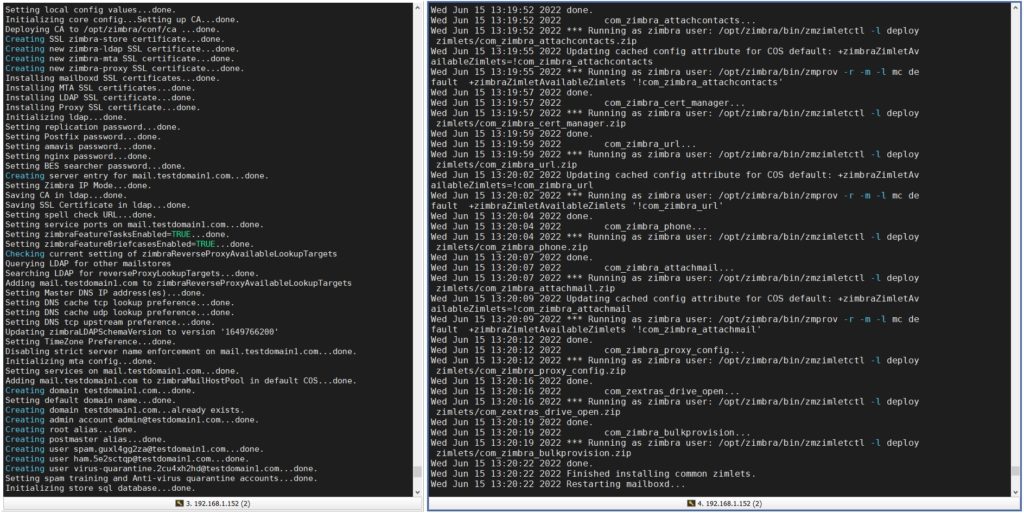
Finally, at the end of the installation, you will be asked if you want to notify Zimbra about this installation. With this prompt, your Zimbra installation will be completed.
You have the option of notifying Zimbra of your installation.
This helps us to track the uptake of the Zimbra Collaboration Server.
The only information that will be transmitted is:
The VERSION of zcs installed (8.8.15_GA_4179_UBUNTU20_64)
The ADMIN EMAIL ADDRESS created (admin@testdomain1.com)
Notify Zimbra of your installation? [Yes] no
Notification skipped
Checking if the NG started running...done.
Setting up zimbra crontab...done.
Moving /tmp/zmsetup.20220615-125142.log to /opt/zimbra/log
Configuration complete - press return to exit
[Press ENTER]
root@mail:/tmp/zcs-8.8.15_GA_4179.UBUNTU20_64.20211118033954#Check Zimbra Status
Now check your Zimbra server’s status (services)
root@mail:~# su zimbra
zimbra@mail:/root$
zimbra@mail:/root$ zmcontrol status
Host mail.testdomain1.com
amavis Running
antispam Running
antivirus Running
dnscache Running
ldap Running
logger Running
mailbox Running
memcached Running
mta Running
opendkim Running
proxy Running
service webapp Running
snmp Running
spell Running
stats Running
zimbra webapp Running
zimbraAdmin webapp Running
zimlet webapp Running
zmconfigd Running
zimbra@mail:/root$That’s it the installation is complete now. Now you can follow the instruction and install latest Zimbra 8.8.15 on Ubuntu 20.04LTS.
That’s it for today.



Comments
Hi, during installation: "DNS ERROR - none of the MX records for mail.testdomain1.com resolve to this host Change domain name? [Yes] yes Create domain: [mail.testdomain1.com] testdomain1.com" If after creating domain, it says: Checking for port conflicts Port conflict detected: 53 (zimbra-dnscache) Port conflicts detected! - Press Enter/Return key to continue How can I fix it? Thanks in advance
Hi, I hope you know the news about the Zimbra EOL (End-Of-Life). Check out this article (https://community.zextras.com/introducing-carbonio-community-edition-the-best-alternative-to-zimbra-ose-carbonio/). About the error, Just hit "Enter" and continue your installation process (Ignore the error warning). Regards, Sharif
hi Sharif, thanks for your reply. I only know that Zimbra 8.8.15 (open source) will not be supported anymore since 31 December 2023. And about the port conflict error, I just hope it's not related to the system as port 53 are both used for zimbra-dnscache and systemd-resolved, in my case. Anyway, I don't know but I once ignore the error and complete the installation. Then I access to admin panel and create 2 user accounts just to make a test about sending a message from user 1 to user 2. However, the message didn't go through. Regards, Trung