In our previous article of this series, we discussed about the circumstances and configuration details of incoming forwarding. In this article we are going to learn about outgoing forwarding.
Let’s take a look at some why’s?
Sometimes the office management wants to monitor the outgoing emails of their important employees. This can be due information sensitivity purpose or monitoring purposes.
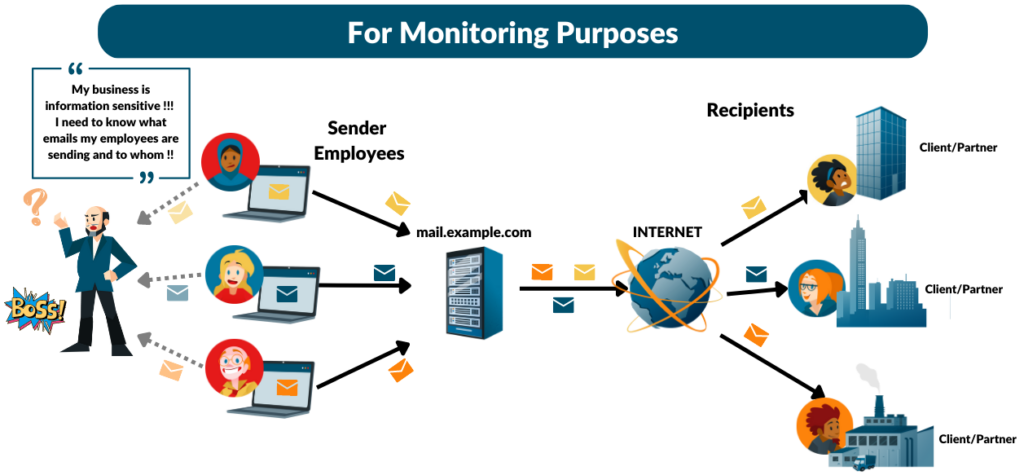
In some other cases, an office needs to archive/store sent emails of important employees for legal purposes or in case they leave the organization.
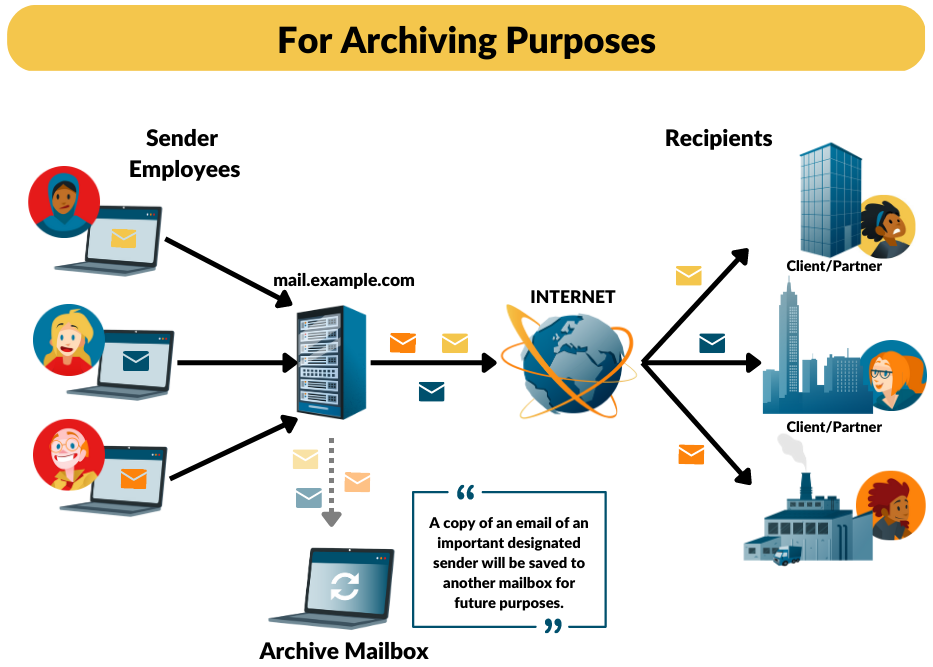
I guess you can already think of some other scenarios where this outgoing forwarding can be useful. So let’s jump into the configuration steps.
How Can You Configure Outgoing Forwarding?
This article focuses on CLI based configuration but if you are comfortable with GUI, then you can check this article where we have discussed user level filtering based on GUI.
The server used in this article has below mentioned details:
zextras@mail:~$ lsb_release -a
No LSB modules are available.
Distributor ID: Ubuntu
Description: Ubuntu 20.04.6 LTS
Release: 20.04
Codename: focal
zextras@mail:~$
zextras@mail:~$ zmcontrol -v
Carbonio Release 23.3.0
zextras@mail:~$
zextras@mail:~$
zextras@mail:~$ zmaccts
account status created last logon
------------------------------ ----------- --------------- ---------------
galsync.htriqf0fj6@example.com active 04/07/23 10:17 never
ham.87czfnvny@example.com active 04/07/23 10:14 never
mdsharifulislam@example.com active 04/07/23 10:38 never
spam.5tkhevn7wr@example.com active 04/07/23 10:13 never
user1@example.com active 04/07/23 10:39 20230407104530.
user2@example.com active 04/07/23 10:39 20230407104941.
virus-quarantine.magoeimvge@example.com active 04/07/23 10:14 never
zextras@example.com active 04/07/23 10:13 20230407103804.
account status created last logon
--------------------=--------- ----------- --------------- ---------------
galsync@example2.com active 04/07/23 10:41 never
testuser@example2.com active 04/07/23 10:42 never
domain summary
domain active closed locked maintenance total
----------------------- -------- -------- -------- ------------- --------
example.com 8 0 0 0 8
example2.com 2 0 0 0 2
zextras@mail:~$
Now I want to set an outgoing forwarding for user1@example.com. So that whenever user1@example.com sends an email, a copy of it will be forwarded to zextras@example.com.
Login into zextras user and go to /opt/zextras/common/conf.
root@mail:~# su - zextras
zextras@mail:~$ cd /opt/zextras/common/conf/
zextras@mail:~/common/conf$Create and edit a file named sender_bcc
zextras@mail:~/common/conf$ vi sender_bcc
zextras@mail:~/common/conf$ cat sender_bcc
user1@example.com zextras@example.com
zextras@mail:~/common/conf$
So whenever user1@example.com sends an email, a copy of it will be forwarded to zextras@example.com
Now add the mentioned line in the postfix configuration file.
zextras@mail:~$ vi /opt/zextras/common/conf/main.cf
[Add below mentioned line]
sender_bcc_maps = lmdb:/opt/zextras/common/conf/sender_bcc
zextras@mail:~$ tail -n 1 /opt/zextras/common/conf/main.cf
sender_bcc_maps = lmdb:/opt/zextras/common/conf/sender_bcc
Now map the file and create the database.
zextras@mail:~$ postmap /opt/zextras/common/conf/sender_bcc
zextras@mail:~$ postfix reload
/postfix-script: refreshing the Postfix mail system
zextras@mail:~$Now verify the configuration one more time before testing it from the webmail.
zextras@mail:~$ postconf | egrep "sender_bcc_maps"Our configuration is done. Now we will send a test mail from user1@example.com to testuser@example2.com and check if a copy of this mail forwarded to zextras@example.com or not.
From the log:
Apr 11 11:35:26 mail postfix/amavisd/smtpd[1312734]: connect from localhost[127.0.0.1]
Apr 11 11:35:26 mail postfix/amavisd/smtpd[1312734]: 3C8242024A1: client=localhost[127.0.0.1]
Apr 11 11:35:26 mail postfix/cleanup[1312723]: 3C8242024A1: message-id=<165822944.299.1681212924909.JavaMail.zextras@example.com>
Apr 11 11:35:26 mail postfix/qmgr[1302216]: 3C8242024A1: from=<user1@example.com>, size=2723, nrcpt=2 (queue active)
Apr 11 11:35:26 mail amavis[802217]: (802217-01) Y7Yot1Xl-dPe FWD from <user1@example.com> -> <zextras@example.com>,<testuser@example2.com>, BODY=7BIT 250 2.0.0 from MTA(smtp:[127.0.0.1]:10025): 250 2.0.0 Ok: queued as 3C8242024A1
Apr 11 11:35:26 mail amavis[802217]: (802217-01) Passed CLEAN {RelayedInternal}, ORIGINATING_POST/MYNETS LOCAL [127.0.0.1]:52018 <user1@example.com> -> <zextras@example.com>,<testuser@example2.com>, Queue-ID: 9C4382024A2, Message-ID: <165822944.299.1681212924909.JavaMail.zextras@example.com>, mail_id: Y7Yot1Xl-dPe, Hits: 0.276, size: 2169, queued_as: 3C8242024A1, 556 ms
Apr 11 11:35:26 mail postfix/qmgr[1302216]: 9C4382024A2: removed
Apr 11 11:35:26 mail postfix/lmtp[1312735]: 3C8242024A1: to=<zextras@example.com>, relay=mail.example.com[192.168.1.192]:7025, delay=0.62, delays=0.01/0.02/0.3/0.29, dsn=2.1.5, status=sent (250 2.1.5 Delivery OK)
Apr 11 11:35:26 mail postfix/lmtp[1312735]: 3C8242024A1: to=<testuser@example2.com>, relay=mail.example.com[192.168.1.192]:7025, delay=0.62, delays=0.01/0.02/0.3/0.29, dsn=2.1.5, status=sent (250 2.1.5 Delivery OK)
Apr 11 11:35:26 mail postfix/qmgr[1302216]: 3C8242024A1: removed
From GUI of zextras@example.com:
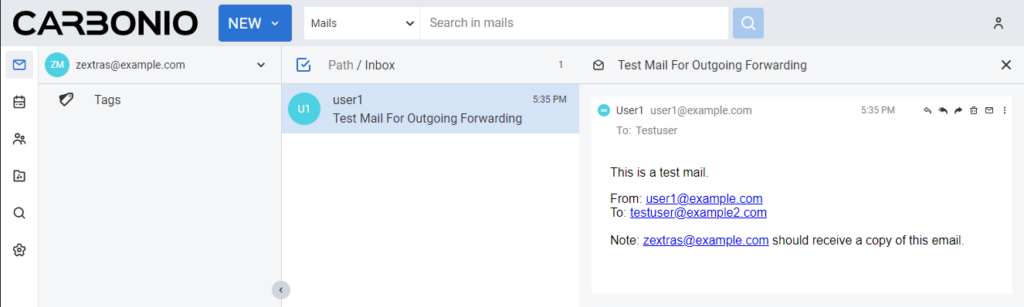
So we can see from both CLI log and GUI that the a copy of the email sent from (user1@example.com to testuser@example2.com) is forwarded to zextras@example.com.
So this is how you can set outgoing forwarding (sender_bcc) for multiple users. But if you are interested to read more about this, you can check out this page from the official site of postfix.
So this is it for today.
🙂
