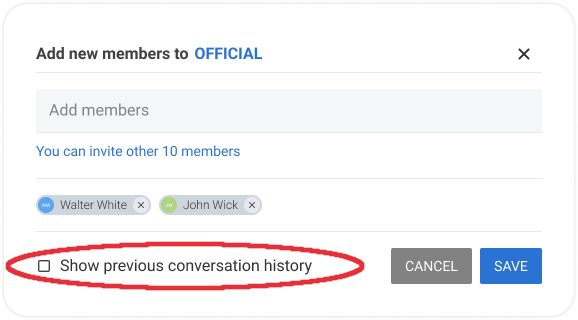Zextras Suite 3.1.11 has been released. Here are all the new and updated features.
Customers can upgrade the Zextras Suite by logging into their account on our website in an accessible self-service mode.
Zextras Authentication
Authentication is now equipped with the safest and easiest authentications including:
- SAML (Security Assertion Markup Language),
- 2FA (Two-factor Authentication).
For more information please refer to Zextras Auth Documentation.
SAML Authentication
Without SAML authentication the users should keep track of numerous usernames and passwords. This can lead to more forgotten passwords and cause less productivity and password fatigue for the users. Forgotten passwords on the other hand result in a lot of help desk tickets. On top of eliminating the annoyance of password fatigue for users, SAML authentication has several advantages over username/password login. For example, SAML can improve user experience since there is no need for the user to type the credentials and remember or renew the passwords. It can also increase security by providing a single point of authentication, and reduce costs for service providers since you don’t have to maintain account information across multiple services.
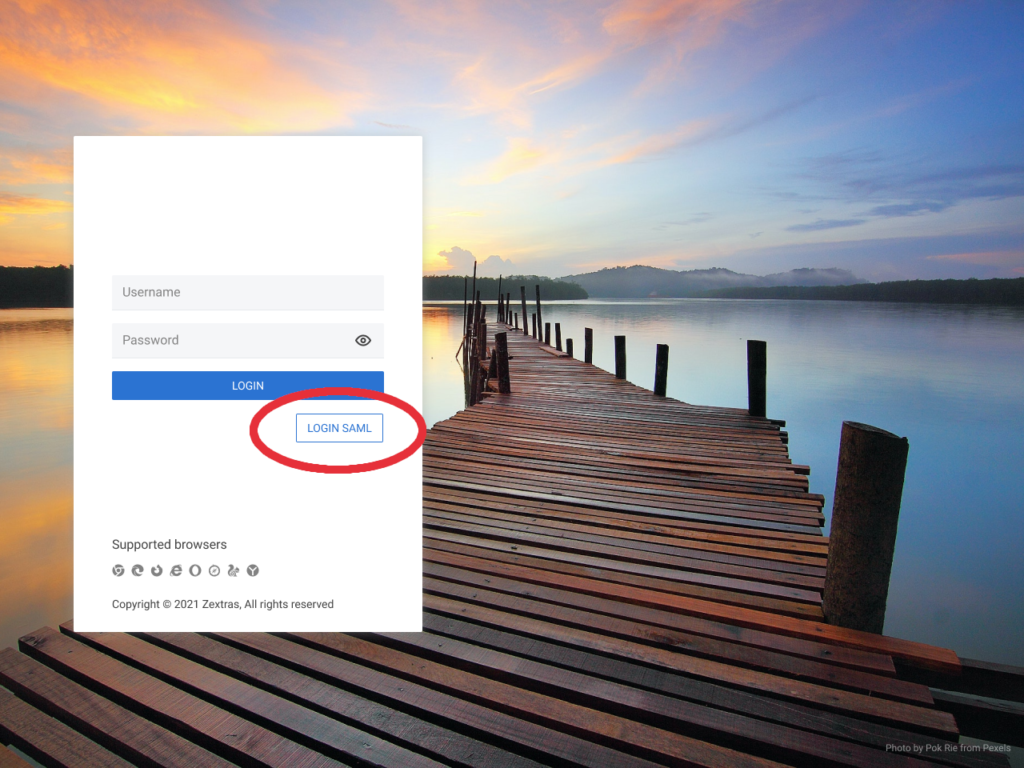
2FA Authentication
2FA vastly improves the security of users’ mailbox. Two-factor authentication has several advantages over username/password login. For example, 2FA can improve security as it decreases the probability that an attacker can impersonate a user and gain access, even if a password is compromised, requiring the second factor of authentication is needed. It can also increase productivity by enabling the employees to securely access corporate applications, data, documents, and office systems from any device or location. 2FA will also reduce security costs by providing a safe and secure way for end-users to manage their own passwords and reduce the help desk technician’s time for security-related requests, tickets, and calls.
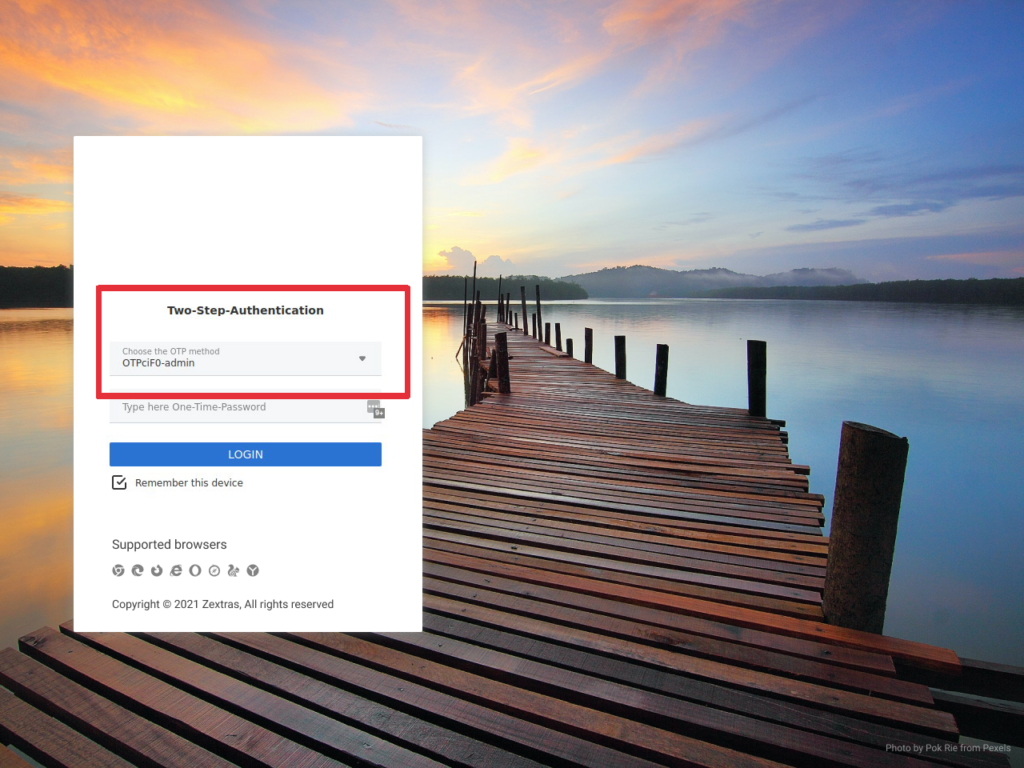
To learn more about Zextras Auth please refer to Zextras Suite 3.1.11 – Added Features to Zextras Auth in our community.
Custom Title for the Login Page
The administrator can now change the title of the login page so that the title can be in line with the name of the company. Before this improvement, the title of the login page was fixed to Zextras Authentication. Now the administrator can set the login page globally or at the domain level to have the desired title.
This can be easily done through login page customization using setTitle:
zxsuite auth loginpage setTitle global 'custom_global_title'zxsuite auth loginPage setTitle domain {domain_name} 'custom_domain_title'
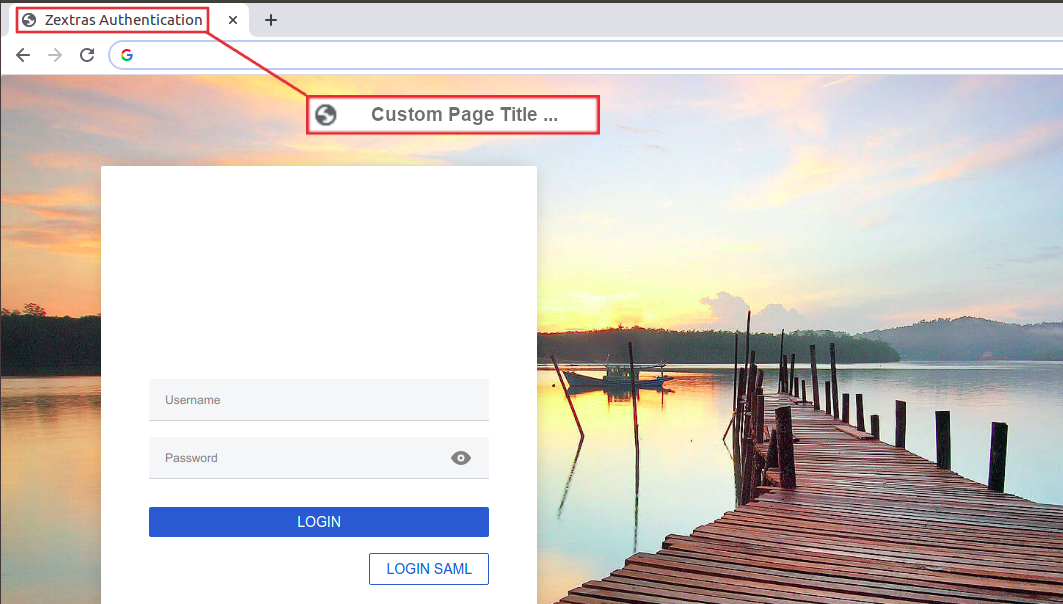
Restore Performance Optimization
The restore operation has been hugely optimized to increase the speed of the process by 20 times, making the external restore a more reliable and faster process while maintaining backward compatibility. This is done by addressing a drawback of using parallel tasks in importing millions of items in an external restore to enhance the restore performance even more.
The magnitude of the improvement is more visible while restoring a huge backup with more than a million items for each account. With this improvement, the restore operation time will easily be reduced by ten to twenty times in comparison with previous operations.
To find out to what extent this optimization improves restore operations, you can read External Restore Performance Optimization which includes an in-depth review of several restore scenarios.
Undelete Restore Default Behavior
Now the undelete restore function, by default restores the deleted items in their original folder, tagged as undeleted. This is done based on the default value of the undelete parameter target_original_folder that is now set to be true. Therefore, running zxsuite backup doUndelete results in restoring deleted items into their original folder without the need to specify the target_original_folder parameter.
To learn how to use this functionality please refer to Zextras Backup: Undelete Restore.
Preserving Configurations
Now also the backup and restore features include configuration attributes. Therefore, all the objects maintain the original configuration during the restore procedure. This feature makes sure that all objects have the same configuration as the original object when the restore operations are done. For this purpose, the operation writes all configurations at the object level when inherited attributes change after a restore. The process of backing up these attributes is done through both the smart scan and the real-time backup.
Screen Share Improvements
With this feature in a video call, when a user starts a screen share session, the shared screen video stream does not replace the user’s webcam feed so the speaker and the screen can be seen simultaneously. For that purpose, when a screen share session starts:
- the cinema mode is automatically enabled,
- the shared screen is displayed in a separate tile,
- the shared screen is automatically pinned maintaining the speaker’s webcam feed.
Therefore, not only the speaker’s webcam feed is maintained, but also the participants won’t miss the shared screen thanks to the automatic pinning mechanism.
You can learn more about Zextras Team app features in Zextras Team – A Top-notch Communication System for Zimbra.
Creating Empty Spaces
Users can create new spaces without indicating other participants, so space can be prepared and organized before adding any member.
Previously the user should have select at least two participants in order to be able to create the space. In the new update, this limitation is removed, however, the functionality of adding participants before creating the space remains available.
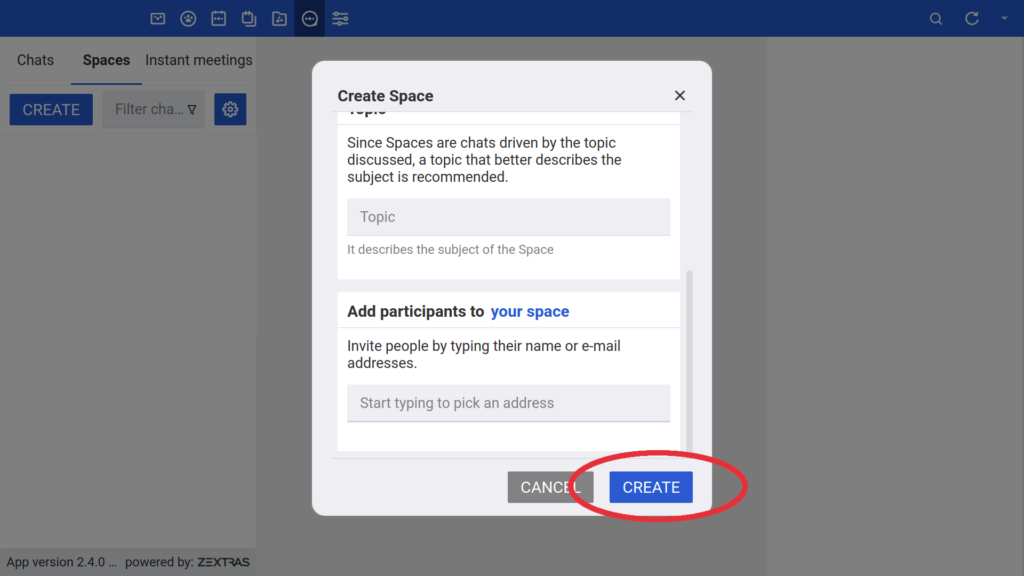
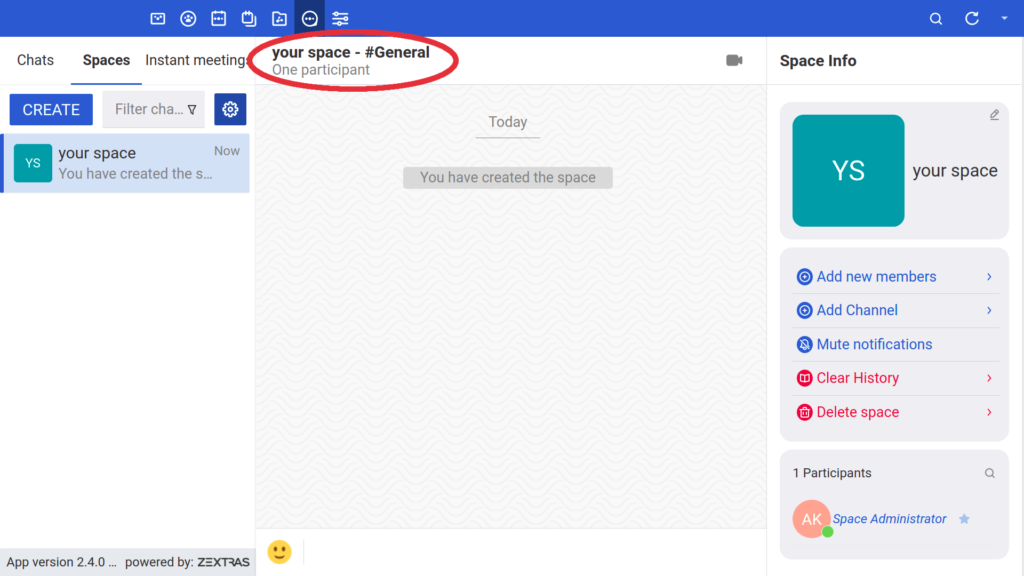
Delivery Status Improvement
Now also when the privacy mode is enabled, a grey checkmark is displayed when a message is sent to the server so that the user understands if the message is sent successfully.
This improves the user experience by providing them more information about the delivery status of the message without hindering the privacy mode. The checkmark is visible in the bubble of sent messages.
You can learn more about delivery status feature in Zextras Team Features Functionality.
Clear Conversation Optimization
In group conversations, users decide whether to show the previous messages of a group to newly invited members or not. Also when a user leaves or deletes a conversation, the conversation data is removed in order to improve security.
The group invitation window is now equipped with a new option to allow the user to display or hide the previous history of a group conversation when inviting new members. Similarly in an instant meeting when new members join, they will not be able to see the previous history. However, in spaces and channels history will always visible. This can be done through the Show previous conversation history checkbox in the group invitation window.